Yaskawa RC5 Converter User Manual
Page 64
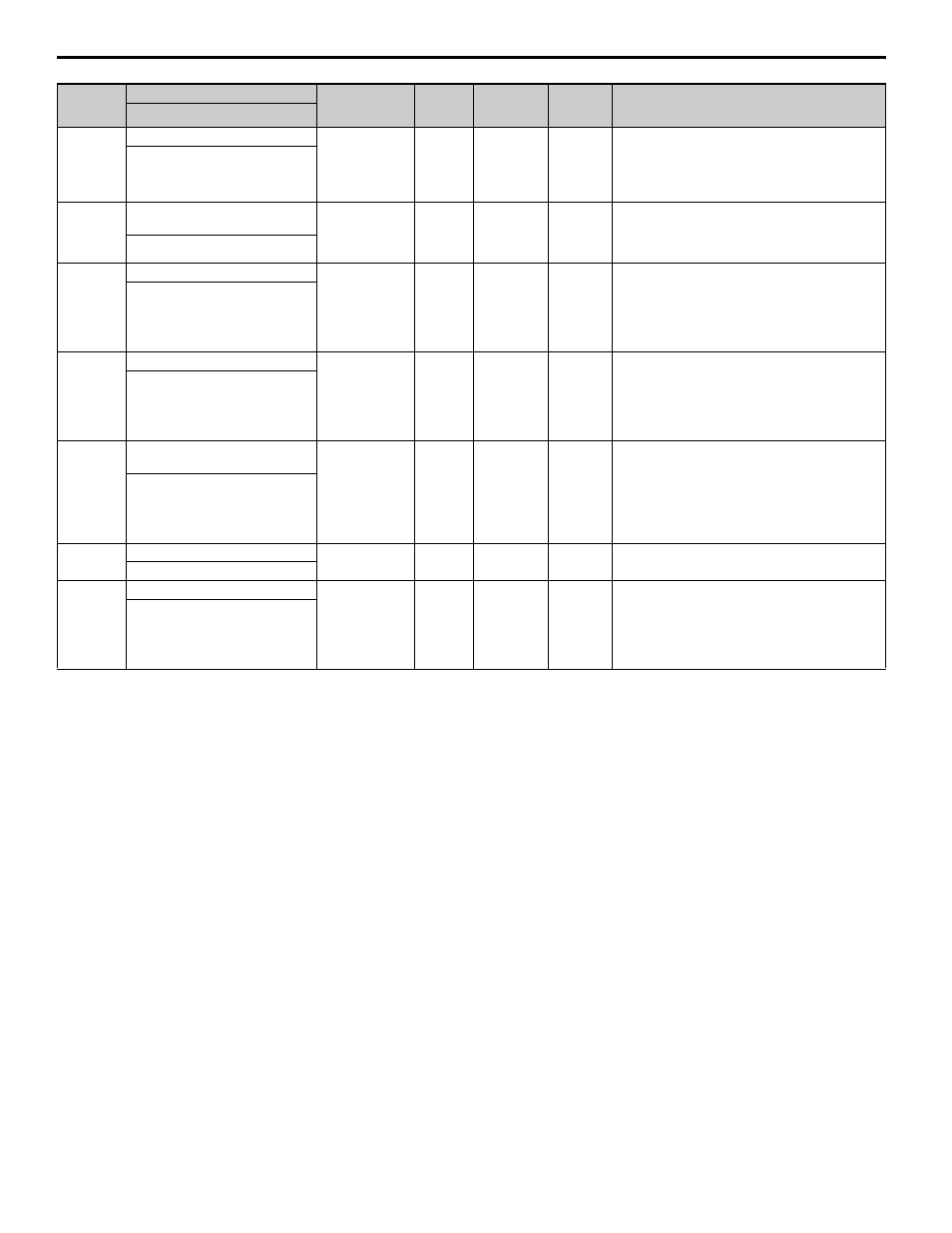
64
YASKAWA ELECTRIC TOEP C710656 01C YASKAWA - RC5 Instruction Manual
o1-02
Monitor selection after power up
2 to 4
2
O
A
Selects which monitor will be displayed upon power-
up.
2: DC Bus Voltage (U1-02)
3: Output Current at the power side (U1-05)
4: Monitor set in o1-01
[Power-On Monitor]
o2-01
LOCAL/REMOTE key enable/
disable
0, 1
1
x
A
Determines if the Digital Operator Local / Remote
key is functional.
0: Disabled
1: Enabled
[Local/Remote Key]
o2-02
STOP key during remote operation
0, 1
0
x
A
Determines if the STOP key on the Digital Operator
will stop the Unit when the Unit is operating from
external terminals.
0: Enabled during run command from the digital
operator
1: Enabled
[Oper STOP Key]
o2-04
kVA selection
00 to FF
*
x
A
Sets the kVA of the Unit. Enter the number based on
the Unit model number. Use the last four digits of the
model number.
This parameter only needs to be set when installing a
new control board. Do not change for any other
reason.
[Regen Unit Model]
o2-06
Operation selection when digital
operator is disconnected
0, 1
0
x
A
Determines if the Unit will stop when the Digital
Operator is removed when in LOCAL mode or
b1-02 = 0.
0: Disabled - the Unit will not stop when the Digital
Operator is removed.
1: Enables - The Unit will fault (OPR) and coast to
stop when the Digital Operator is removed.
[Oper Detection]
o2-07
Cumulative operation time setting
0 to 65535H
—
x
A
Sets the initial value of the elapsed operation timer
U1-13.
[Elapsed Time Set]
o2-08
Cumulative operation time selection
0, 1
0
x
A
Sets how time is accumulated for the elapsed
operation timer U1-13.
0: Power-On Time - Time accumulates when the Unit
is powered.
1: Running Time - time accumulates only when the
Unit is running.
[Elapsed Time Run]
Parameter
No.
Parameter Name
Setting Range
Factory
Setting
Change
during
Operation
Access
Level
Description
Display