7 run command selection, Auto run, Manual run – Yaskawa RC5 Converter User Manual
Page 44: Auto run manual run
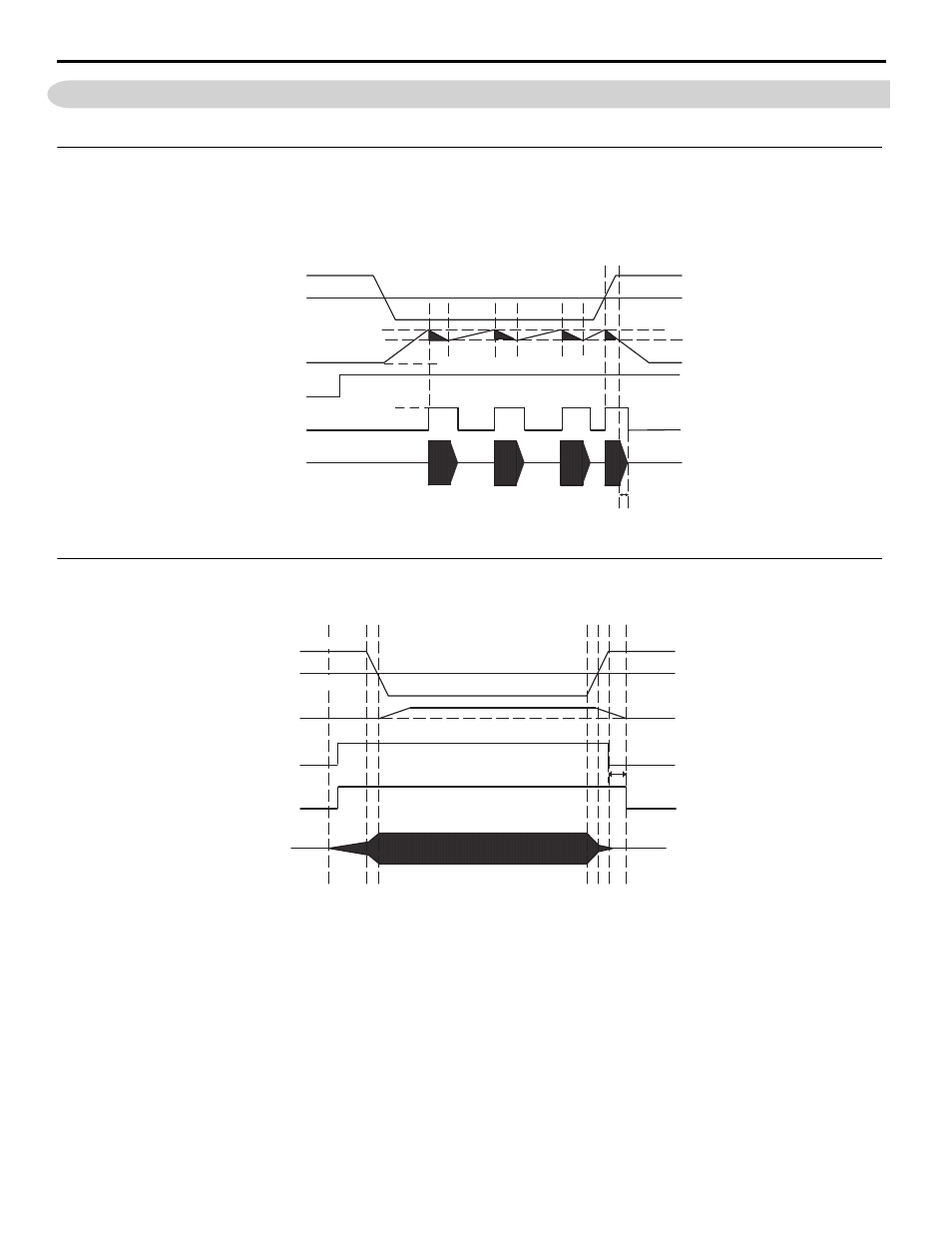
44
YASKAWA ELECTRIC TOEP C710656 01C YASKAWA - RC5 Instruction Manual
4.7 Run Command Selection
4.7
Run Command Selection
This section explains the two run command modes of the power regenerative unit. Select the mode according to the application.
◆
Auto Run
Auto run is the mode in which the power regenerative unit detects any increase/decrease of the bus voltage and performs an auto run/stop if the
terminal S2-SC is “closed.”
When the DC voltage is less than the voltage set at the auto run/stop level, the RC5 will stop after the preset time value in parameter C8-20 is passed
(default: 1 sec).
Figure 4.6
Figure 4.6 Time chart of the Auto Run Mode
◆
Manual Run
Manual run is the mode in which the RC5 starts running when the terminal S1-SC is “closed,” and stops one second after S1-SC is “open.”
Figure 4.7
Figure 4.7 Time chart of the Manual Run mode
Build a sequence so that the run commands of the power regenerative unit and the inverter are turned ON at the same time.
AUTO RUN
ON
Drive Status
Auto Run
Regeneration
DC Bus Voltage
Regenerative Unit
Run Status
Current at Power Side
RUN
AC Power Supply Voltage x 1.35
Operation Start Level
Operation Stop Level
STOP
C8-20: default setting 1 sec
MANUAL RUN
Drive Status
Regenerative Unit
Run Status
Current at Power Side
DC Bus Voltage
ON
RUN
Regeneration
Auto Run
AC Power Supply Voltage x 1.35
C8-20: default setting 1 sec