Vnc viewer toolbar, Ultralink 2 installation and operations manual 15 – Rose Electronics UltraLink 2 User Manual
Page 19
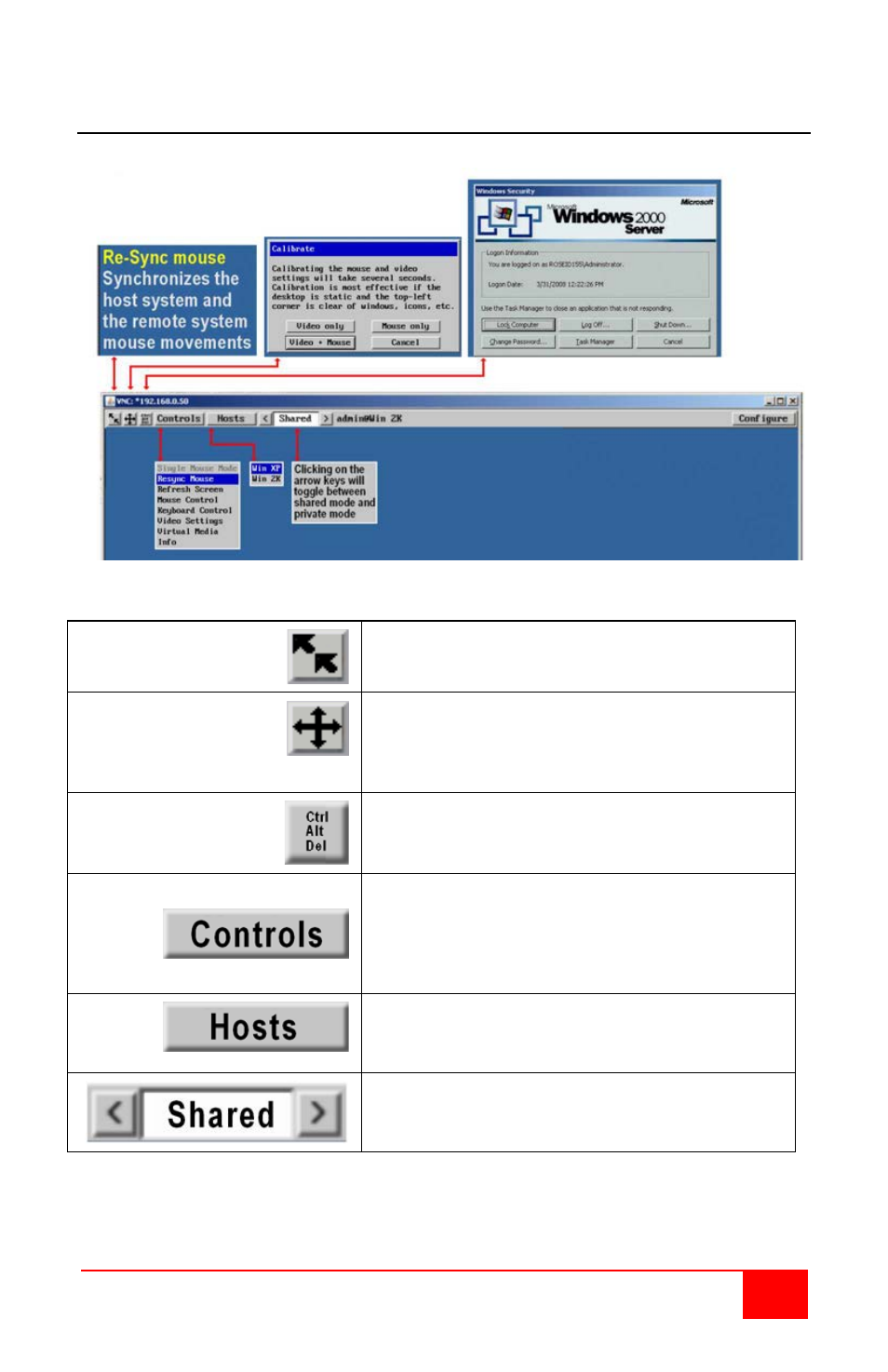
UltraLink 2 Installation and Operations Manual
15
VNC Viewer Toolbar
Figure 6 shows the VNC viewer toolbar and an explanation of each toolbar tab.
Figure 6. VNC Toolbar
Clicking on the re-sync Icon will synchronize the
host and remote system mouse movements.
This Icon brings up a selection box to calibrate the
video and/or mouse. Clicking on video or video +
mouse will calibrate the video threshold, phase,
etc. and then the mouse.
This Icon sends a Ctrl Alt Del command to the host
computer and brings up the host computer’s task
menu.
The Controls tab displays a selection box that
allows you to re-sync the mouse, refresh the
screen, mouse and keyboard controls, adjust the
video settings, set-up UltraLink 2 for Virtual Media
function, and information.
The Hosts tab provides the quickest and most
efficient way to switch between different hosts
computers that are connected to a KVM switch.
Clicking on the left or right arrows switches
UltraLink 2 from the shared mode to the private
mode. Private mode inhibits other connections.