Installation, Single unit installation, Dual unit installation – Rose Electronics UltraLink 2 User Manual
Page 32
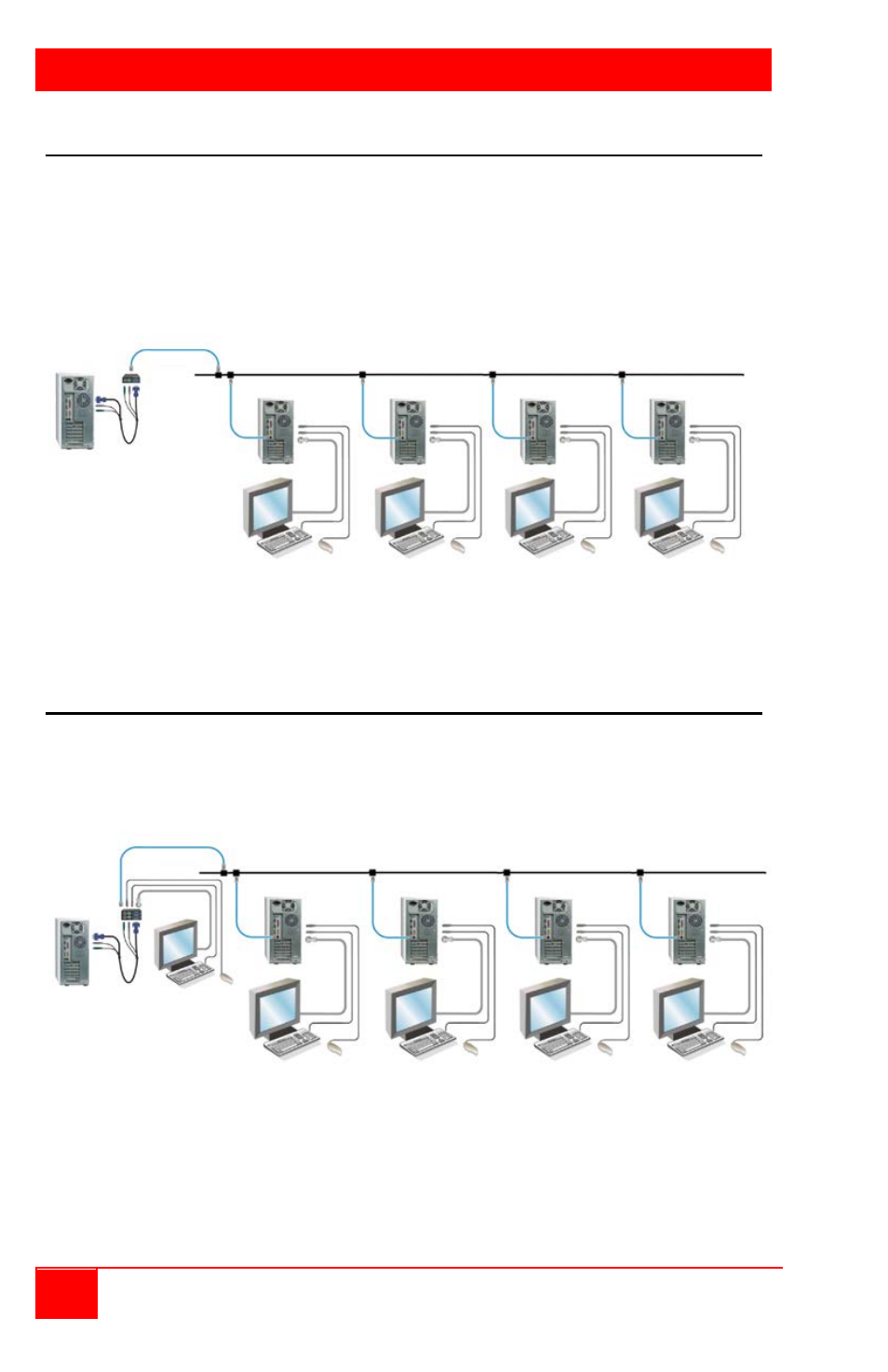
INSTALLATION
28
UltraLink 2 Installation and Operations Manual
Single Unit Installation
The installation of the UltraLink 2 single access unit is a very easy process.
Connect the provided CPU adapter cable to the corresponding PS/2 keyboard, monitor,
and PS/2 mouse ports on the UltraLink 2 and on the computer to access. Next connect
the network cable from the unit to the network and your done.
- - - UltraLink 2 must be configured properly before installing and accessing - - - .
Figure 16. Single unit installation
Dual Unit Installation
The installation of the UltraLink 2 Dual access model is the same as the single model
with the addition of a local KVM station. Connect a local keyboard, monitor, and mouse
to the corresponding top connectors on the UltraLink 2. Connect the keyboard, monitor,
and mouse cable from the computer to access to the corresponding bottom connectors
on the UltraLink 2.
Figure 17. Dual unit installation
Network workstations
Computer to access
Network workstations
Computer to access
and local KVM station