Ldap configuration, Ultralink 2 installation and operations manual 27 – Rose Electronics UltraLink 2 User Manual
Page 31
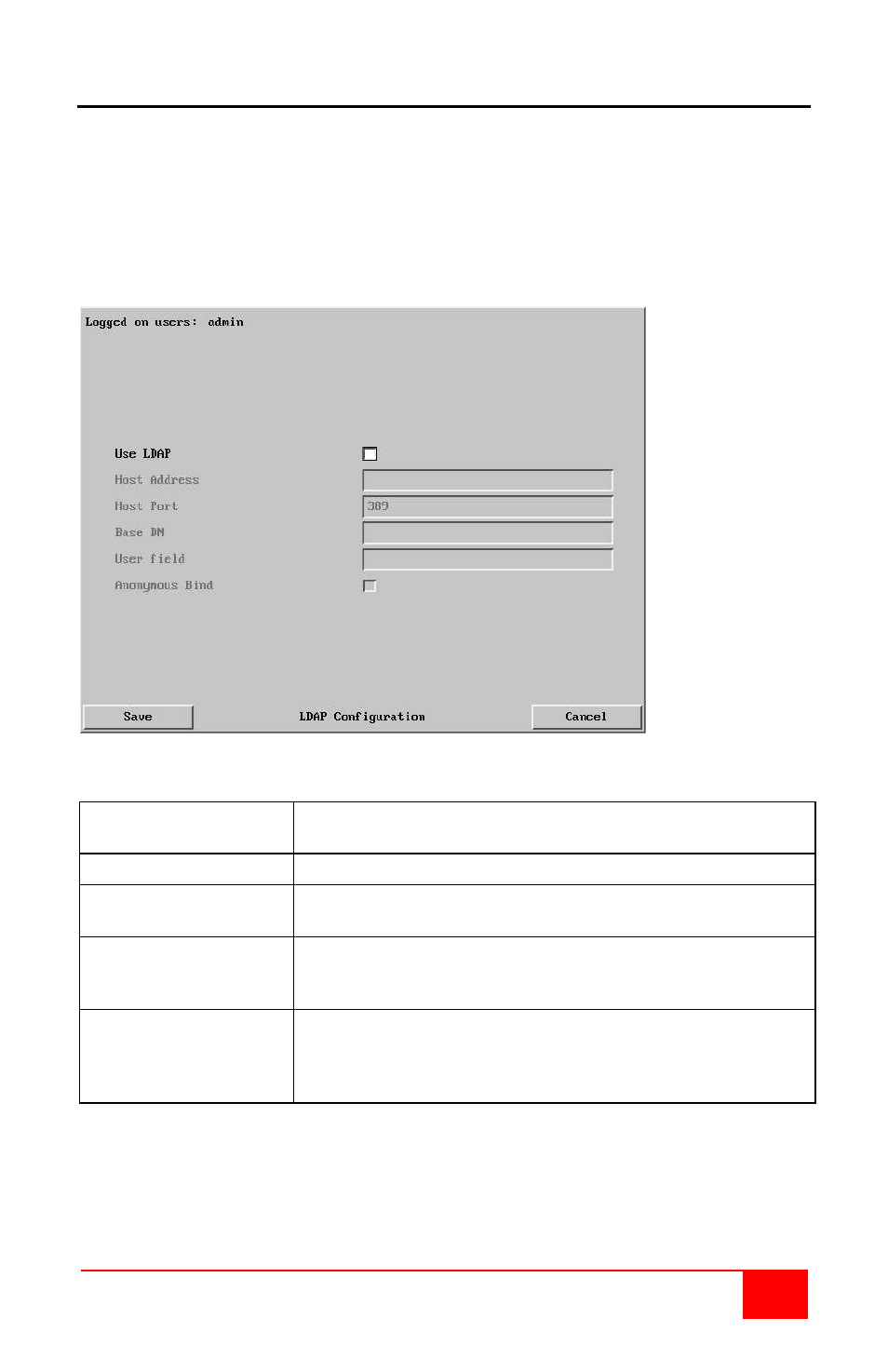
UltraLink 2 Installation and Operations Manual
27
LDAP Configuration
The LDAP configuration should be performed by the administrator and / or the network
administrator. Inputs will vary depending on the network configuration, LDAP server IP
address and port number, and other parameters.
LDAP configuration can be done by clicking on the “Configure LDAP” tab from the main
menu. This brings up the below menu. To implement the use of LDAP authentication,
check the box. This enables the input fields.
Figure 15. LDAP Configuration
Host address
The IP address of the LDAP server to contact for
authentication
Host Port
The port number that the LDAP server uses for authentication
Base DN
The name to bind against the LDAP server
(Example – “dc=rose, dc=com”
User Field
The LDAP database entry field to match usernames against.
This field will vary depending on the specific LDAP database
being used. Typical values are ‘uid’ or ‘cn’.
Anonymous bind
If checked, bind requests are anonymous (suitable for Linux
LDAP implementations.
If unchecked, the bind requests are sent with the user name
and password (suitable for active directory)