Remote configuration menu, Vnc remote configuration menu, 16 ultralink 2 installation and operations manual – Rose Electronics UltraLink 2 User Manual
Page 20
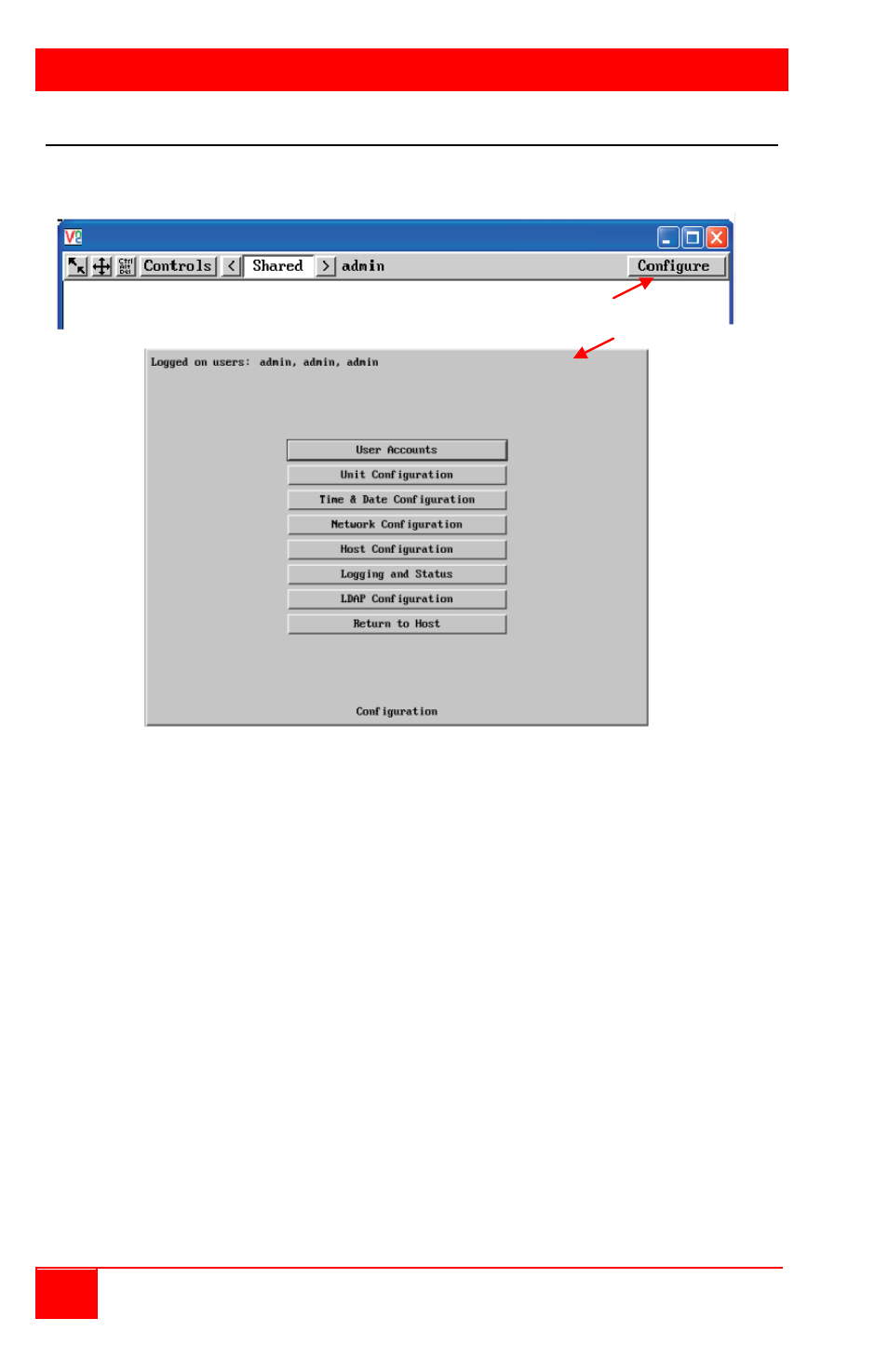
Remote Configuration Menu
16
UltraLink 2 Installation and Operations Manual
VNC Remote Configuration menu
In the upper right corner of the VNC viewer is the “Configure” tab. Click on this tab to
display the configuration menu.
Figure 7. Remote Configuration Menu
The configuration menu allows you to set-up various properties of the UltraLink 2.
User Accounts tab
Allows you to create and manage up to sixteen separate user accounts, each with
separate access permissions. Account #1 is the admin account.
Unit Configuration tab (Similar to the initial unit set-up configuration)
Allows you to alter the UltraLink-2 settings. You can define the keyboard, set-up the
admin account, assign a name to the unit, screensaver time and encryption options.
Time and Date Configuration tab
Set the time and date, this time stamps the log files
Network Configuration tab (Similar to the initial network set-up configuration)
Allows you to alter the network settings.
Host Configuration tab
Allows configuration of various details for each host system connected to UltraLink 2.
128 entries max, Add host names, Users, and Hotkey.
Logging and Status tab
Provides various details about the user activity on the UltraLink 2.
LDAP Configuration
Allows set-up for LDAP authentication
Return to Host tab
Exit the configuration menu system and return to the host computer.
Click on the Configure tab to
Display the configuration menu