Host tab, Shared tab – Rose Electronics UltraLink 2 User Manual
Page 38
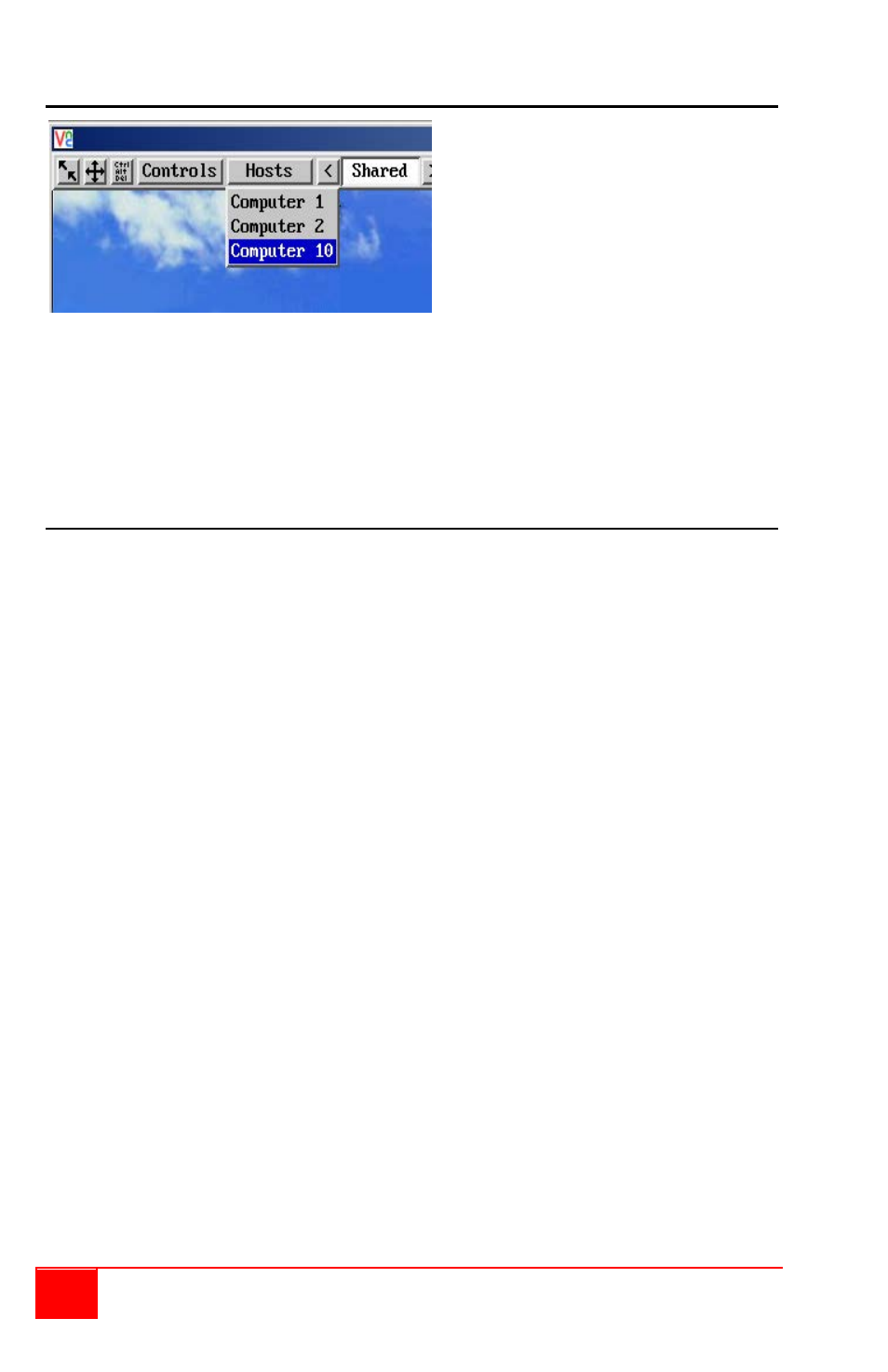
34
UltraLink 2 Installation and Operations Manual
Host Tab
If UltraLink 2 is connected to a KVM switch and the Configure Host feature has been set-
up, the “Host” tab on the toolbar will display. It allows you to easily switch to any CPU port
on the KVM switch. Each of the 128 Host locations can be set-up with the appropriate
keyboard command sequence to switch to that port. These keyboard commands are set-
up from the “Configure, Host” tab. Using the Hosts tab method to switch between host
computers assures that the screen calibration details for each host are reused. The
alternative is to use KVM switch hotkey combinations.
Shared Tab
The shared feature allows you to either share the connection with up to 4 simultaneous
users or select the private mode, which inhibits other users from accessing the UltraLink 2.
In the shared mode, all connected users see and control the same computer
simultaneously. Keyboard and mouse activity is on a first come, first serve basis. This
feature allows remote users to collaborate on a common project, review information, and
other functions that involve multiple users at different remote locations.