TA Triumph-Adler FAX 930 User Manual
Page 11
Advertising
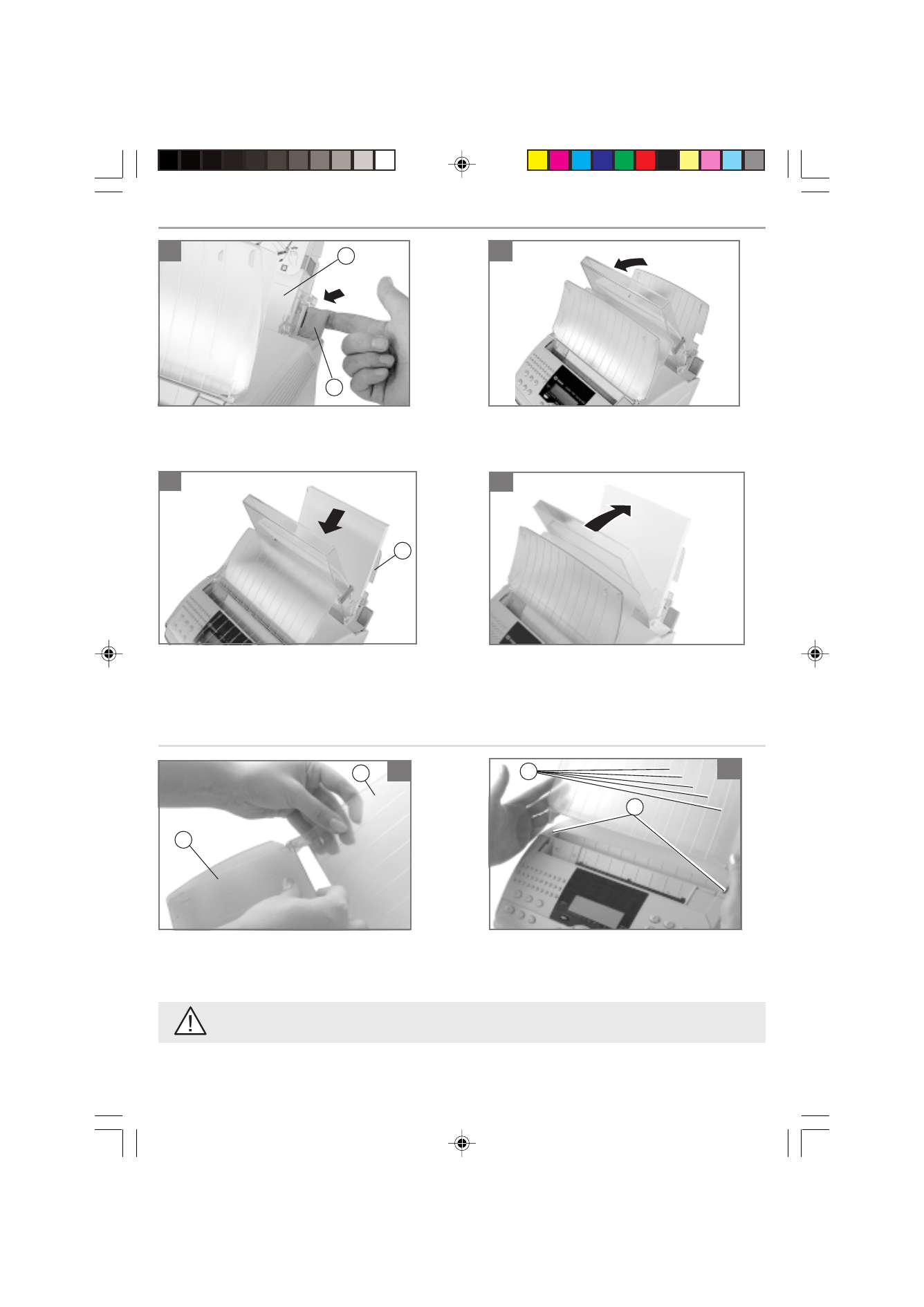
6
4- Close the tray cover.
FITTING THE SCANNING FEEDER AND THE PRINTER OUTPUT TRAY
k
j
m
1- Assemble the scanning feeder (j) and the printer
output tray (k) by bending the latter slightly.
2- Fit the resulting assembly into the two slots (m)
of the unit’s top cover.
l
The ribbing on the trays (l) must be facing towards the unit’s keypad.
1
2
3- Place a sheath of paper against the paper guard (a)
behind any remaining sheets of paper in the cover
(a red line in the paper tray indicates the maximum
capacity of the latter).
a
2
LOADING THE PAPER
1
g
4
3
1- Flip the paper tray (g) forwards by pulling the
lever (h) in the direction shown.
2- Hold the top of the cover and open it by pulling
it towards you.
h
CH00-01 23228395-7 A.P65
10/08/2000, 07:40
6
Advertising