Chapter 12: caring for your unit, Generals, Caring for the consumables – TA Triumph-Adler FAX 930 User Manual
Page 55
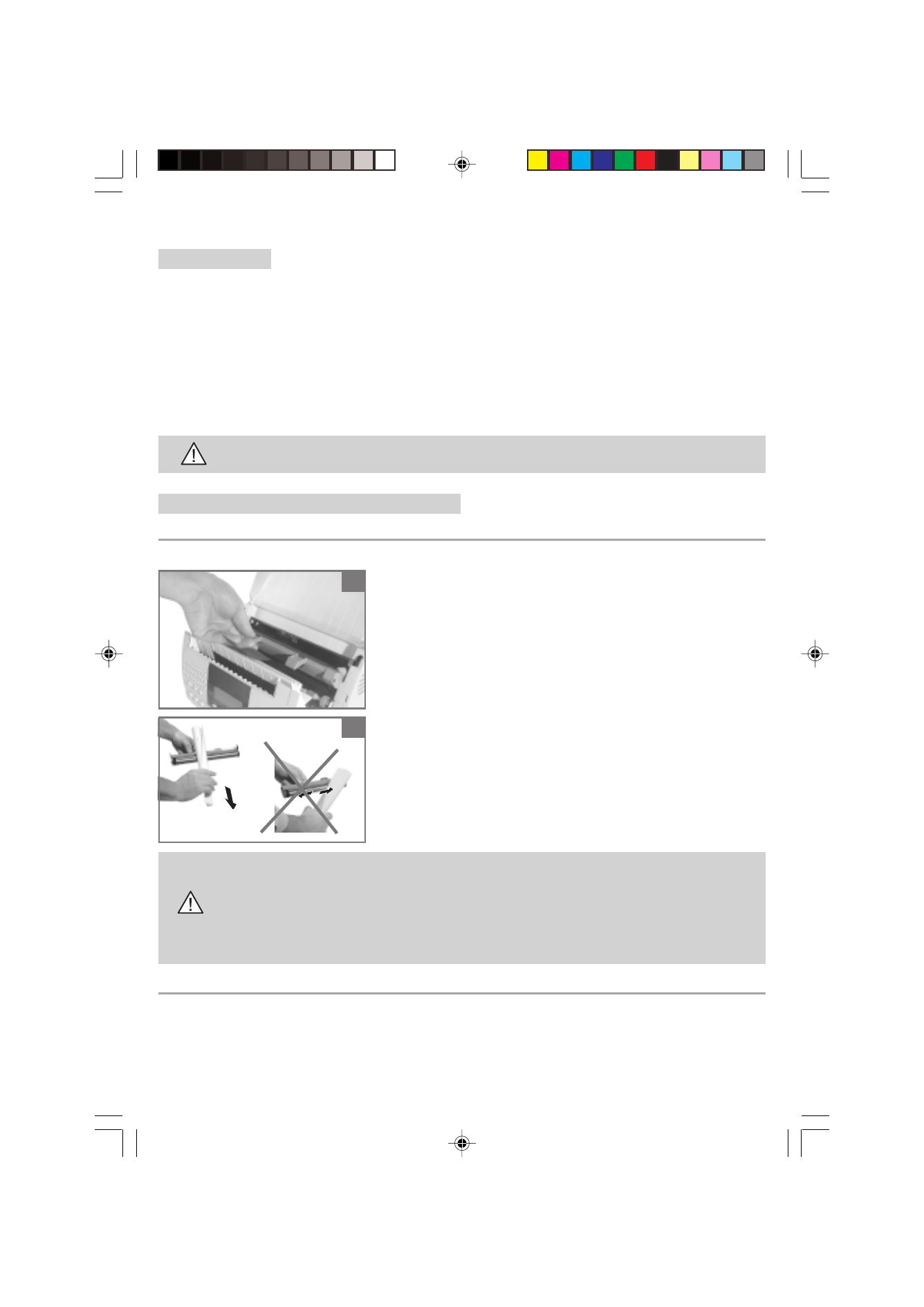
5 0
CHAPTER 12: CARING FOR YOUR UNIT
1. GENERALS
To guarantee the optimal functioning of your fax machine, we recommend you regularly clean the inside of your unit.
Please abide by the following guidelines when operating the unit:
.
do not leave the cover housing the scanning assembly open unnecessarily. Do not expose the unit directly to a
strong source of light.
.
Do not attempt to lubricate the unit.
.
Do not slam the cover shut nor expose the unit to excessive vibrations.
.
Do not open the cover while the printer is operating.
.
Do not try to take the unit apart.
.
Always use the two buttons at the sides to open the cover housing the scanning assembly.
.
Do not use paper which has been left in the paper tray for too long.
Refer to the safety guidelines at the start of this booklet.
2. CARING FOR THE CONSUMABLES
CLEANING THE PHOTOSENSITIVE DRUM
If there are black marks on printed out faxes, clean the photosensitive drum. Proceed as follows:
1- Open the cover housing the scanning assembly by pressing on the two buttons
located on either side as indicated in the Printer errors section of the
OPERATING MALFUNCTIONS chapter.
Remove the photosensitive drum for cleaning (you will have to take out the
toner cartridge first).
2- Tightly roll up a clean sheet of paper and holding it at right angles to the drum,
gently swipe it across to remove any toner particles from the surface of the
drum (do not clean the drum by sweeping it’s surface).
For instructions on how to replace the clean photosensitive drum in the fax
machine, see the Fitting the photosensitive drum section in the
INSTALLATION chapter.
While cleaning the photosensitive drum:
- Avoid any contact with the surface of the drum (fingers, water, alcohol, solvents, etc.).
- Avoid cleaning the surface of the drum with the edge of the sheet of paper (this might cause scratches).
Do not leave the photosensitive drum outside the fax machine for a long period of time. The physical
characteristics of the drum might be affected resulting in clear or dark areas when printing and reducing the
drum’s useful lifespan.
REPLACING THE PHOTOSENSITIVE DRUM
To ensure high quality printed output, we recommend you change the photosensitive drum after every 20,000 printed pages
under normal operating conditions and provided the drum was not exposed to direct light for any length of time.
To ascertain the number of pages that have been printed out, press MENU followed by 8, 4 and 1.
If the pages output by the unit’s printer are too light or there are gaps in the toner despite the drum having been cleaned
and the toner cartridge changed, change the photosensitive drum.
2
1
CH12-13 23228395-7.P65
10/08/2000, 07:44
50