Chapter 10: ancillary functions, Photocopying, Send and receive logs – TA Triumph-Adler FAX 930 User Manual
Page 48: Guide
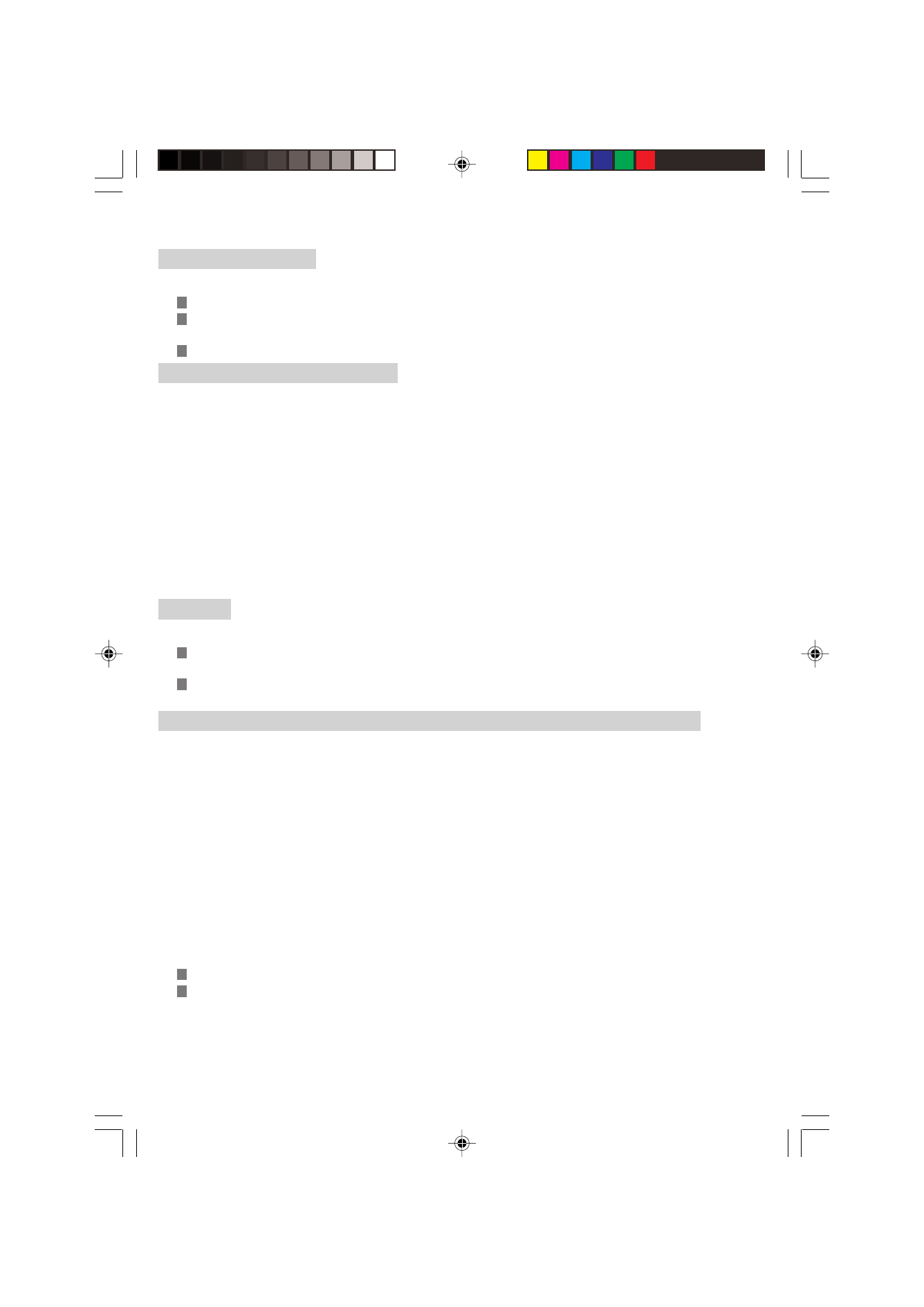
4 3
CHAPTER 10: ANCILLARY FUNCTIONS
1. PHOTOCOPYING
Your fax machine can be used to produce one or more copies of a single or multiple page document placed in its feeder.
Place the document face down in your fax machine’s feeder, with the first page at the bottom of the stack.
For local copying of photographs, adjust the resolution setting if required by pressing the RESOLUTION key. If
you do not select PHOTO mode, the copies will come out in FINE mode.
Press FAX/COPY.
2. SEND AND RECEIVE LOGS
All fax send and receive sessions are logged in send and receive logs which can be printed out at any moment in time.
They are printed automatically after every 30 sessions (send and receive).
To print the logs, press MENU followed by 5, 2 and OK. The columns display the following data:
1
The date and time when the document was sent or received.
2
The subscriber’s fax number or e-mail address.
3
The transmission mode (STANDARD, FINE or PHOTO).
4
The number of pages sent or received.
5
The duration of the session.
6
“Correct” if the send or receive session was successful.
or
a reference code in the case of a specific session (polling, manual send, etc.).
7
The reason in the event that the session fails (e.g. “No answer”).
3. GUIDE
You can at any time print the a guide showing all your fax machine’s functions.
Press the GUIDE (i) key.
or alternatively
Press MENU followed by 5, 1 and OK.
4. MERCURY’S RESIDENTIAL SERVICES (DEPENDING ON MODEL)
Mercury’s Residential Service is a highly competitive telephone service for the residential and small business user. Most
UK long distance and international calls are cheaper over Mercury, especially in the Economy period.
Mercury calls are rounded to the second, and charged to the nearest tenth of a penny. You will also receive fully itemised
bills. Mercury Customer Services are available 24 hours a day to provide the highest level of customer service.
There are two ways to access Mercury, the Residential 132 Service and the Mercury PIN Codes Service. You can find out
the best method for you by calling Mercury Customer Services on FreeCall 0500-500 194 (24 hours). Most homes and
businesses are now able to access the Mercury network via their existing BT line. Mercury Customer Services will be able
to check whether Mercury is available in your area. All Mercury’s charges and tariffs are the same for both methods of
accessing Mercury the only difference is how you connect to the Mercury network.
FOR RESIDENTIAL 132 SERVICE CUSTOMERS
Once you have become a Mercury Residential 132 customer, you simply dial 132 before a long distance or international
call to send it over the Mercury network.
The Mercury key on your unit comes with the digits ‘132’ pre-stored in it.
To check that you have access to Mercury, press the DIAL TONE key and wait for the dial tone.
Select MERCURY service ; two possibilities for this:
-
press CTRL and OK keys at the same time,
-
press SHIFT and OK keys at the same time,
The call is free of charge. You should be connected to a recorded message welcoming you to the Mercury network.
A
CH10-11 23228395-7 A.P65
10/08/2000, 07:44
43