Retrieving faxes from remote mailboxes – TA Triumph-Adler FAX 930 User Manual
Page 43
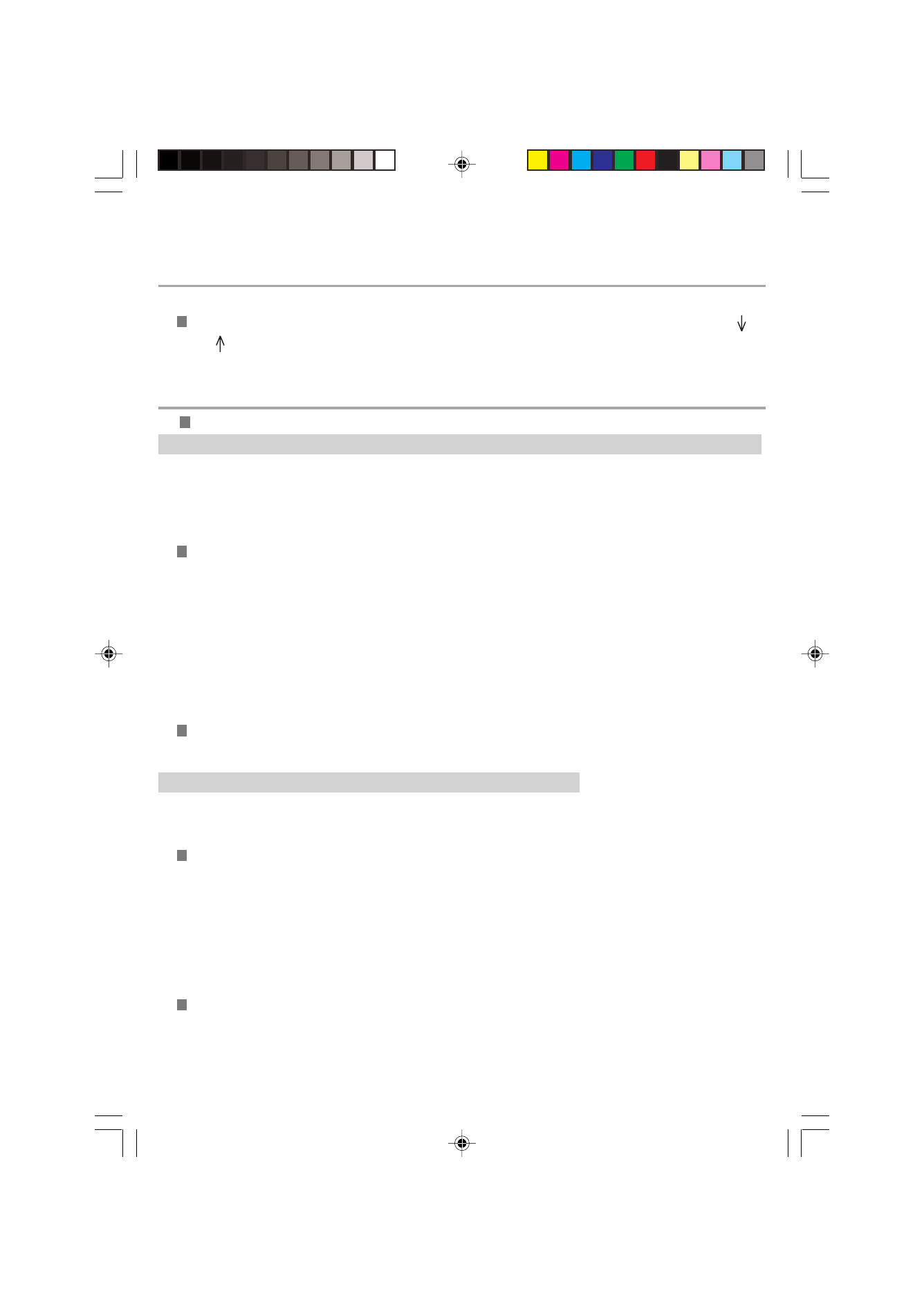
3 8
If the mailbox is protected by an access code, you will be prompted to key it in. Once you have confirmed your entry, all
the documents contained in the mailbox will be printed.
A mailbox whose contents have been printed out is effectively emptied.
DELETING A MAILBOX
The mailbox in question must have been initialised and must not contain any messages.
Press MENU followed by 7, 4 and OK. Select the mailbox to be deleted from the list of mailboxes using the
and keys or by directly entering its number (between 01 and 08), then press OK.
If the mailbox is protected by an access code, you will be prompted to key it in. Once you have confirmed your entry, the
mailbox will be deleted. It will be shown as (free) in the list of mailboxes.
PRINTING THE LIST OF MAILBOXES
To print the list and status of all the mailboxes, press MENU followed by 7, 5 and OK.
5. SECURE TRANSMISSION TO A MAILBOX ON A REMOTE FAX MACHINE
To send a confidential document, ensure that the target remote fax machine incorporates “private mode” type functionality
(i.e. that it has similar functionalities to your fax machine).
The document will be loaded into one of the subscriber’s mailboxes, and will then be accessible by means of an access
code.
Place the document to be sent out in the fax machine’s feeder. Ensure that the first page is at the bottom of the stack.
Press MENU followed by 3, 4 and OK. The Send to Mailbox menu is displayed. This is very similar to the one
used for standard fax transmissions.
However, it comprises an additional line which is the number of the remote mailbox into which you want to send your
fax.
The parameters required are:
-
the fax number(s) of the subscriber(s)
-
the subscriber’s mailbox number (00 to 08)
-
the scheduled transmission time
-
the send mode: from the feeder or memory
-
the number of pages in the document to be transmitted
Only the first two lines are mandatory.
Press FAX/COPY to confirm the secure transmission to a mailbox.
The document is (eventually) loaded into memory and the transmission takes place as with any normal send operation
(see the SENDING A FAX chapter).
6. RETRIEVING FAXES FROM REMOTE MAILBOXES
Retrieving faxes from remote mailboxes involves picking up the document(s) from a mailbox of a compatible remote fax
machine, incorporating “private mode” type functionalities. You need to know the number of the mailbox containing the
document, as well as its access code.
Press MENU followed by 3, 5 and OK. The retrieve from remote mailbox menu is displayed. This is very similar
to the one used for standard fax polling operations.
However, it comprises additional lines for the number of the remote mailbox from which to poll the fax and its access code.
The parameters required are:
-
the fax number(s) of the subscriber(s)
-
the subscriber’s mailbox number (00 to 08)
-
the access code of the subscriber’s mailbox (4 digits)
-
the scheduled connection time
Only the first three lines are mandatory.
Press FAX/COPY to confirm the remote mailbox fax polling operation.
Your fax machine calls up the remote fax machine; the document(s) contained in the remote mailbox are then received
by your fax machine.
CH09 23228395-7.P65
10/08/2000, 07:43
38