Pantone 293c – TA Triumph-Adler FAX 930 User Manual
Page 3
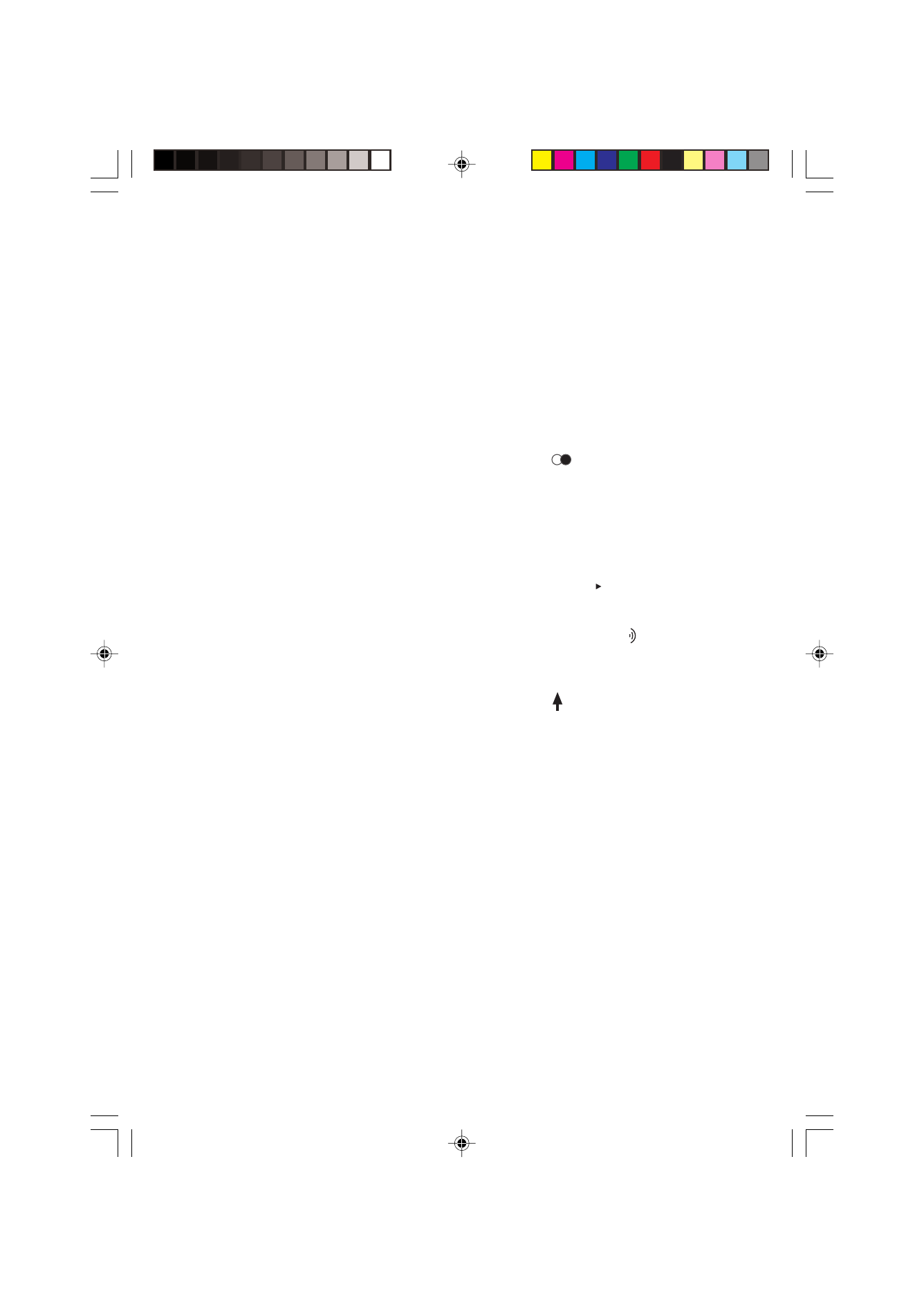
1. Fax unit
2. Paper-in adjustable guide
3. Paper tray cover
4. Printer paper tray
5. Printer paper tray locking lever
6. (a) and (b) buttons used to unlock the
scanning assembly
7. Memory expansion slot (optional)
8. Scanning assembly
9. Control panel
10. Scanned paper tray
11. Scanning sheet feeder
12. Printer output tray
13. Printer paper guard
14. Adjustable printer tray paper guide
15. Alphabetic keypad
16. Fax-Answering indicator:
Lit: indicates that the unit is in fax-
answering mode
Flashing: message received in fax-
answering mode
17. Scan resolution for fax transmission
(Standard, Fine, Photo)
18. Line icon:
Lit: call in progress
Flashing: connecting
19. Paper jam icon
20. Toner gauge icon:
Lit: toner empty
Flashing: toner low
21. Tel icon: indicates that a telephone
handset is connected
22. Fax icon: automatic fax receive mode
23. TAD icon: indicates that a telephone
answering device is connected
24. On indicator
Green: unit is powered up
Red: incident
25. Numeric keypad
26. INTERNET key: send fax via Internet
27. FAX/COPY: fax transmission or local copy
28. STOP key: interrupt current operation
29. Auto Answ. key: receiving mode choice
30. OK key: confirm the information displayed on
screen
31. MENU key: access the unit’s functions
32 to 35: Navigation keys
36. CORRECTION key: back to previous menu
37. Fax transmission scanning resolution selector
38. REDIAL or
key (depending on model):
redial one of the last numbers called
39. ECO key: send off-peak
40. DIAL TONE key
41. DIRECTORY key: to access the directory and
list of quick-dial numbers
42. BROADCAST key: send fax to several
subscribers
43. GUIDE key (
i
or
i
/
): prints out a list of all the
unit’s functions (depending on model)
or
VOCAL MESSAGES key ( ): to listen to voice
messages (depending on model)
44. @ key: use in conjunction with the CTRL key to
obtain the @ character of an Internet address
45. SHIFT key ( ): use in conjunction with any
letter on the keypad to obtain a capital letter; use
in conjunction with OK to obtain the Mercury
key
46. CTRL key: use in conjunction with any letter on
the keypad to access the special symbols shown
above the alphabetic characters.
47. Vocal messages indicator: presence of voice
messages on the answering machine
PANTONE 293C
A
2. COUV 23228396-0 A.P65
10/08/2000, 07:39
1