TA Triumph-Adler FAX 930 User Manual
Page 31
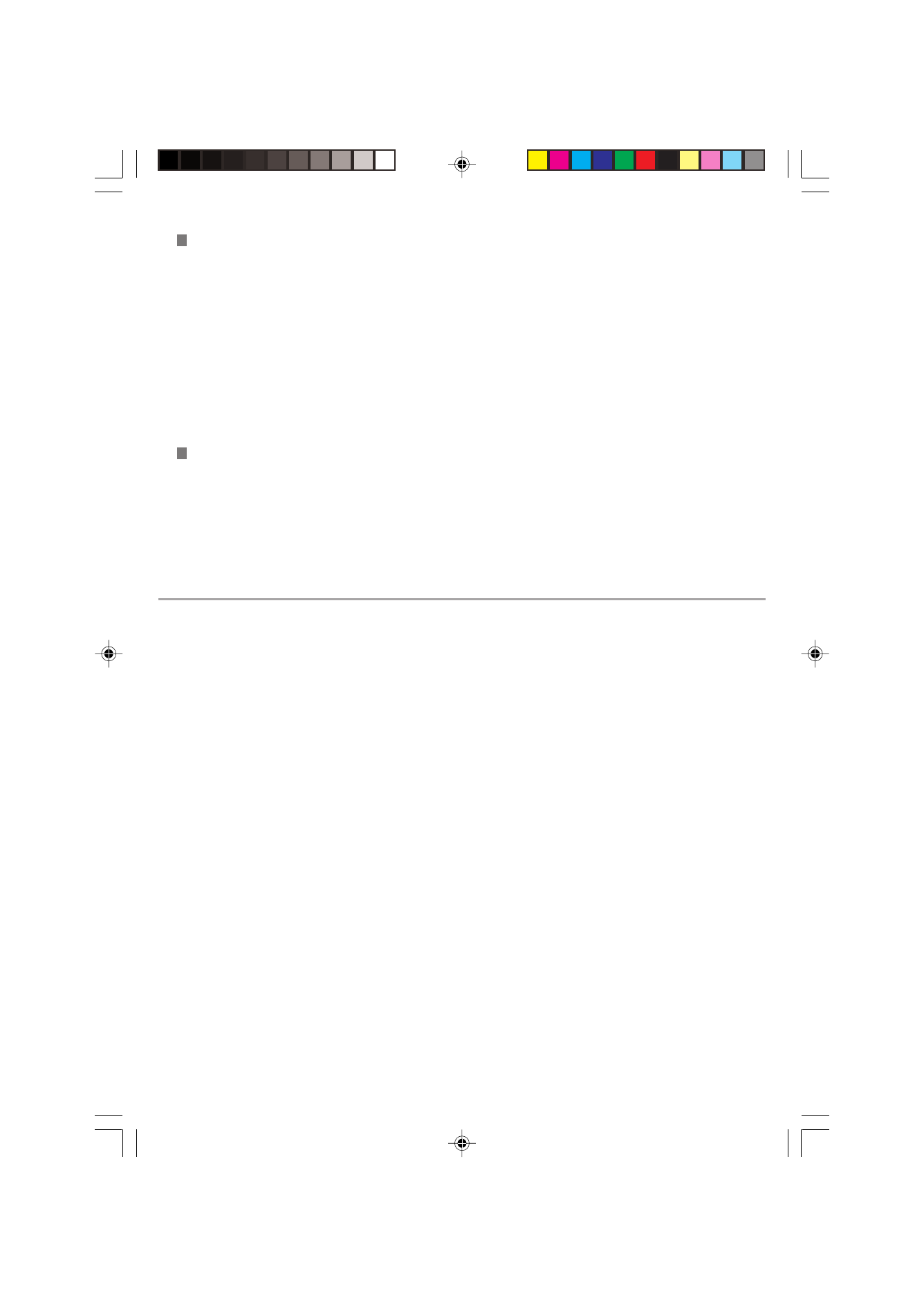
2 6
FAX - TEL MODE
Tel and Fax icons lit, TAD icon off.
An external telephone handset must be connected to your fax machine (see the section entitled Connections in the chapter
headed INSTALLATION). Your fax machine automatically discriminates between different types of calls. In this
receive mode, you are advised to set the number of rings before the unit picks up incoming calls to 2 if you expect a heavy
fax traffic or 5 if you expect only few. When there is an incoming call, the unit automatically answers the call after the
set number of rings, and plays an intermittent beeping tone inviting the caller to wait. Then:
-
if the call is a fax, your unit switches to fax receive mode,
-
if it is a voice call, your unit rings to warn you. If you do not take the call within 30 seconds, the unit switches to
fax receive mode. To take the call, pick up the telephone handset’s receiver and take the line by pressing on the
LINE key on your fax machine.
-
if you lift the receiver while the telephone handset is ringing and the call turns out to be an incoming fax, press
FAX/COPY and hang up.
FAX - ANSWERING MODE
Fax and TAD icons lit, Tel icon off.
Your fax machine supports an external telephone answering device (see the Connections section in the INSTALLATION
chapter). In this mode, your answering device will answer incoming voice calls and your fax machine will automatically
receive any incoming faxes.
Please ensure that your answering device is on constantly and configured to automatic answering mode.
When there is an incoming call, the unit automatically answers the call and listens silently to the call signature.
-
if the call is a fax, your unit switches to fax receive mode,
-
if it is a voice call, it lets your answering device record any messages.
RECEIVE MODE (MACHINE WITH THE DECT OPTION)
You can choose between 3 receive modes, press the AUTO ANSW. key at least once to configure the reception mode you
want.
The chosen receive mode is represented by three icons located at the low part of the display.
MANUAL MODE
TEL icon lit, FAX and TAD icons off.
Your machine acts as a telephone. You use this mode if the fax traffic is low.
On an incoming call, the machine rings. It never unhooks automatically (except after 10 rings if remote interrogation
is authorised, in which case it transmits the announcement or bips if no announcement has been recorded).
If you unhook, you can either continue in vocal conversation or receive a fax by pressing the START key.
FAX PHONE MODE
TEL and FAX icons lit, TAD icon off.
Your machine automatically sorts calls before presenting them to you. You use this mode when fax traffic is high
and you do not want to be disturbed by reception of a fax.
On an incoming call, the machine unhooks automatically without disturbing you, transmits a welcome message to
your correspondent inviting him to wait (example: "Please hold the line"), then:
•
if the call is a fax, your machine receives the fax,
•
if it is a vocal communication, your machine rings (alert ring) for 30 seconds to let you know. During this time,
your correspondent hears a ringing tone.
FAX PHONE TAD MODE
TEL, FAX and TAD icons lit.
Your machine acts as a telephone with an answering machine associated with a fax. You use this mode when you
are absent or if you do not want to lose telephone calls and faxes.
On an incoming call, your machine unhooks after a few rings and transmits your answering machine announcement:
- if the call is a fax, your machine passes into fax reception mode,
- if it is a vocal communication, your correspondent can leave a message.
Remark:
You can set the number of rings before your machine unhooks.
CH06 23228395-7.P65
10/08/2000, 07:42
26