Chapter 6: settings, General settings, Transmission – TA Triumph-Adler FAX 930 User Manual
Page 30: Reception
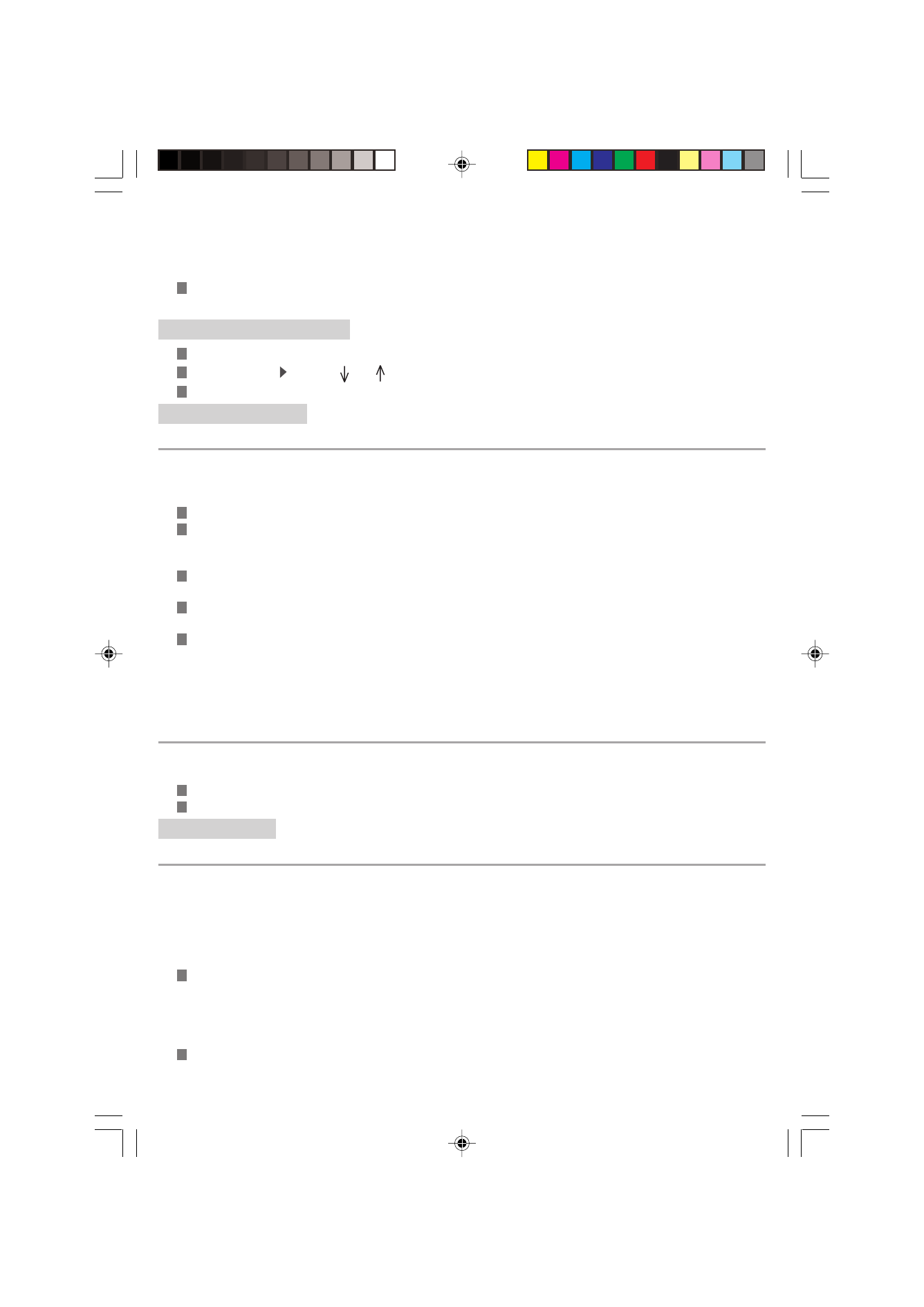
2 5
CHAPTER 6: SETTINGS
You can print a list of parameters at any time, in order to check the status of your unit’s default settings and modified
settings.
To print a list of settings, press MENU, followed by 5, 4 and OK. Your fax will print out a list of parameters.
You may modify the parameters of your fax machine at any moment in time.
1. GENERAL SETTINGS
To access the general settings of your fax machine, press MENU followed by 2.
Move the cursor using the and , then enter or modify the date and time, your number and your name.
Press OK to confirm your entries.
2. TRANSMISSION
REPORT
Your fax machine can be programmed to print out a transmission report (for standard transmission over the telephone
network) or a send notice (for documents sent over the Internet) following each fax you transmit. You can set the parameters
of this report as follows:
To access the various types of report available, press MENU followed by 2, 4, 1 and OK.
To select WITH directly, press MENU followed by 2, 4, 1, 1 and OK.
A transmission report will be printed out upon each successful or finally abandoned transmission. Only one report
will therefore be printed out for each send request.
To select WITHOUT directly, press MENU followed by 2, 4, 1, 2 and OK.
No transmission reports will be printed (see the send log for a record of fax transmission sessions).
To select ALWAYS directly, press MENU followed by 2, 4, 1, 3 and OK.
A report will be printed out upon each transmission attempt.
To select ON ERROR directly, press MENU followed by 2, 4, 1, 4 and OK.
Transmission reports will only be printed out when all attempts to send the fax have failed and the transmission
request is finally abandoned.
Note:
A reduced-size representation of the first page of the document is automatically added to the transmission report when
the document is sent from memory (see the section entitled Transmission from memory or from the feeder).
FAX TRANSMISSION
This function enables you to request that documents be loaded into memory prior to transmission. You can retrieve your
documents faster in this way, and your telephone costs will be lower.
To select MEMORY directly, press MENU followed by 2, 4, 2, 1 and OK.
To select FEEDER directly, press MENU followed by 2, 4, 2, 2 and OK.
3. RECEPTION
RECEIVE MODE (MACHINE WITHOUT THE DECT OPTION)
You can choose between 4 receive modes: a standard mode (fax mode), and three other modes which can be used when
a telephone handset and/or an external TAD-recorder are connected to your fax machine.
The chosen receive mode is represented by three icons located at the low part of the display, press the AUTO ANSW. key
at least once to configure the reception mode you want.
MANUAL MODE
TEL icon lit, FAX and TAD icons off.
An external telephone handset must be connected to your fax machine. You will have to lift the receiver to receive a
document (by pressing on FAX/COPY).
FAX MODE
Fax icon lit, Tel and TAD icons off.
Your machine will receive faxes automatically. This is the most commonly used mode.
CH06 23228395-7.P65
10/08/2000, 07:42
25