7 storage of copying media – TA Triumph-Adler CX 8020 User Manual
Page 16
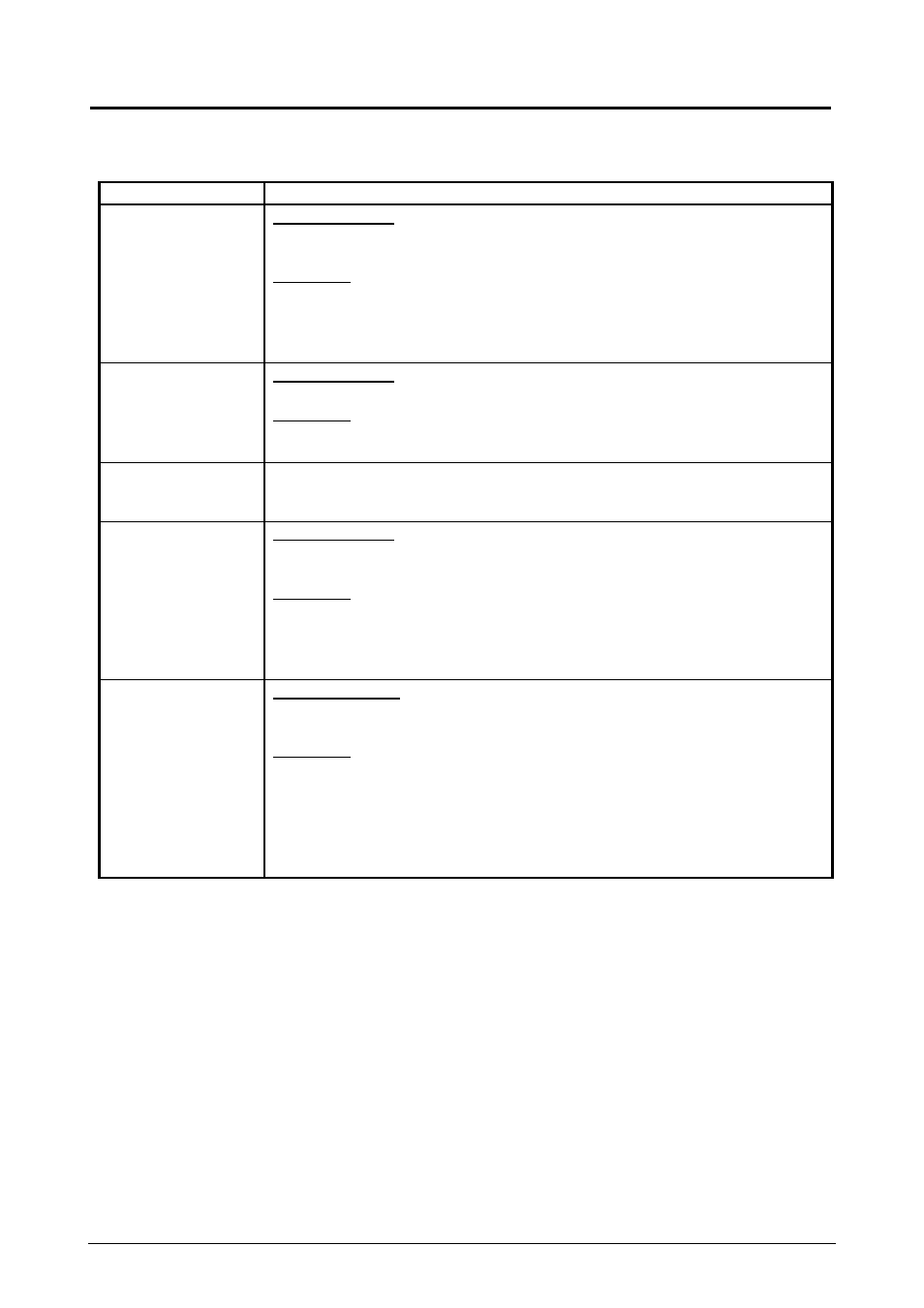
1. 7 Storage of Copying Media
According to the humidity of the installation place, store the copying media as follows.
Humidity level
Possible trouble and treatment
Very low humidity
Possible trouble
Any of “void of image” or “paper crease” may occur when you make a
copy with a plain paper or vellum.
Treatment
1. Turn on the air conditioner and the humidifier to humidify the room
air.
2. Remove the plain paper or vellum from the machine whenever you
finish copying, and keep it in a polyethylene bag.
Low Humidity
Possible trouble
“Void of image” may occur when you make a copy with a vellum.
Treatment
Remove the vellum from the machine whenever you finish copying,
and keep it in a polyethylene bag.
40%RH to 70%RH Remove the paper from the machine every day in the evening, and keep
it in a polyethylene bag.
Then set it to the machine in the next morning.
High Humidity
Possible trouble
“Void of image” may occur when you make a copy with a plain paper
or vellum.
Treatment
1. Turn on the Dehumidify Heater of CX 8020 to dehumidify the air in
the machine.
2. Remove the plain paper or vellum from the machine whenever you
finish copying, and keep it in a polyethylene bag.
Very High Humidity Possible Trouble
“Void of image” or “paper crease” may occur when you make a copy
with a plain paper or vellum.
Treatment
1. Turn on the Dehumidify Heater of CX 8020 to dehumidify the air in
the machine.
2. Turn on the air conditioner and the dehumidifier to dehumidify the
room air.
3. Remove the paper from the machine whenever you finish copying,
and keep it in a polyethylene bag.
Chapter 1 Before Use
1-9