TA Triumph-Adler CX 8020 User Manual
Page 22
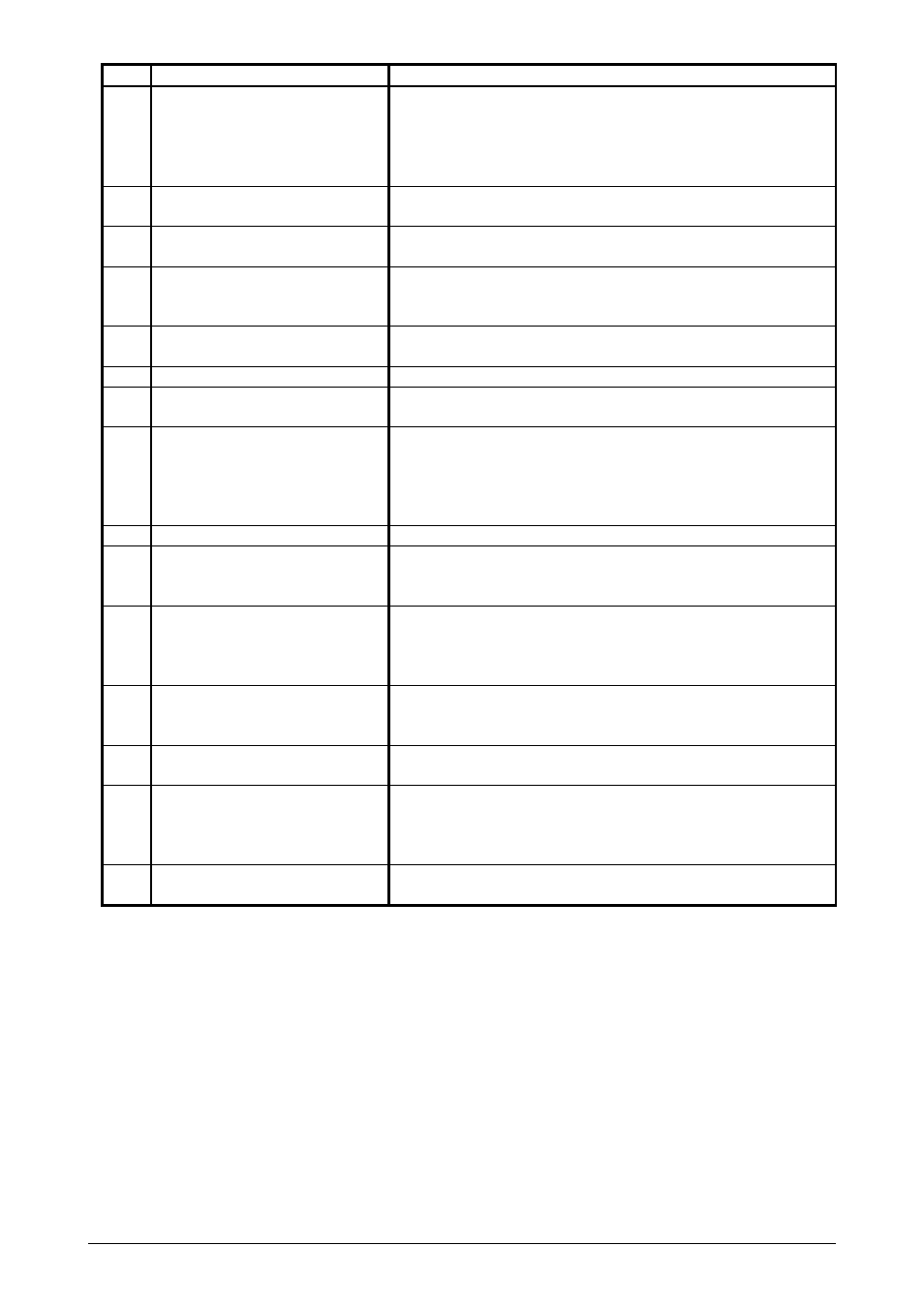
Chapter 1 Before Use
1-15
No. Name
Function
18 STOP/ALL CLEAR Key
1) Press the STOP/ALL CLEAR KEY to stop copying in
the middle.
2) Also press the STOP/ALL CLEAR KEY when the
machine is not copying to clear (initialize) all the
settings.
19 Mis-feed Indicator
The Mis-feed Indicator lights when the copying paper or
original is mis-fed anywhere in the machine.
20 Roll Empty Indicator
The Roll Empty Indicator lights when the roll paper is
emptied.
21 Wast Toner Full Indicator
The Waste Toner Full Indicator lights when the Waste
Toner Bottle is filled with the toner (or when the Wasted
Toner Bottle is installed incorrectly).
22 Toner Empty Indicator
The Toner Empty Indicator lights when the toner is
emptied.
23 Copy Density Indicator
The selected level of Copy Density is indicated.
24 LIGHTER
Key
DARKER Key
Press these keys to adjust the copy density.
25 MEDIA Key
Make the machine recognize the type of paper pressing
the MEDIA Key.
PLAIN PAPER Indicator, VELLUM/TRACING Indicator
and FILM Indicator lights orderly whenever you press
this key.
26 Copy Number Indicator
The setting value of Copy Number is indicated.
27 DECREASE
Key
INCREASE Key
(Copy Number)
Increase or decrease the setting value of Copy Number
pressing these keys.
28 CUT MODE Indicator
The CUT MODE Indicator shows which Cut Mode is
selected presently.
It lights when the Standard Cut Method is selected, and
it is put out when the Synchronous Cut Mode is selected.
29 Indication Part
The Indication part indicates some kinds of information
such as the setting value of Leading/Trailing Margin, Cut
Mode and Error Codes.
30 Minus indicator
The Minus Indicator lights when you input a minus value
for the Leading Margin setting.
31 DECREASE
Key
INCREASE Key
(Leading/Trailing Margin)
a. Increase or decrease the setting value of
Leading/Trailing Margin pressing these keys.
b. Also change the Cut Length pressing these keys in
case you select the Standard Cut Mode.
32 Clear Key (Leading/Trailing
Margin)
Press the CLEAR Key (Leading*/Trailing Margin) to clear
the setting value of Leading/Trailing Margin.