8 appearance, 8. 1 front view – TA Triumph-Adler CX 8020 User Manual
Page 17
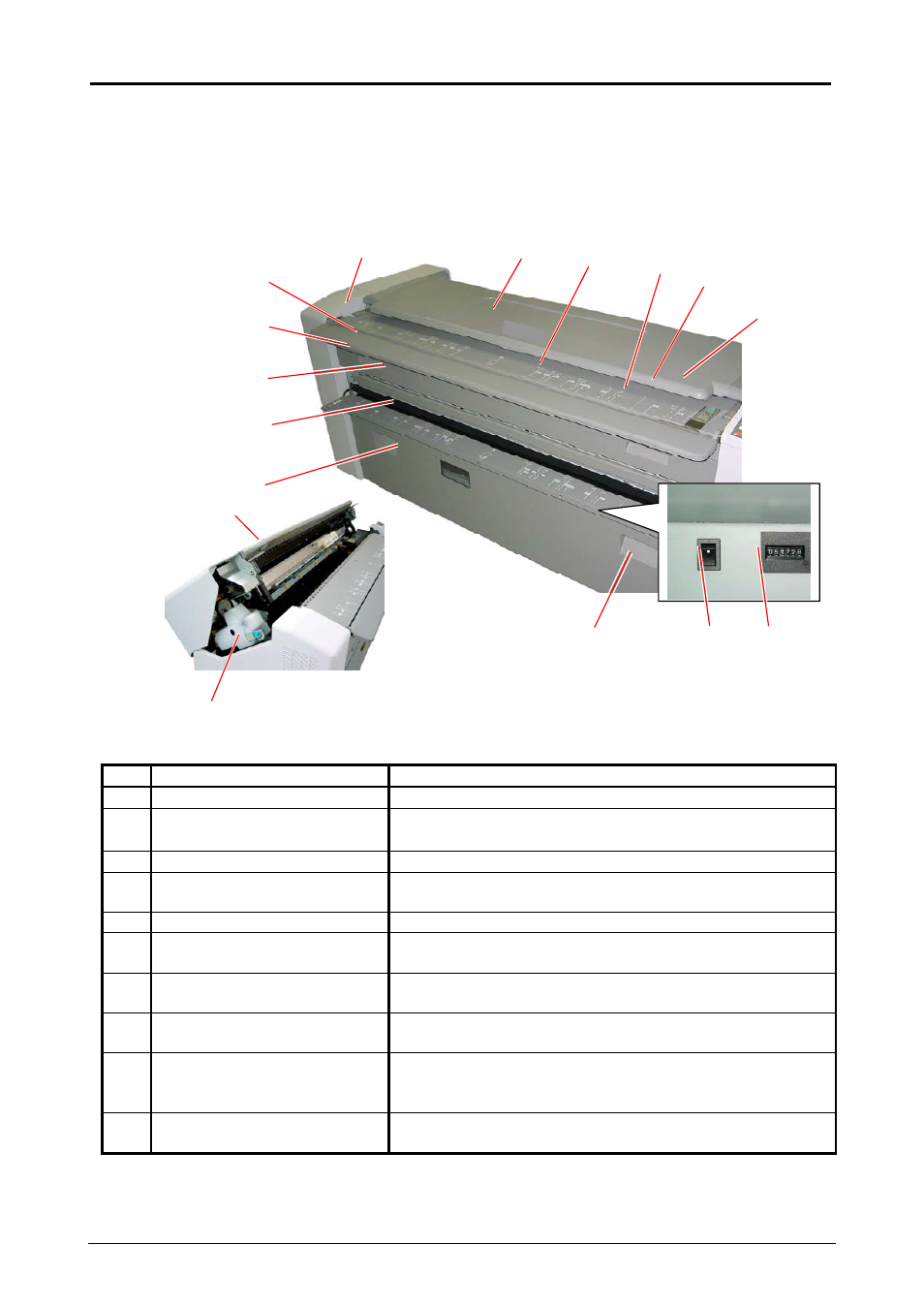
1. 8 Appearance
1. 8. 1 Front View
No. Name
Function
1
Original Table
Open the Original Table and put the original onto it.
2
Exit Cover
Open the Exit Cover when you remove a mis-fed paper
in the Fuser Unit.
3
Copy Exit
Copies are ejected from the Copy Exit.
4
Bypass Feeder Table
Open the Bypass Feeder Table when you make a copy
with a cut sheet paper.
5
Front Door
Open the Front Door when you replace the roll paper.
6
Upper Unit Open Lever
Press down these levers to unlock and open the Upper
Unit.
7
Original Feed Unit
The Original is transported under the Original Transport
Unit.
8
Original Feed Table
Put the original on the Original Feed Table, and push it
in for the scan.
9
Original Guide
Move the Original Guide according to the width of
original.
The original is transported along with it.
10 Operation Panel
Several copying operations are available.
Refer to [1.8.3 Operation Panel] on the page 1-13.
Chapter 1 Before Use
1-10
8
9
7
6
6
1
3
2
4
1
5
1
1
15
14
1