6 copying with cut sheet media – TA Triumph-Adler CX 8020 User Manual
Page 38
Advertising
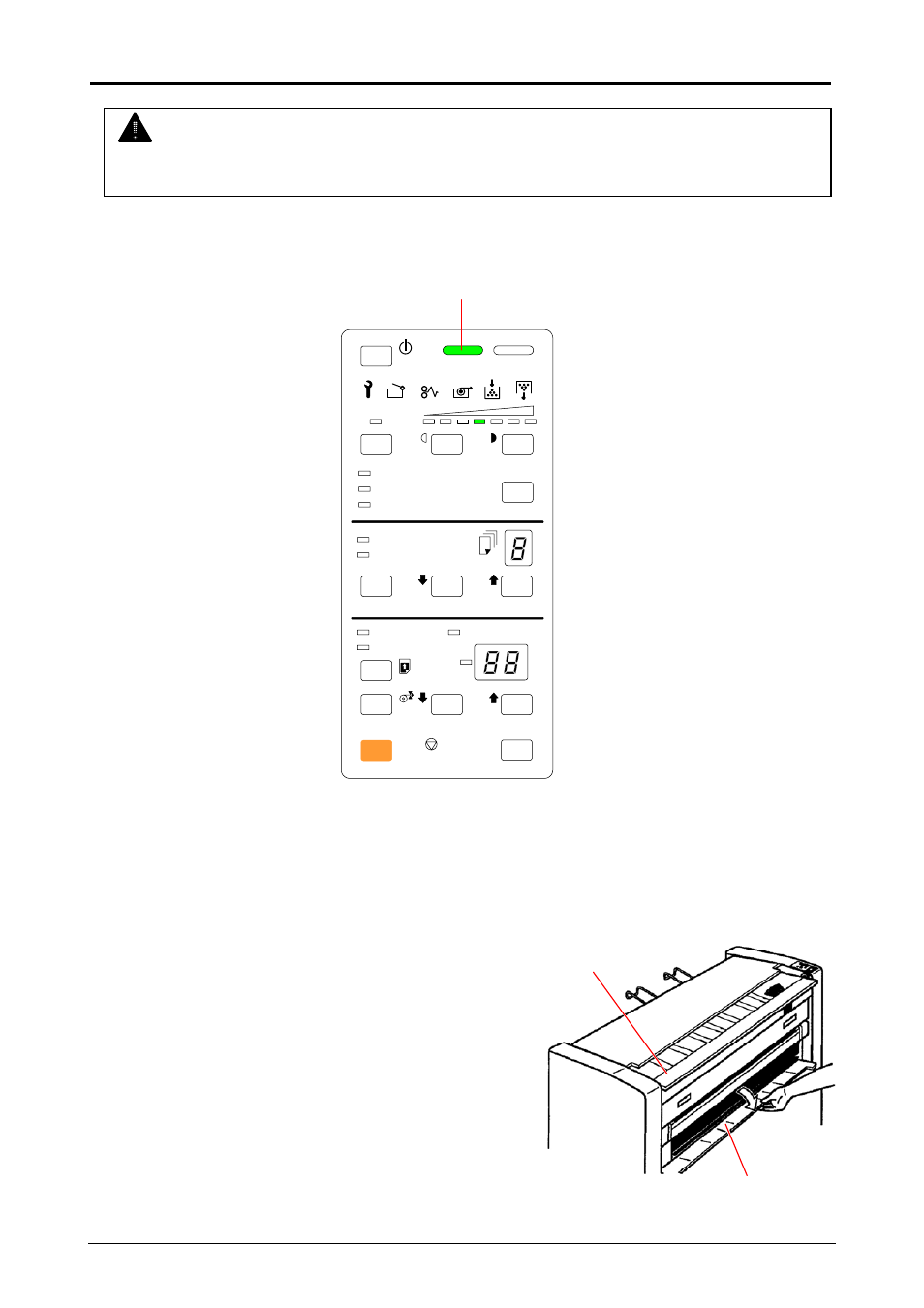
2. 6 Copying with Cut Sheet Media
1. Confirm that the Ready Indicator on the Operation Panel is lighting.
Ready Indicator
2. If necessary, change such settings as Copy Density, Leading/Trailing Margin and so on.
(Refer to Chapter 3 as for the details of each setting.)
3. Open both the Original Table (1) and the Bypass
Feeder Table (2).
NOTE
It is impossible to make a multiple copy by Cut Sheet Paper Feeding Mode.
STAND BY
SL
LIGHTER
DARKER
FILM
VELLUM/TRACING
PLAIN PAPER
MEDIA
ROLL
CUT SHEET
C
CLEAR
DECREASE
INCREASE
LEAD EDGE
TRAIL EDGE
CUT MODE
DECREASE
INCREASE
C
CLEAR
STOP
ALL CLEAR
2
1
Chapter 2 Basic Operation
2-16
Advertising