8 sample copy – TA Triumph-Adler CX 8020 User Manual
Page 59
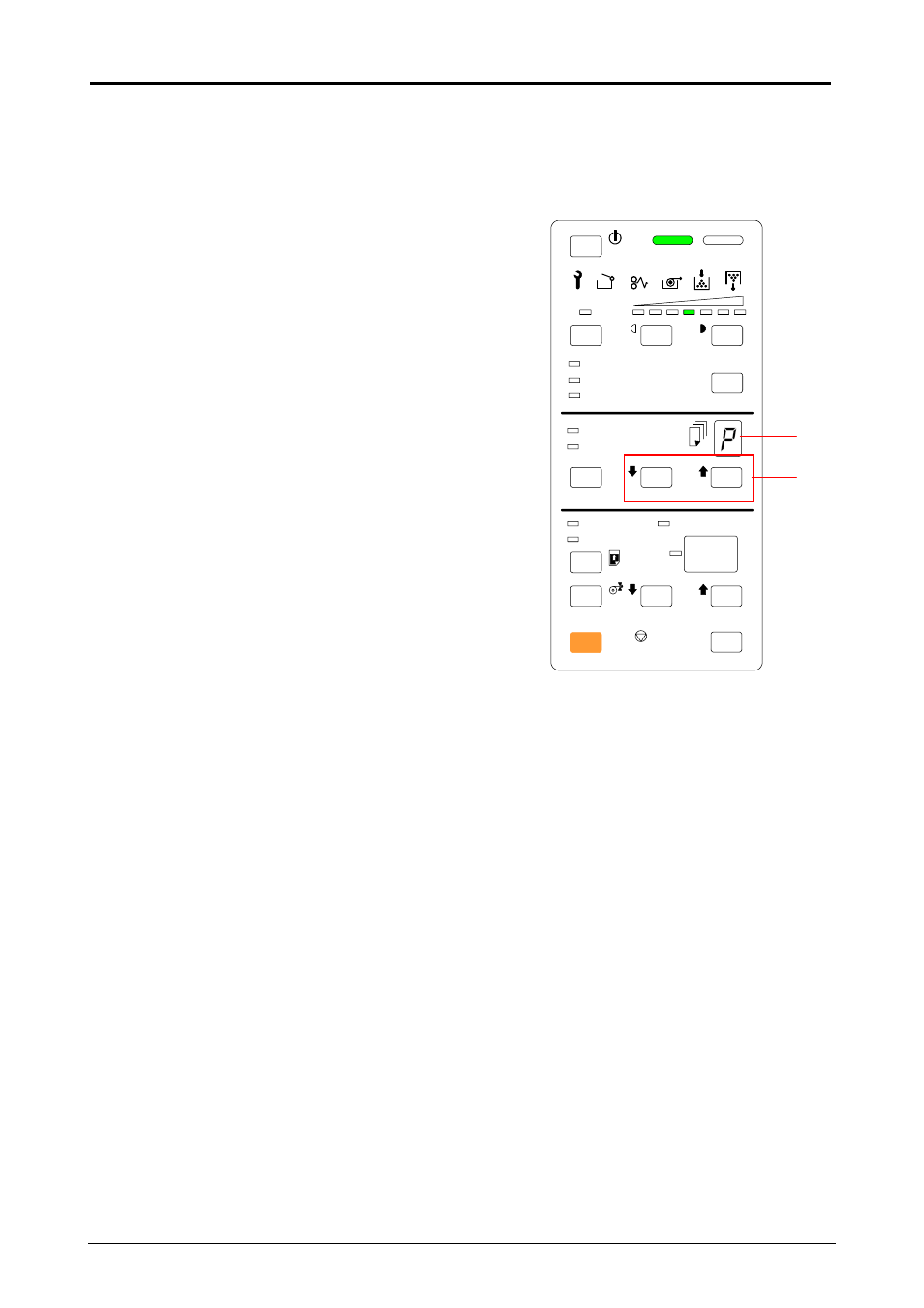
3. 8 Sample Copy
Sample Copy is a function to copy only the leading part (about 280mm) of original for the purpose
to check the copy image in advance.
You can check the result of copy without consuming a great deal of toner or media if needed.
1. Press the DECREASE Key (1) when the Copy
Number Indicator (2) is indicating “1”.
The Copy Number Indicator (2) indicates “P”.
2. Set the Original to the CX 8020.
The original is transported about 280mm long for the Sample Copy, and then it is returned to
the front.
The Sample Copy about 280mm long is ejected from the Copy Exit.
Chapter 3 Useful Function
3-16
STAND BY
SL
LIGHTER
DARKER
FILM
VELLUM/TRACING
PLAIN PAPER
MEDIA
ROLL
CUT SHEET
C
CLEAR
DECREASE
INCREASE
LEAD EDGE
TRAIL EDGE
CUT MODE
DECREASE
INCREASE
C
CLEAR
STOP
ALL CLEAR
2
1