TA Triumph-Adler CX 8020 User Manual
Page 68
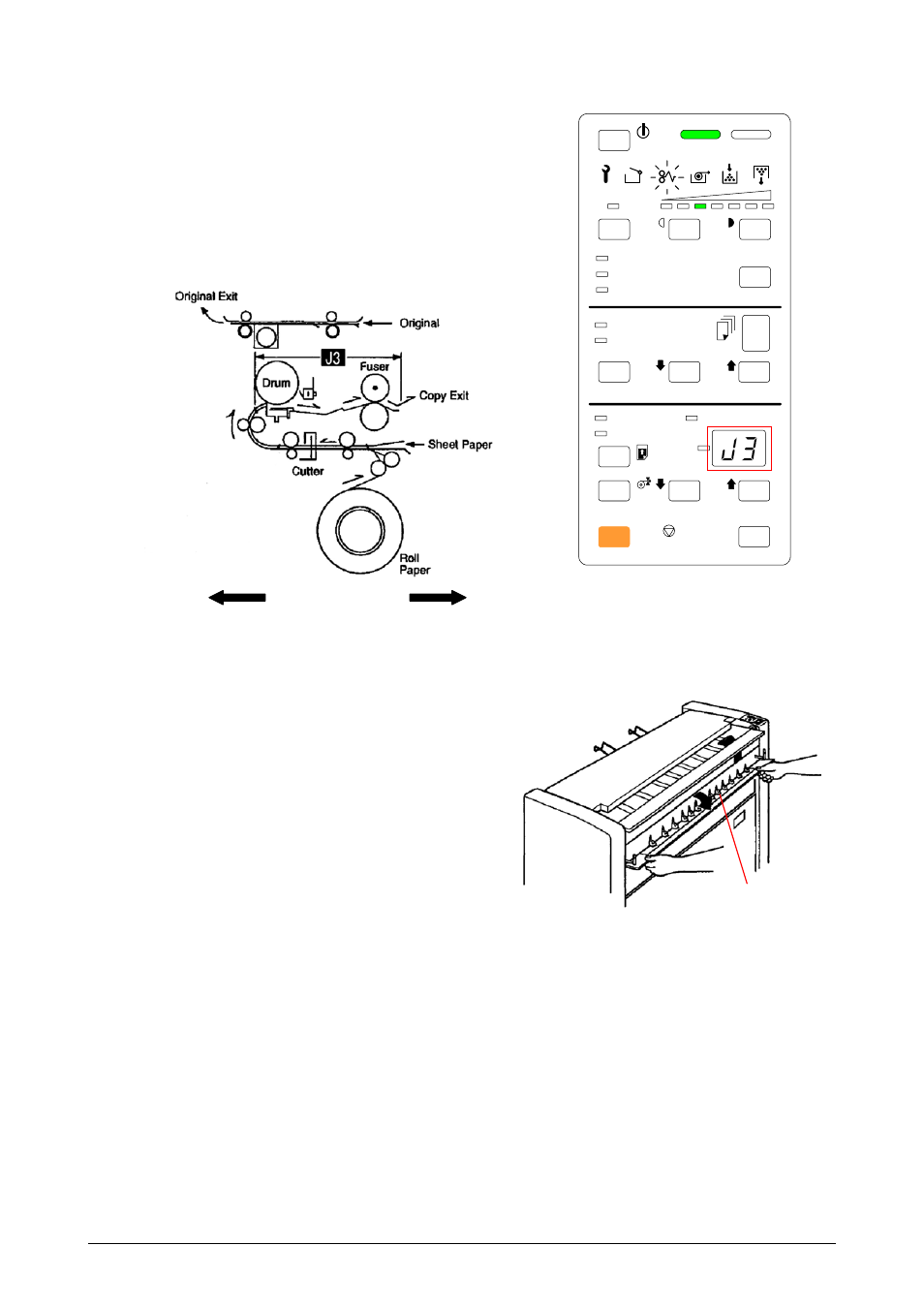
4. 1. 1. 4 Code “J3” : Paper Mis-feed at Print Area or Copy Exit Area
Mis-feed Code “J3” is indicated in either of the following
STAND BY
SL
LIGHTER
DARKER
FILM
VELLUM/TRACING
PLAIN PAPER
MEDIA
ROLL
CUT SHEET
C
CLEAR
DECREASE
INCREASE
LEAD EDGE
TRAIL EDGE
CUT MODE
DECREASE
INCREASE
C
CLEAR
STOP
ALL CLEAR
cases.
(1) The paper is mis-fed at the Print Area.
(Print Area is between Drum and Fuser in the following
drawing.)
(2) The paper is mis-fed around the Copy Exit.
Rear
Front
Remove the mis-fed original in the following direction.
1. Open the Exit Cover (1), and check if you can find
the mis-fed paper.
Go to the following step “2” if you can find it.
Jump to the step “4” on the next page if you can
not find it.
Chapter 4 Error Treatment
4-9
1