3 selecting the cut mode, Reference, Press the cut mode select key (1) – TA Triumph-Adler CX 8020 User Manual
Page 48
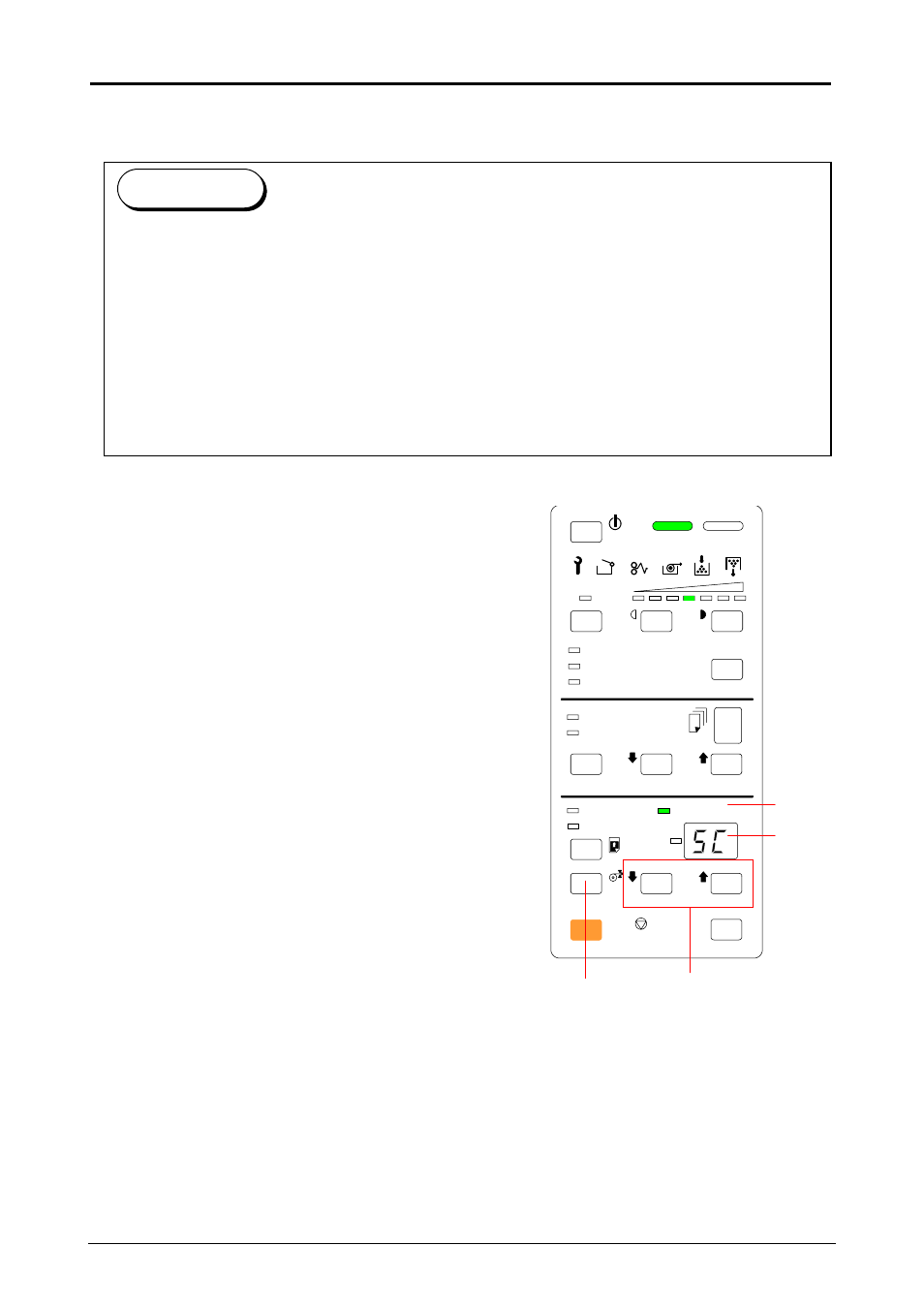
3. 3 Selecting the Cut Mode
You can specify the Cut Mode of roll media. Synchronous Cut and Standard Cut are selectable.
.
The roll paper is cut as long as the copy image if you select the Synchronous Cut.
Please select the Synchronous Cut when the size of copy image is not standard (as D size
or E size) because of original size, magnification and so on
The roll paper is cut by the standard size (length) as A0 or A2 if you select the Standard Cut.
Selectable standard sizes (length) are A4, A3, A2, A1, A0 size and 48 inches regardless of
the width of roll paper.
Please select the Standard Cut if the copy image is standard size.
(Or the printed copy sheet should be standard size even if the copy image is not so.)
Reference
1. Press the Cut Mode Select Key (1).
DECREASE
INCREASE
STAND BY
SL
LIGHTER
DARKER
FILM
VELLUM/TRACING
PLAIN PAPER
MEDIA
ROLL
CUT SHEET
C
CLEAR
DECREASE
INCREASE
LEAD EDGE
TRAIL EDGE
CUT MODE
C
CLEAR
STOP
ALL CLEAR
The CUT MODE Indicator (2) lights, and it becomes
possible to change the setting value indicated on the
Indication Part (3).
2. Change the setting value (Cut Length) pressing both
the DECREASE Key and INCREASE Key (4).
Selectable setting values are A4, A3, A2, A1, A0, 48
and “SC”.
“SC” means the Synchronous Cut, and others are
standard sizes.
2
3
1
4
Chapter 3 Useful Function
3-5