TA Triumph-Adler CX 8020 User Manual
Page 52
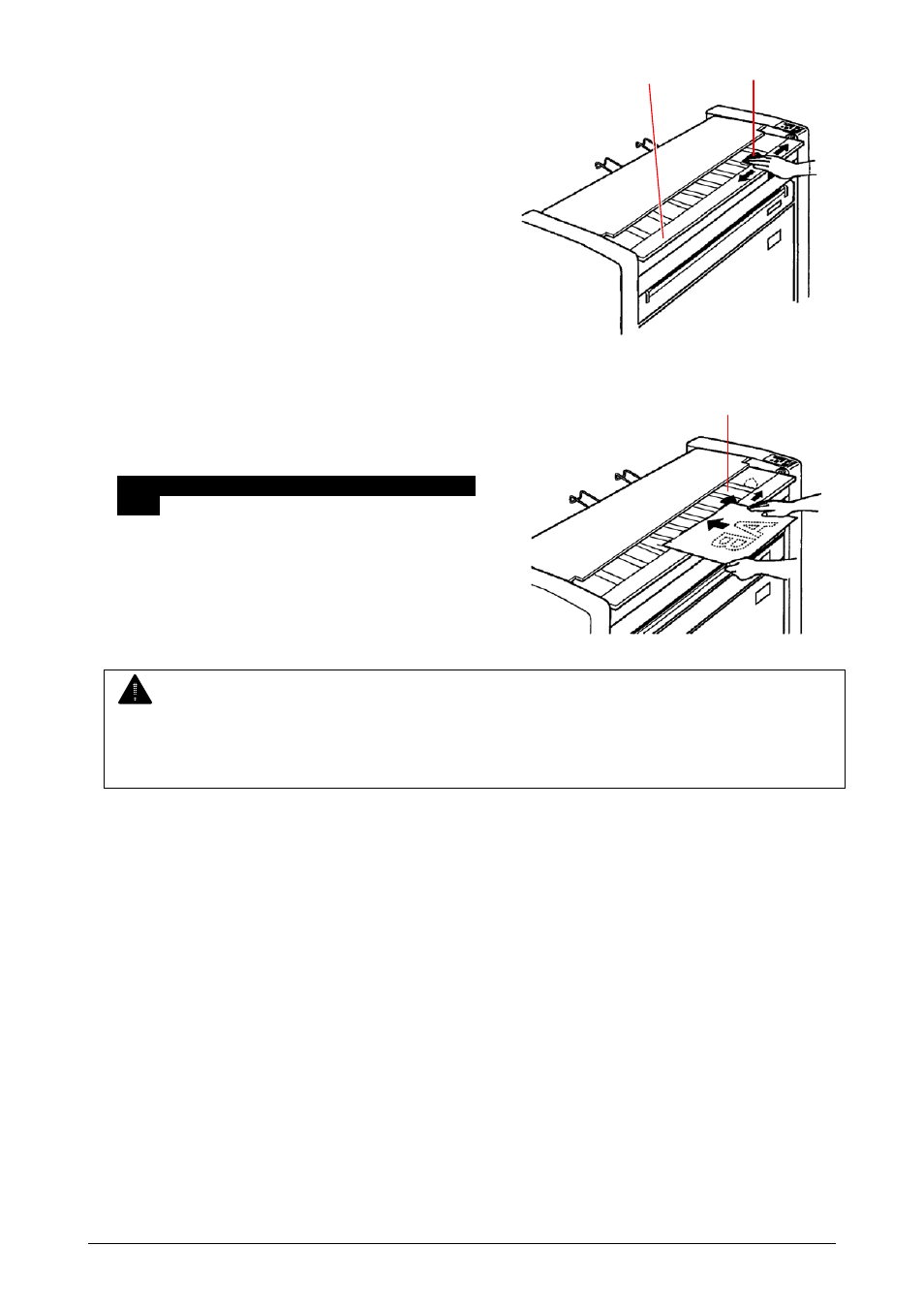
4. Open the Original Table (4).
4
5
Move the Original Guide (5) according to the
width of original as needed.
5
5. Put the original with face down on the Original
Table, and then insert it under the Original Feed
Unit along the Original Guide (5) until the leading
edge touches the feeding roller.
Then, slide the Original Guide (5) fully to the
right.
The Original is transported a little, remains a
moment, and then transported for the scan.
NOTE
If the Original Guide (5) is not at the far right position, the WAIT Indicator lights and it is
impossible to start the multiple copy.
6. The CX 8020 scans the original as many times as the Copy Number by transporting forward
and backward.
(If the Copy Number is “8”, for example, the original is scanned 8 times successively.)
Chapter 3 Useful Function
3-9