1 initial cut, Chapter 3 useful function 3-2 – TA Triumph-Adler CX 8020 User Manual
Page 45
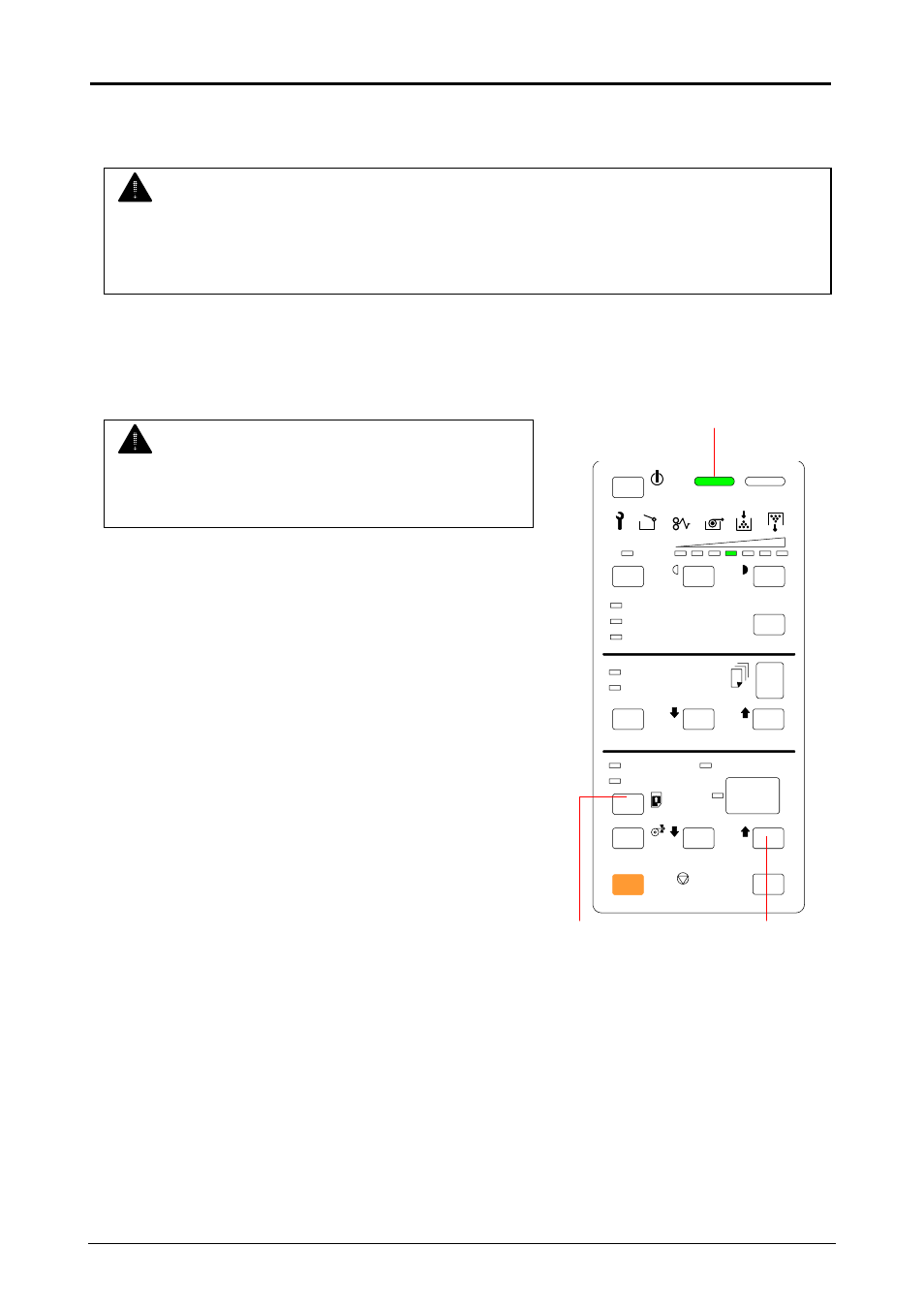
3. 1 Initial Cut
In many cases the leading edge of a new roll paper is not straight but is rough (folded or torn).
The Initial Cut is a useful function to straighten it by cutting off the leading part by 280mm long.
1. Press and hold the LEAD/TRAIL Select Key (1), and then press the INCREASE Key (1) in the
Leading/Trailing Margin setting area.
2. The roll paper is transported, its leading edge is cut off by
about 280mm long, and it is ejected from the Copy Exit.
NOTE
The leading part of a roll media will be humidified if it is kept in the machine for a long term
without printing, which results in a defective image.
We recommend you to cut it off by the Initial Cut in this case as well.
2
1
3
NOTE
Initial Cut Mode is available only while the READY
Indicator (3) is lighting.
STAND BY
SL
LIGHTER
DARKER
FILM
VELLUM/TRACING
PLAIN PAPER
MEDIA
ROLL
CUT SHEET
C
CLEAR
DECREASE
INCREASE
LEAD EDGE
TRAIL EDGE
CUT MODE
DECREASE
INCREASE
C
CLEAR
STOP
ALL CLEAR
Chapter 3 Useful Function
3-2