TA Triumph-Adler CX 8020 User Manual
Page 62
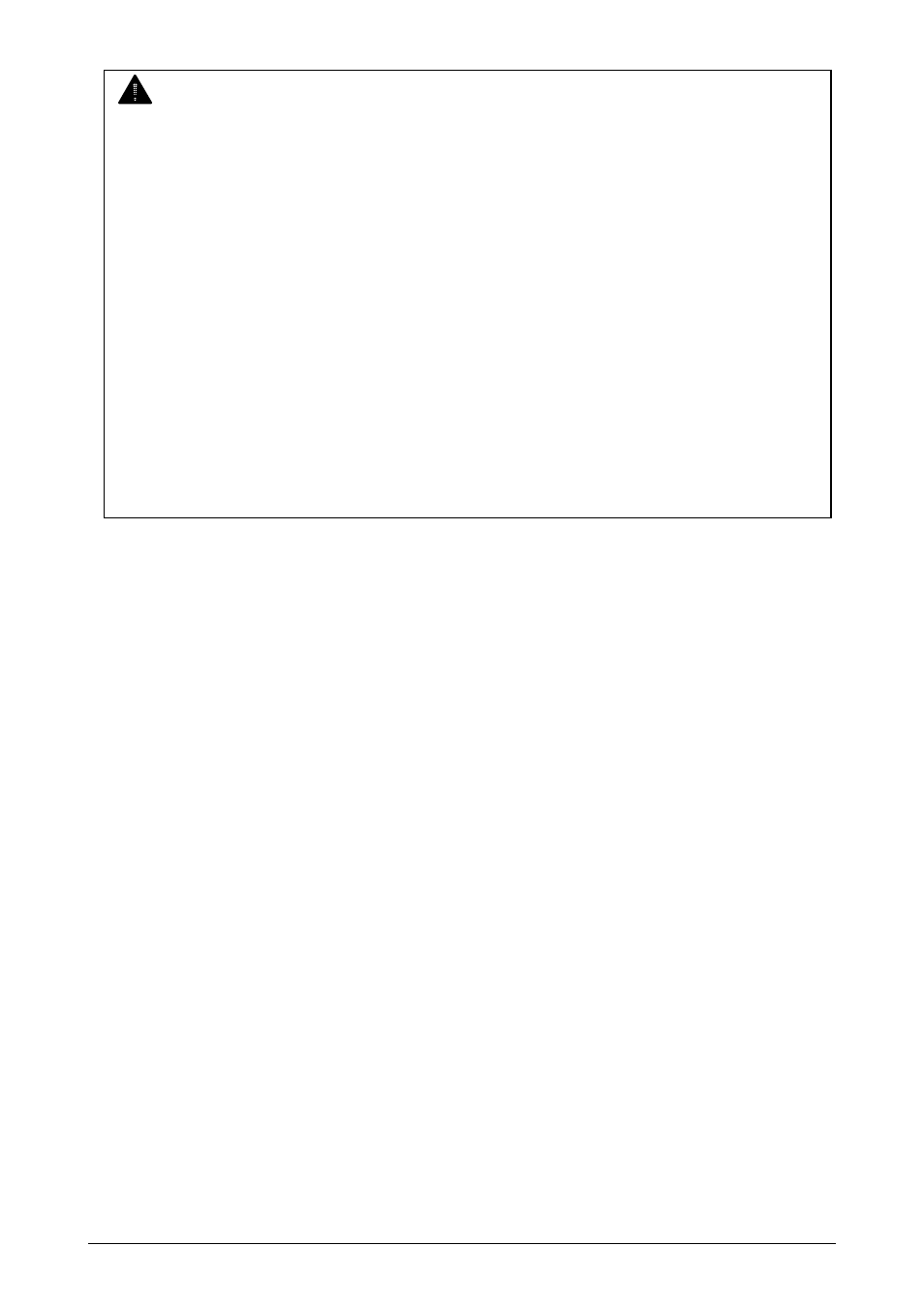
NOTE
(1) Carefully remove the mis-fed paper as its edge may be very sharp, or you may harm
your hand.
(2) Remove a necklace, a bracelet and a wristwatch from yourself before removing the
mis-fed paper.
Otherwise you may be burnt or get an electric shock when such metal accessory touches
the inside of the printer.
(3) The toner image is not fixed firmly if the paper did not reach the heater section.
Therefore be careful not to soil your cloth with the toner when you remove the mis-fed
paper.
Please dust the toner if your cloth is soiled.
If it is unable to dust it, wash the cloth with the cold water.
(Do not use the hot water at this time because the toner will soak into fibre.)
(4) The toner image is not fixed firmly if the paper did not reach the heater section.
Therefore be careful that the toner should not get into your eye, or be careful not to
inhale the toner.
(Please wash out with water if it gets into your eye or mouth.)
Chapter 4 Error Treatment
4-3