TA Triumph-Adler CX 8020 User Manual
Page 51
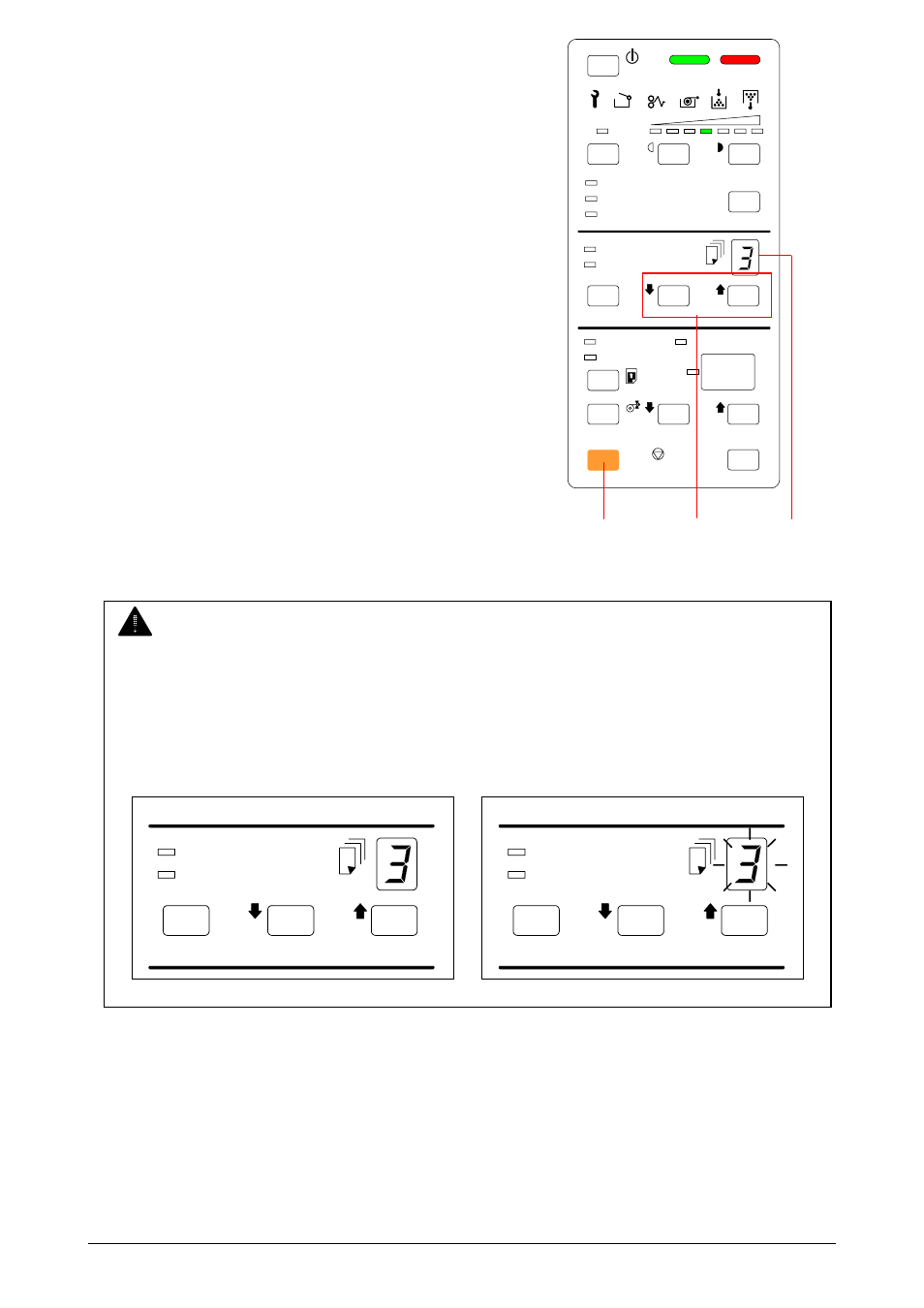
3. Specify Copy Number pressing both the INCREASE Key
and the DECREASE Key (1).
The Copy Number Indicator (2) indicates the Copy
Number you specified.
If you wish to cancel the multiple copy after specifying
the Copy Number, press the STOP/ALL CLEAR Key (3).
The multiple copy is cancelled and the Copy Number
becomes 1.
Chapter 3 Useful Function
3-8
STAND BY
SL
LIGHTER
DARKER
FILM
VELLUM/TRACING
PLAIN PAPER
MEDIA
ROLL
CUT SHEET
C
CLEAR
DECREASE
INCREASE
LEAD EDGE
TRAIL EDGE
CUT MODE
DECREASE
INCREASE
C
CLEAR
STOP
ALL CLEAR
3
NOTE
As the Copy Number Indicator has only one digit, 10 or larger number is shown by flashing
the indication.
Supposing “3” is indicated on the Copy Number Indicator, the Copy Number is 3 sheets if “3”
is lighting, and it is “13 sheets” if it is flashing.
3 sheets 13 sheets
(“3” is flashing.)
ROLL
CUT SHEET
C
CLEAR
DECREASE
INCREASE
ROLL
CUT SHEET
C
CLEAR
DECREASE
INCREASE
1
2