TA Triumph-Adler CX 8020 User Manual
Page 21
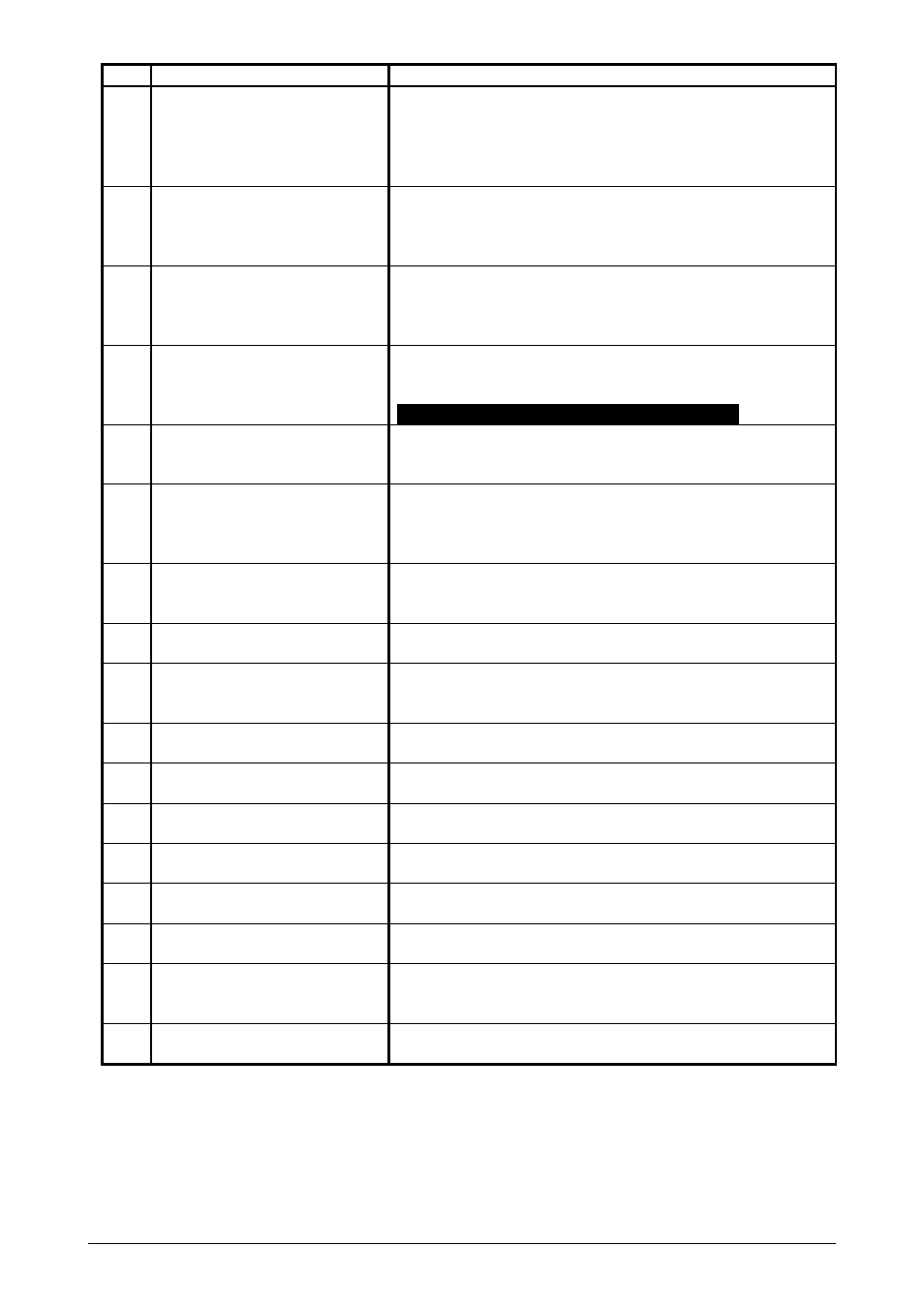
No. Name
Function
1
WAIT Indicator
The WAIT Indicator lights when the CX 8020 is warming
up. (It is impossible to make a copy when it is lighting.)
Also the WAIT Indicator flashes when the Original Guide
is not at the far right position. (It is impossible to make a
multiple copy in this case.)
2
READY Indicator
The READY Indicator lights when the CX 8020 is
available for copying.
(It is put out when you start copying. It lights again when
a copy is completed.)
3
STAND BY Key
Press the STAND BY to enter the Power Saving Mode.
Refer to [3.6 Power Saving Mode and Power OFF
Mode] on and after the page 3-11 as for the Power
Saving Mode.
4
Service Call Indicator
Service Call Indicator lights when the CX 8020 has a
significant error or problem that a user can not fix by
him/herself.
Call your service personnel when it lights.
5
Door Open Indicator
The Door Open Indicator lights when any of Upper Unit,
Exit Cover, Front Door or Toner Hatch is opened or not
locked firmly.
6
SL Indicator
The SL Indicator lights when you select the SL (Strong
Light) Mode.
Refer to [3.2 Adjusting the Copy Density] on the page
3-3 as for the SL Mode.
7
SL Key
Press the SL Key to select the SL Mode.
Refer to [3.2 Adjusting the Copy Density] on the page
3-3 as for the SL Mode.
8
FILM Indicator
The FILM Indicator lights when the roll paper installed to
the machine is a film.
9
VELLUM/TRACING Indicator The VELLUM/TRACING Indicator lights when the roll
paper installed to the machine is a vellum (or tracing
paper).
10
PLAIN PAPER Indicator
The PLAIN PAPER Indicator lights when the roll paper
installed to the machine is a plain paper.
11
ROLL PAPER Indicator
The ROLL Indicator lights when the roll paper feeding
mode is selected.
12
CUT SHEET Indicator
The CUT SHEET Indicator lights when the cut sheet
paper feeding mode is selected.
13
CLEAR Key (Copy number)
Press the CLEAR Key (Copy number) to clear the
setting value of copy number.
14
LEAD EDGE Indicator
This Indicator lights when the Leading Margin Setting is
selected.
15
TRAIL EDGE Indicator
This Indicator lights when the Trailing Margin Setting is
selected.
16
LEAD/TRAIL Select Key
Select either the Leading Margin Setting Mode or
Trailing Margin Setting Mode pressing the LEAD/TRAIL
Select Key.
17
Cut Mode Select Key
Specify the Cut Mode pressing the Cut Mode Select
Key.
Chapter 1 Before Use
1-14