6. 2 power off mode, Reference, If you select “off”, the setting is completed – TA Triumph-Adler CX 8020 User Manual
Page 56
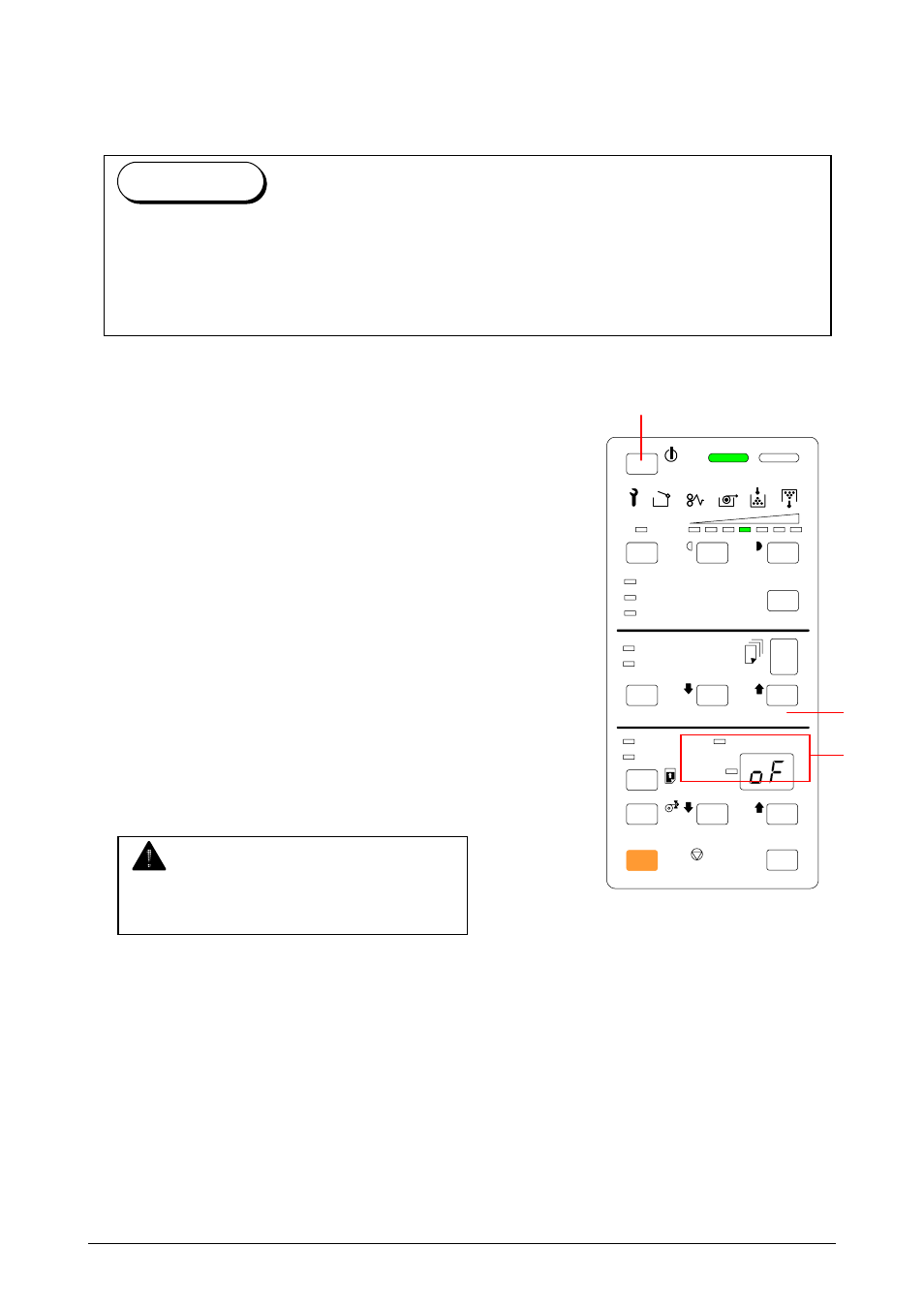
3. 6. 2 Power OFF Mode
The Power OFF Mode is the function to turn off the CX 8020 automatically if you do not make any
copies in the time you specified in advance.
1. Press the STAND BY Key (1) for 3 seconds.
The Indication Part (2) indicates “LP” at first.
2. If you press the DECREASE Key or the INCREASE
Key (3), the Indication Part (2) indicates “LP” and “OF”
alternately.
“LP” means the Power Saving Mode
“OF” means the Power OFF Mode
As you will specify the timer for the Power OFF Mode,
indicate “OF”.
3. Press the STAND BY Key (1).
The Indication Part (2) indicates either “on” or “off”, which is
the present setting of the Power OFF Mode.
on Power OFF Mode works.
off Power OFF Mode does not work.
Select “on” pressing the DECREASE Key or the INCREASE
if you will make the Power OFF Mode work.
4. Press the STAND BY Key (1).
The Indication Part (2) indicates the present setting value of the timer specified to the Power
Saving Mode.
NOTE
If you select “off”, the setting is completed.
GE
DGE
CUT MODE
STAND BY
SL
LIGHTER
DARKER
FILM
VELLUM/TRACING
PLAIN PAPER
MEDIA
ROLL
CUT SHEET
C
CLEAR
DECREASE
INCR
LEAD ED
TRAIL E
DECREASE
INCREASE
C
CLEAR
STOP
ALL CLEAR
EASE
1
The purpose of Power OFF Mode is not to consume any power by turning off the machine
automatically. It can save more power than the Power Saving Mode.
If you will make copies after the machine has been turned off by the Power OFF Mode, it is
necessary to turn on the machine again.
Reference
2
3
Chapter 3 Useful Function
3-13