TA Triumph-Adler CX 8020 User Manual
Page 39
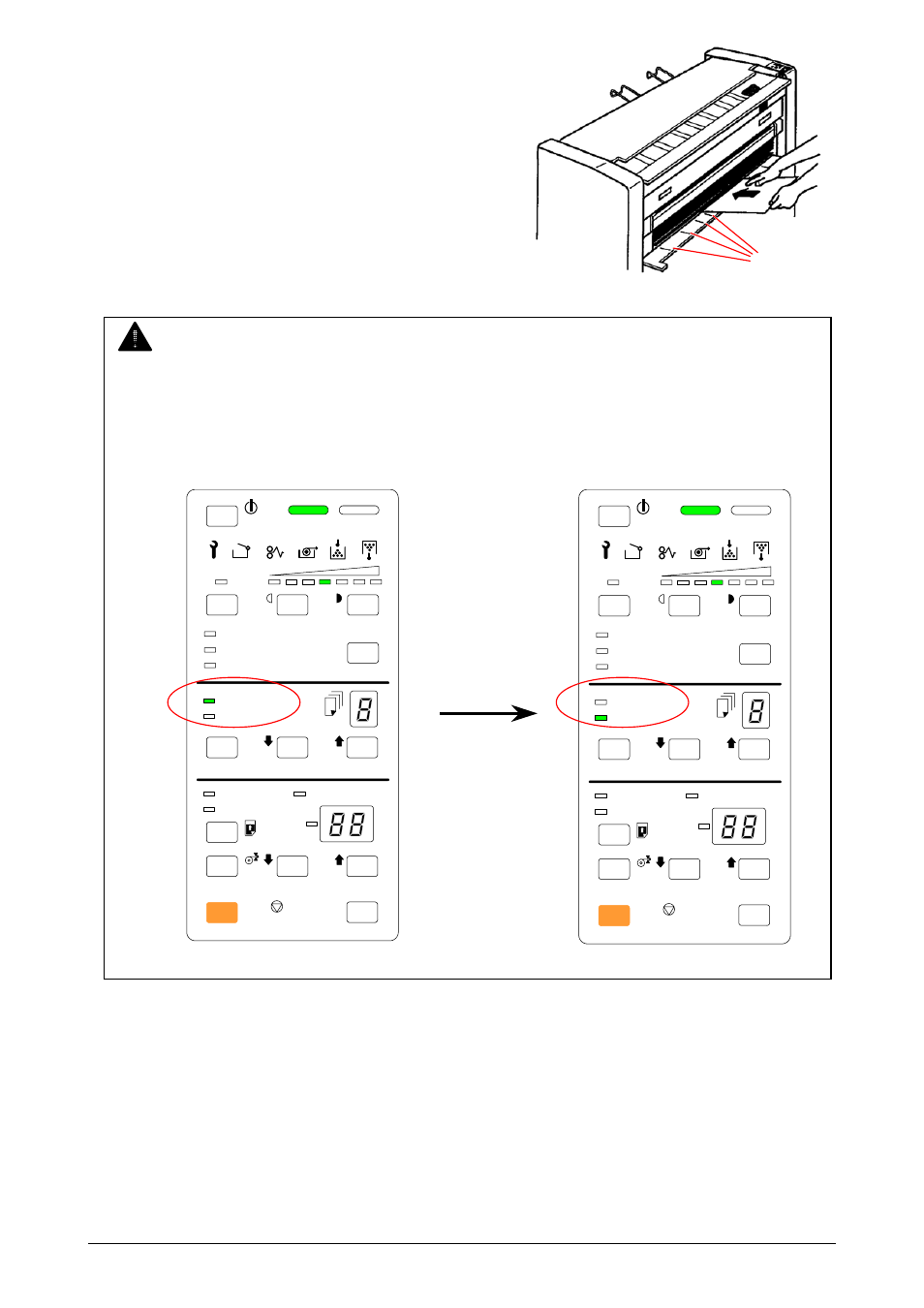
4. There are several Size Marks (3) on the
Bypass Feeder Table.
Align the edge of cut sheet paper with the
Size Marks (3), and insert the cut sheet
into the Bypass until it touches the feeding
roller.
Cut sheet paper is transported in a little, and then
awaits the original to be inserted.
Chapter 2 Basic Operation
2-17
NOTE
Normally the Roll Paper Feeding Mode is selected.
But if only you set the cut sheet paper the Cut Sheet Paper Feeding Mode is automatically
selected.
(The CUT SHEET Indicator on the Operation Panel automatically lights instead of ROLL
Indicator at this time.)
<Roll Paper Mode> <Cut Sheet Paper Mode>
ROLL
CUT SHEET
STAND BY
SL
LIGHTER
DARKER
FILM
VELLUM/TRACING
PLAIN PAPER
MEDIA
C
CLEAR
DECREASE
INCREASE
LEAD EDGE
TRAIL EDGE
CUT MODE
DECREASE
INCREASE
C
CLEAR
STOP
ALL CLEAR
ROLL
CUT SHEET
STAND BY
SL
LIGHTER
DARKER
FILM
VELLUM/TRACING
PLAIN PAPER
MEDIA
C
CLEAR
DECREASE
INCREASE
LEAD EDGE
TRAIL EDGE
CUT MODE
DECREASE
INCREASE
C
CLEAR
STOP
ALL CLEAR
3