TA Triumph-Adler CX 8036 User Manual
Page 114
Advertising
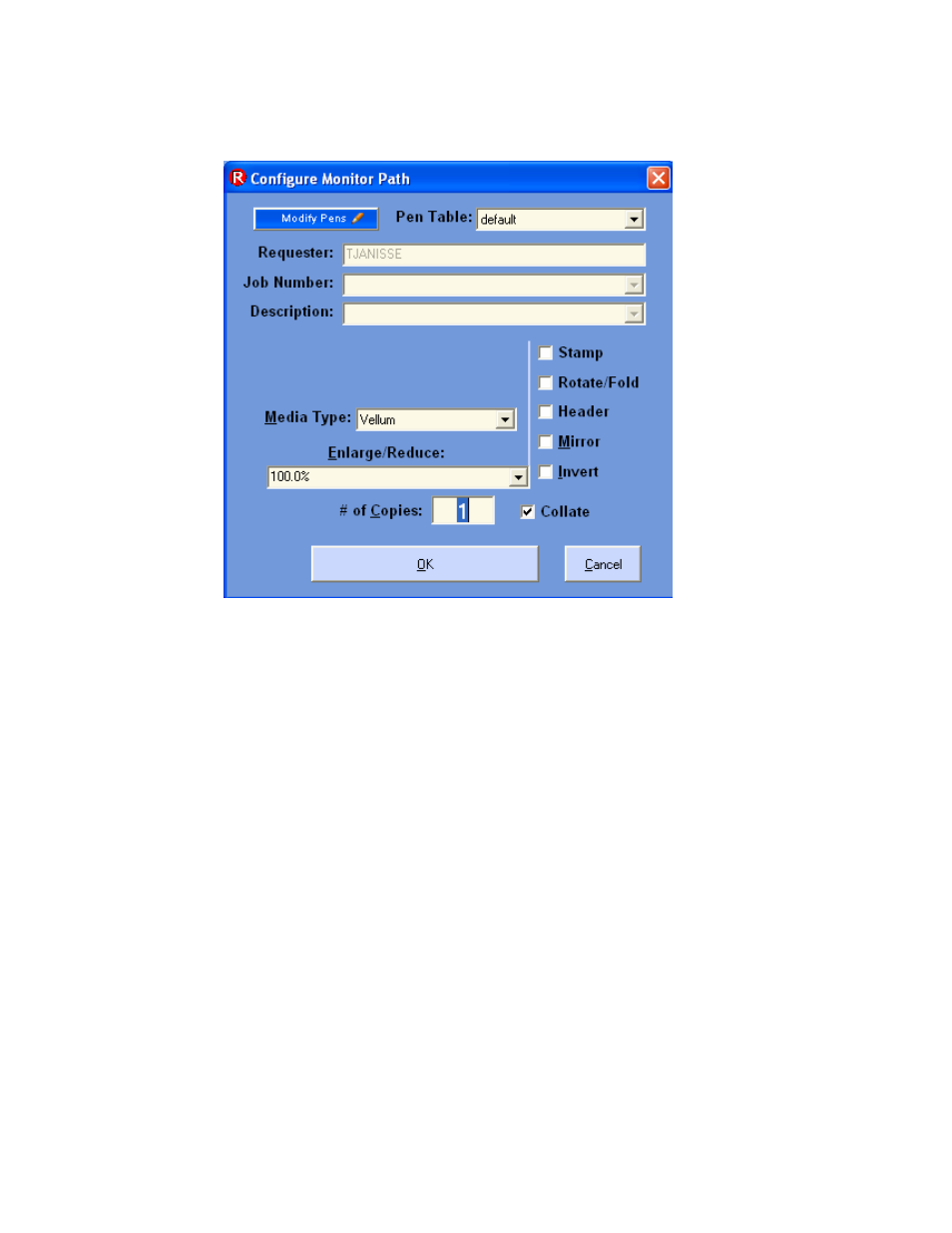
5-20 Section 5 Help-Configuration
3. Configure the LPD Queue Directory (instructions for the Queue)
a. Choose the settings or instructions that you desire for this Queue.
4. Save Changes (click Ok)
5. Send Test files with LPR command
a. LPR –SK3K -PVELLUM File.plt (in this example “VELLUM” is the queue
name you created and “File,plt” is the name of your file)
Advertising