1. 2 others – TA Triumph-Adler CX 8036 User Manual
Page 38
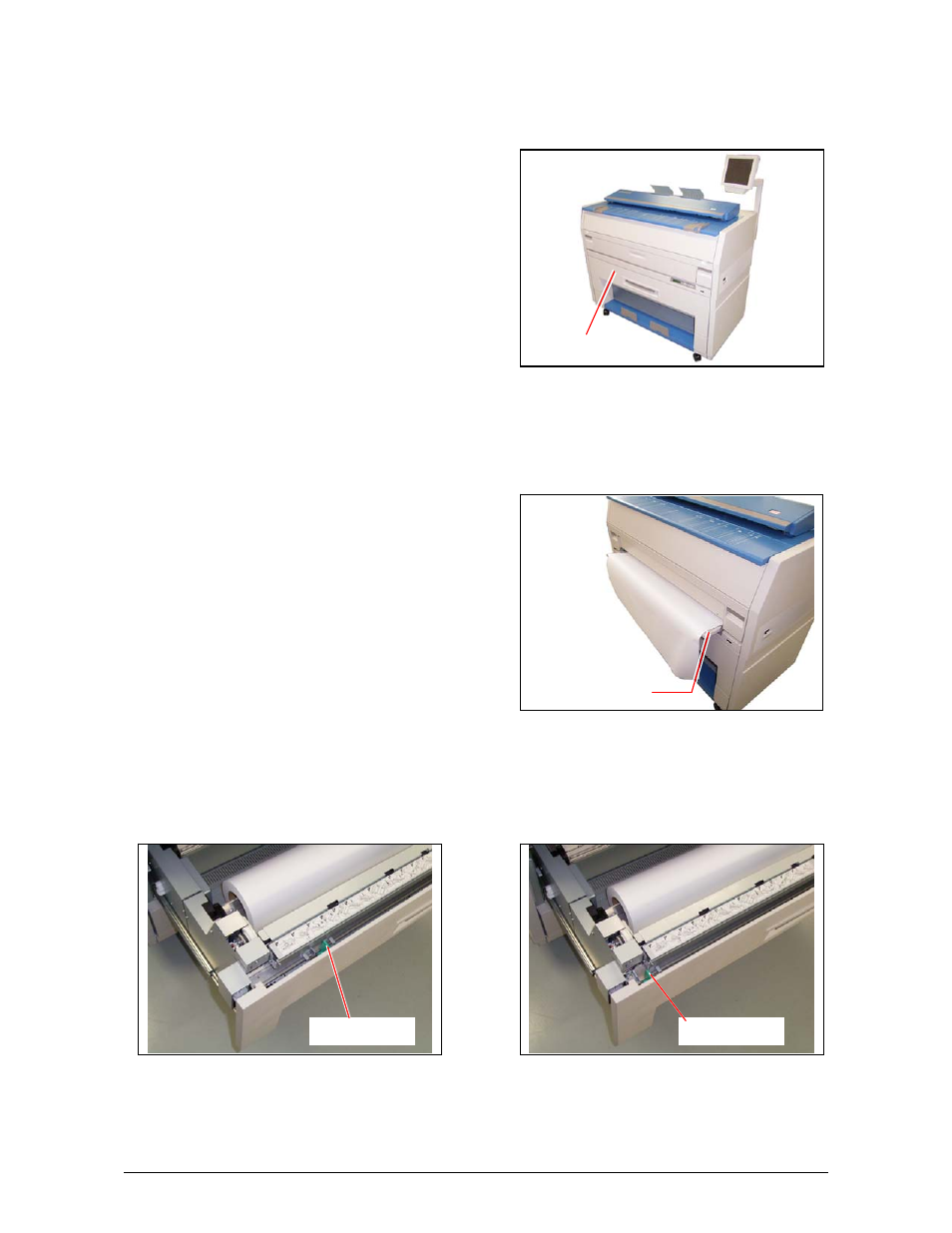
Section 1 Basic Printer Functions
1-32
3. 1. 2 Others
3. 1. 2. 1 Deck is open
This message is displayed when the Roll Deck is
opened.
Reopen and then close it firmly.
3. 1. 2. 2 Optional Finisher Jam
The media is mis-fed in the optional finishing device such as a Stacker or Folder.
Remove the mis-fed paper referencing the User Guide of optional device.
3. 1. 2. 3 Cut Sheet / Manual Set NG
This message is indicated when cut sheet media
has been set before the system is turned on.
Remove media from the Cut Sheet Feeder.
3. 1. 2. 4 Cutter Set NG
This message is indicated when the Cutter Knob is not in the correct position.
Open the Roll Deck, and then slide the Cutter Knob fully to the left or right until it stops.
Not correct (Not at the end) Correct (at the end)
Roll Deck
Cut Sheet
Feeder
Cutter Knob
Cutter Knob