TA Triumph-Adler CX 8036 User Manual
Page 24
Advertising
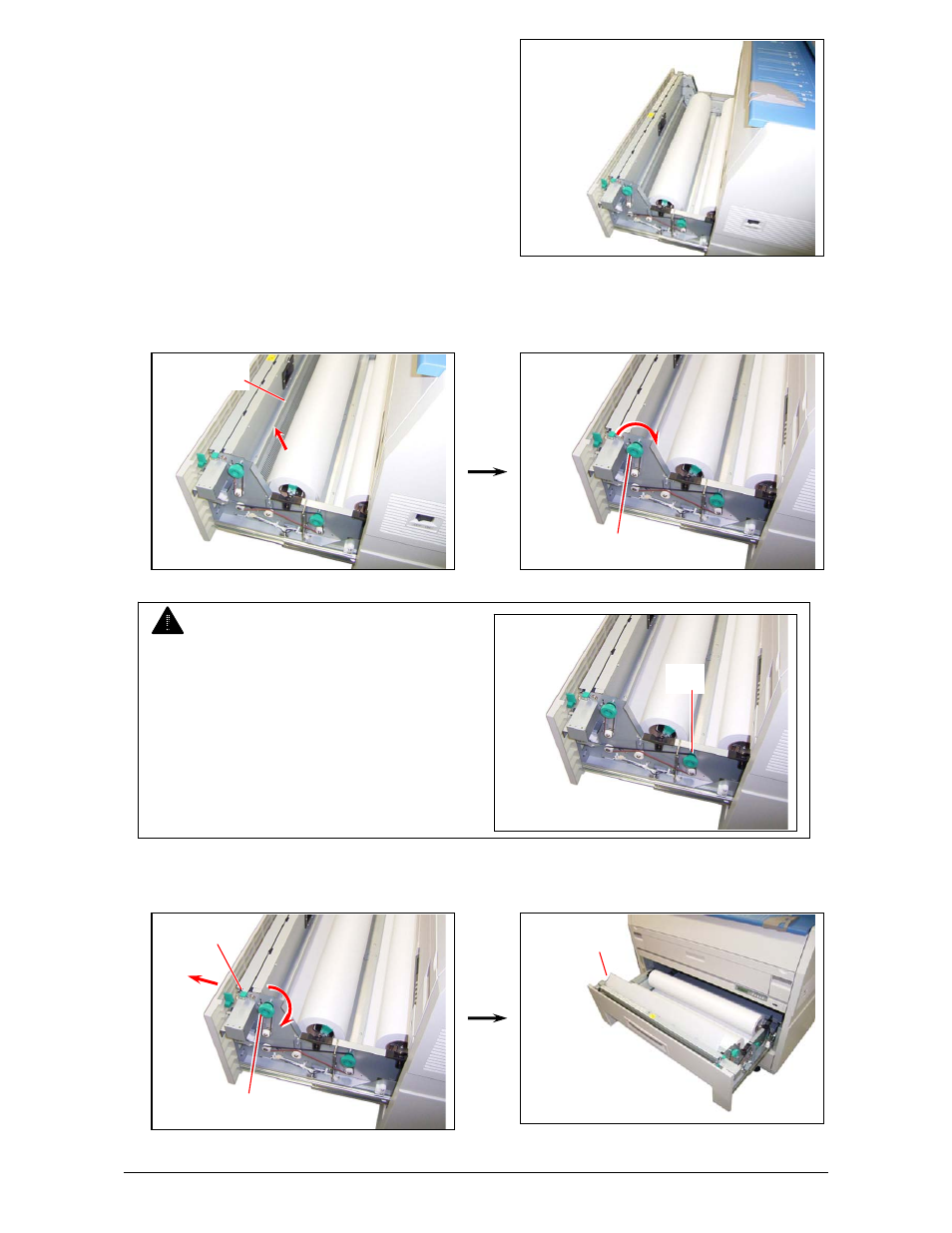
Section 1 Basic Printer Functions
1-18
5. Place the Spool with new roll into the Roll Deck.
6. Insert the leading edge of the media under the Guide Plate (8) until the edge touches
the feeding roller.
Then rotate the Feeding Handle (9) clockwise so that the feeding rollers catch the roll
paper.
7. When the feeding rollers catch the media, move the Lever (11) to the front side and rotate the
Paper Feeding Knob (9) until the leading edge comes out from the guides.
9
8
9
11
Leading edge
of roll paper
NOTE
In case of Roll 2, rotate the Feeding Handle
of Roll 2 (10).
10
Advertising