4 raster image control – TA Triumph-Adler CX 8036 User Manual
Page 154
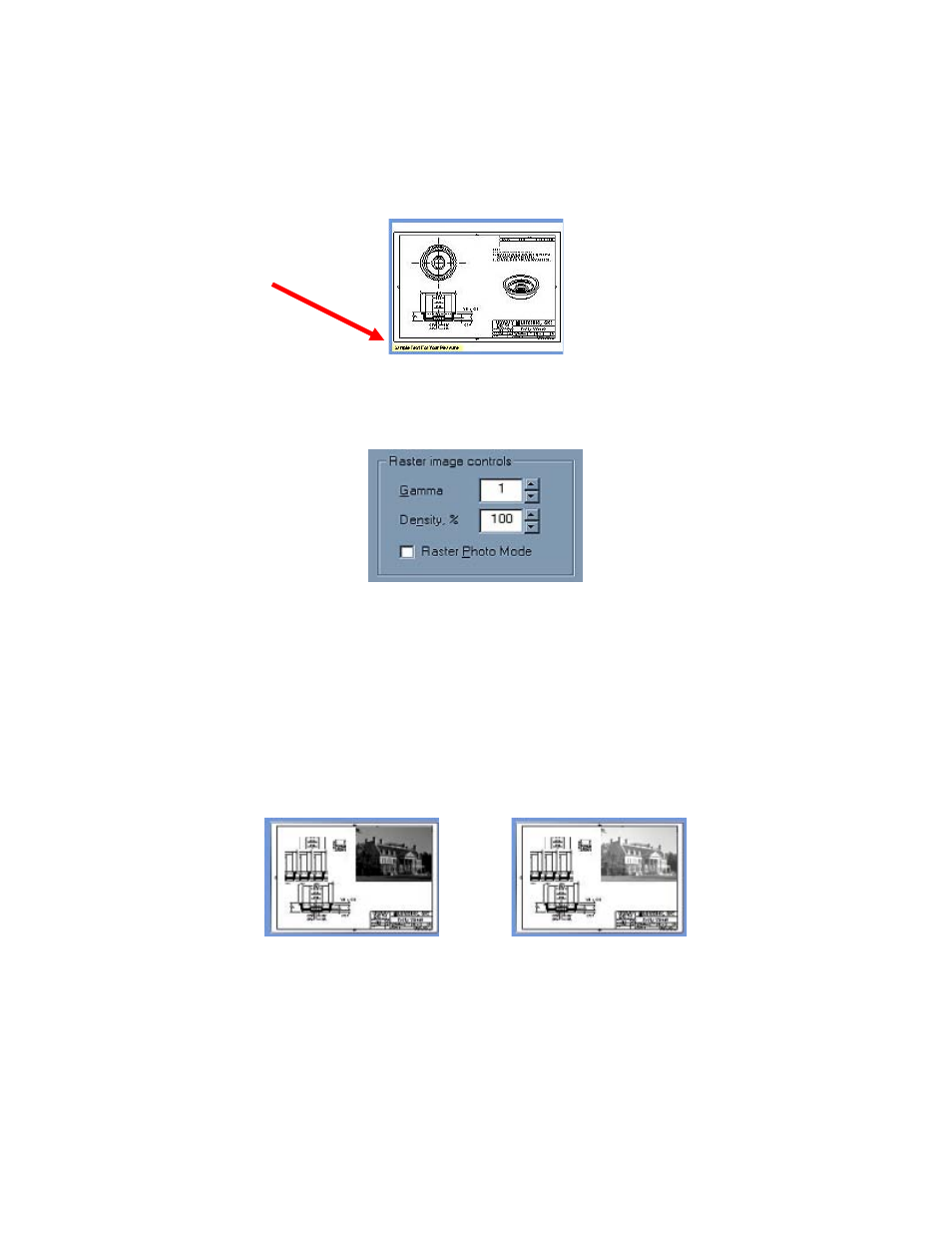
Section 7 AutoCAD HDI Driver
7-16
5.3.4
Header
A text header can be placed on the paper for print identification. The
information placed in the Plot Identification will be printed on the print
5.4 Raster Image Control
5.4.1
Gamma
This value sets the gamma level of embedded raster images on the print
file. Gamma is the overall contrast of the image.
5.4.2
Density
This value sets the density of the image without affecting lines or shades
in a print (the vector data). This can be used to enhance photos or other
raster images placed within a drawing. A higher value will have a greater
density.
5.4.3 Raster Photo Mode
This button is used to print the shading effects of a raster image. Some
raster images are meant to be 100% solid (no tones such as a line).
Others are pictures or drawings where shades are required. Select Photo
Mode to print the raster image as shades rather than 100% solid.
Embedded Excel or Word documents should have this un-selected for
optimum output.