12 email confirmation, 13 submit print job, 14 manage queue – TA Triumph-Adler CX 8036 User Manual
Page 214
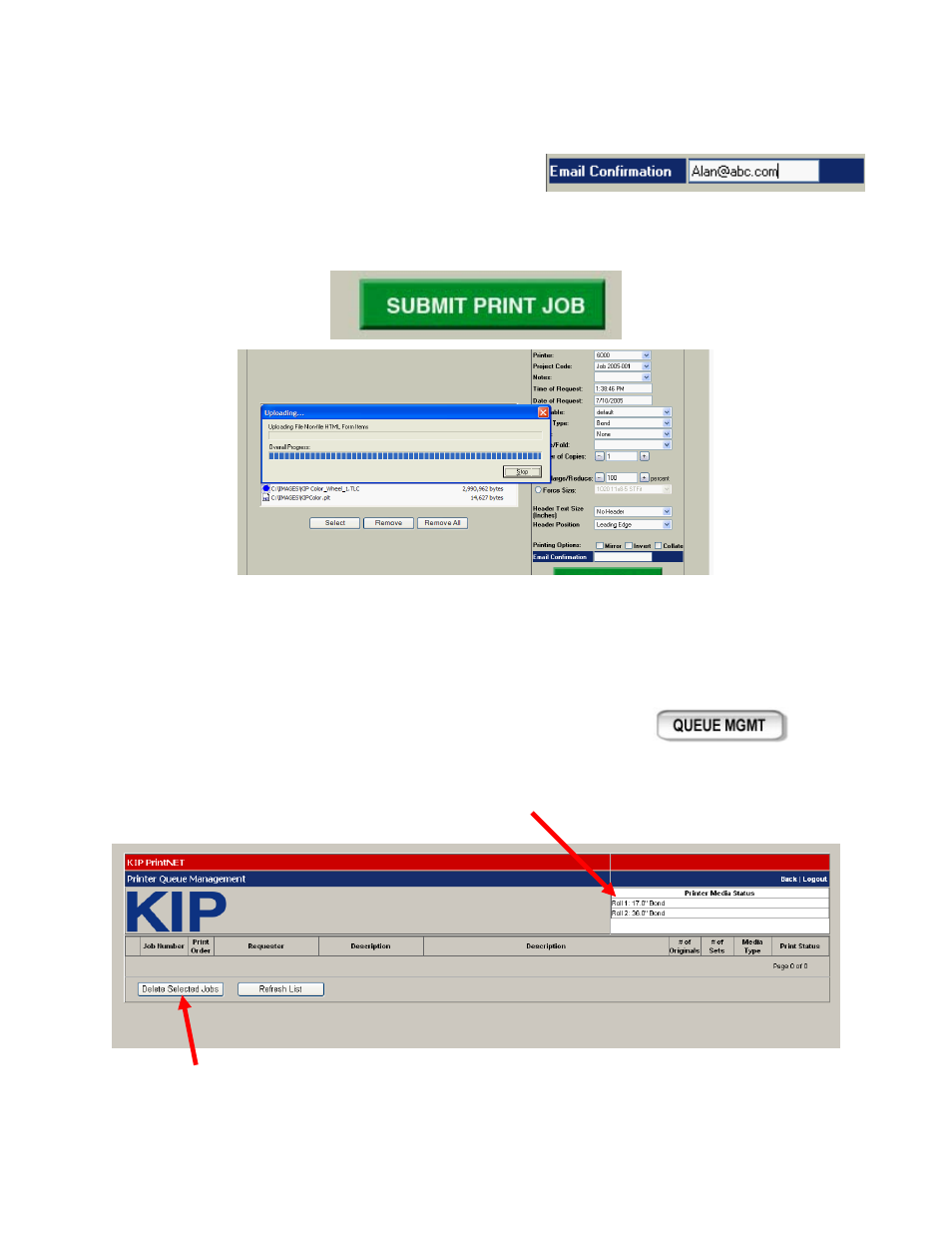
9-8 Section 9 KIP Print Net
2.12 Email Confirmation
Users have the choice of entering an e-mail address in which to send confirmation of
print job submission. The Installation and Setup section of this document describes
this feature and the function in greater detail.
2.13 Submit Print Job
Sends the selected print files and job information to the host PC for printing.
2.14 Manage Queue
To use this feature the IP or URL of the system must be known. That is a HOST PC
configuration can not access the print queue, only direct connection to the system.
Select this button to manage and view the job queue in the
Printer.
Printer
status
or
installed
roll
information
Delete Job – Select the job(s)
then use this button to remove