Editing documents from subaddress boxes – TA Triumph-Adler DC 2018 User Manual
Page 113
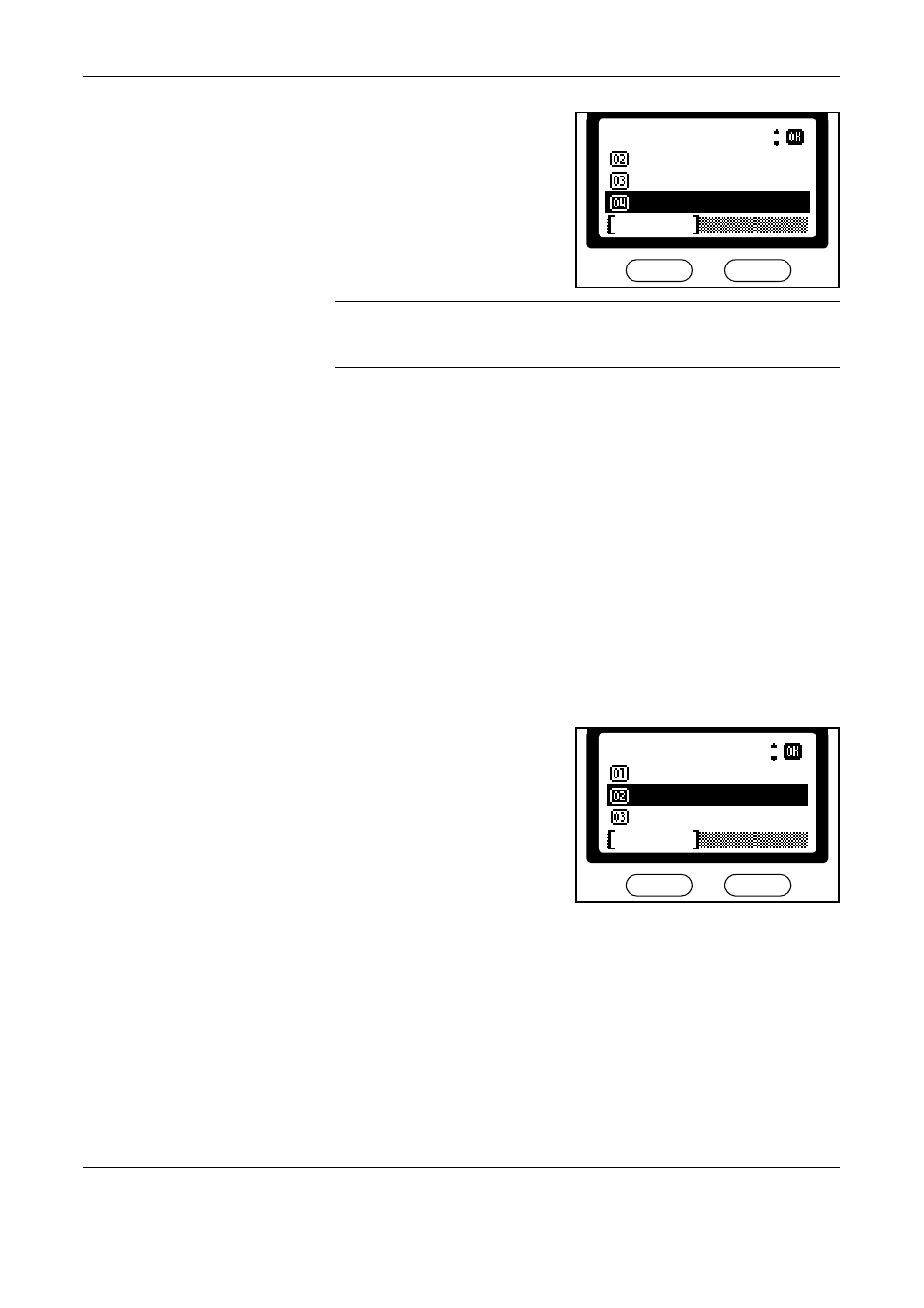
Advanced Functions
OPERATION GUIDE
5-21
To print all documents in the box,
press right Select. On the next
screen, press S or T to select
Print All File. Press Enter. Press
Start to print all documents in the
box.
NOTE:
Document data remains in subaddress boxes after printing. To
delete the document data, refer to Deleting Documents from Subaddress
Boxes on page 5-22. Follow the procedure given there to delete the data.
Editing Documents from Subaddress Boxes
Perform the following procedure to check or rename documents from
subaddress boxes.
1
Press Document Box.
2
Press S or T to select Sub Address Box. Press Enter.
3
Press S or T to select the box in which the documents to check or rename
are stored. Press Enter.
If the box is password-protected, use the numeric keys to enter the
password. Press Enter.
4
Press S or T to select the file to edit. Press right Select.
5
Press S or T to select Detail/
Edit. Press Enter.
6
Press S or T to confirm the detailed information of the file. When
renaming the file, press right Select on the File Name screen.
7
Press Enter after checking the file.
8
Press left Select to return to the document box basic screen.
Menu
Delete
Detail/Edit
Print All File
Cancel
:
Menu
Detail/Edit
Cancel
Delete
: