TA Triumph-Adler DC 2018 User Manual
Page 35
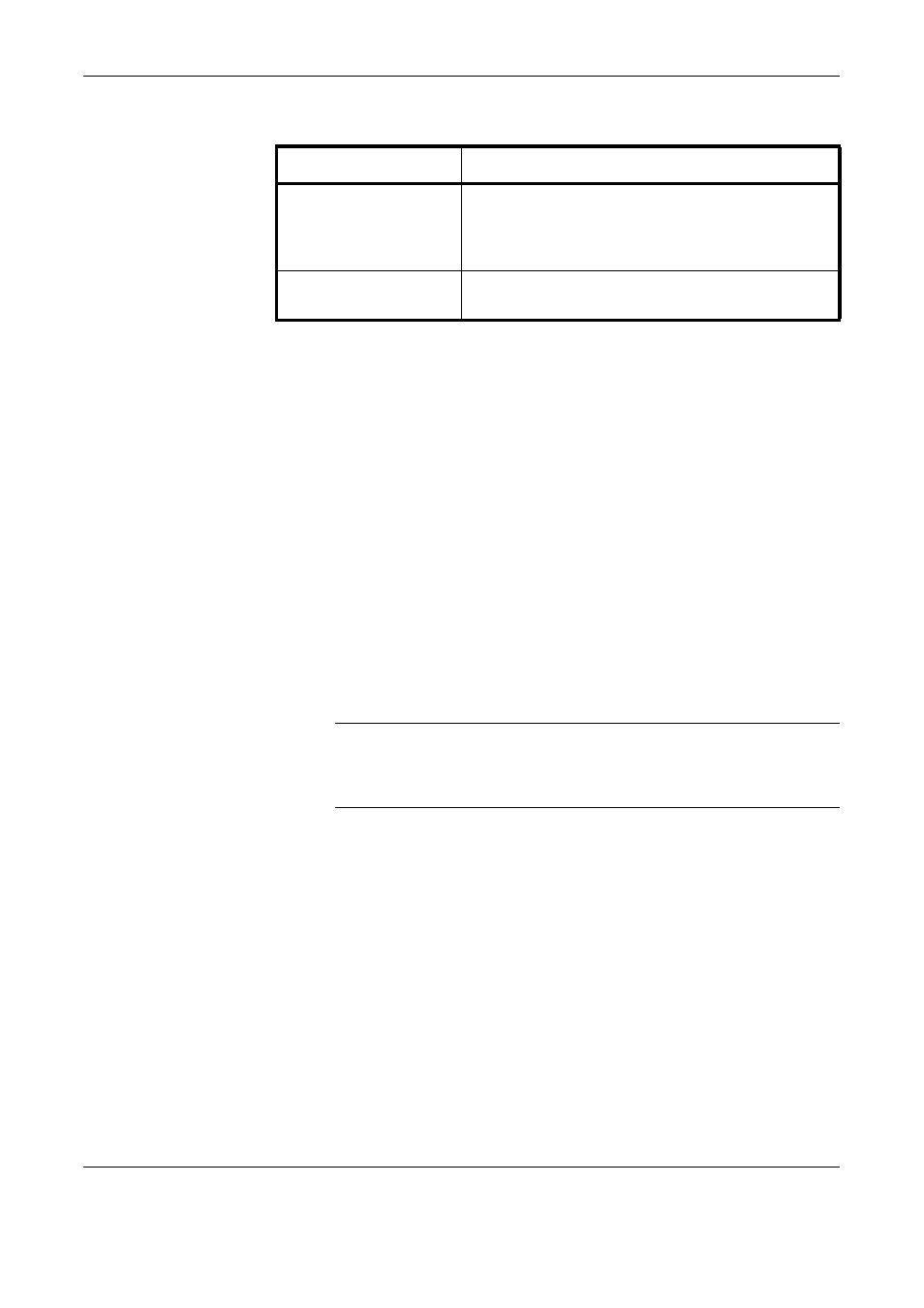
Basic Operation
OPERATION GUIDE
3-7
10
Press S or T to select the
desired document exposure.
Press Enter.
11
Press W Destination.
NOTE:
If you select FAX in the initial destination settings, the message
display changes to a fax number entry screen when you enter the first fax
number using the numeric keys. For details, refer to the Advanced
Operation Guide.
12
Press S or T to select FAX. Press Enter.
13
Enter the fax number using the
numeric keys. The maximum
length of the fax number is 64
digits.
Press Stop/Clear to delete the
entire number.
Pressing T pause inserts a 3-
second pause when dialing the
fax number. Use this function to
set a waiting time for automatic response sequences.
Mode
Description
Auto
If you select this mode, the optimal document
exposure is set automatically for the particular
document. You cannot select Auto if Photo is
selected for document image quality.
Manual
Select document exposure settings from seven
exposure levels if the grays are not clear.