TA Triumph-Adler DC 2018 User Manual
Page 84
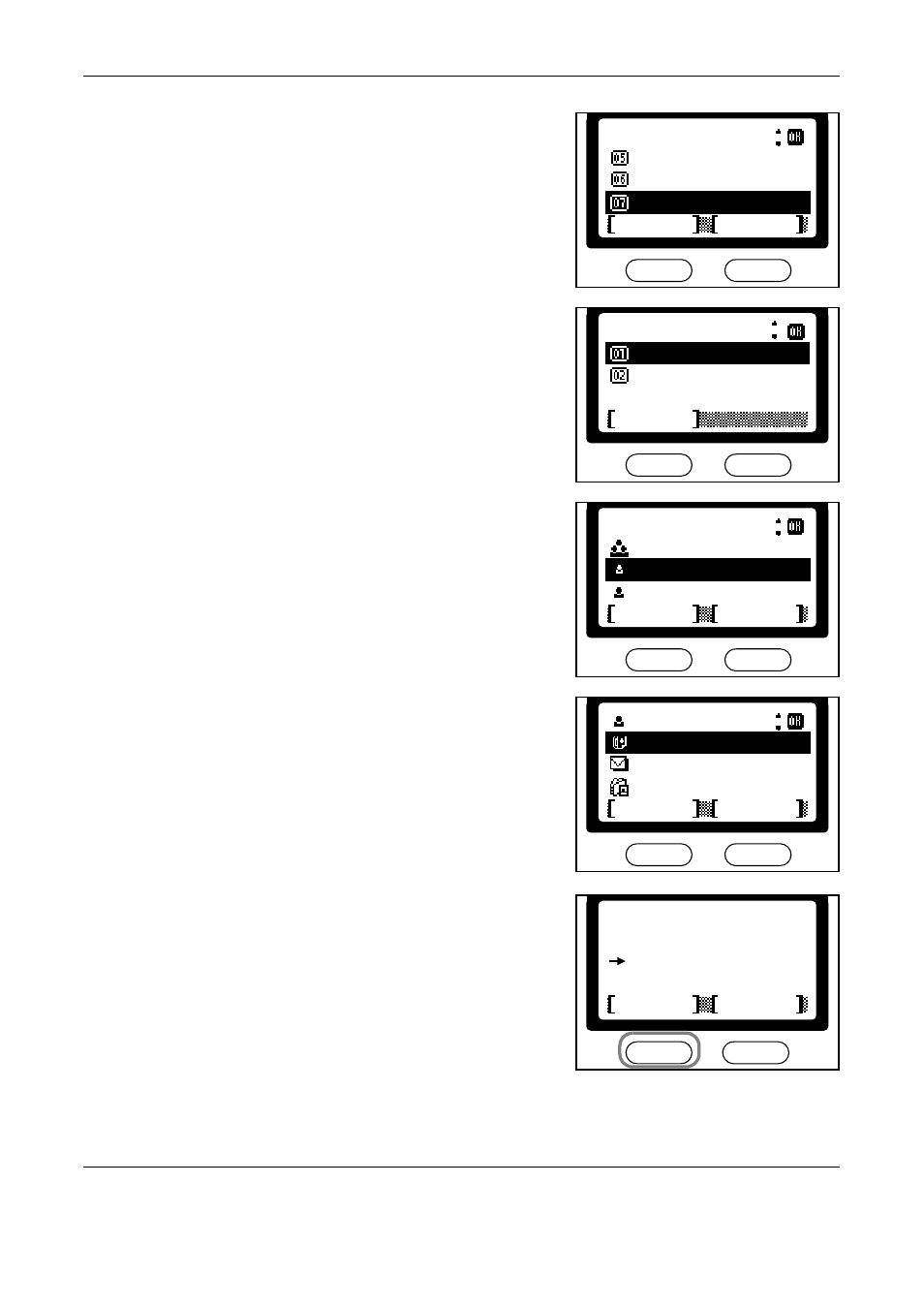
Basic Functions
4-16
OPERATION GUIDE
4
Press S or T to select an
unassigned number for a one-
touch key. Press Enter. The one-
touch key number is displayed as
---.
5
Press S or T to select Address
Book. Press Enter to display the
Address Book.
6
Press S or T to select the
destination party to assign. Press
Enter.
7
Press S or T to select the
destination fax number. Press
Enter.
If you try to assign a one-touch
key that’s already assigned, a
dialogue will ask if you want to
overwrite the one already
assigned. In this case, press left
Select.
8
Press left Select to return to the basic screen.
*
One Touch Keys
--------------
Key6
Key5
Exit
Menu
:
*
Register
Address Book
Chain Dial
Cancel
:
*
Address Book
FGHIJ
ABCDE
AAA
Cancel
Menu
*
ScanData
0123456789
Cancel
Menu
ABCDE
Overwrite.
No
Yes
Are you sure?
Key7