Programs, Registering programs, Deleting programs – TA Triumph-Adler DC 2018 User Manual
Page 91: Programs -23
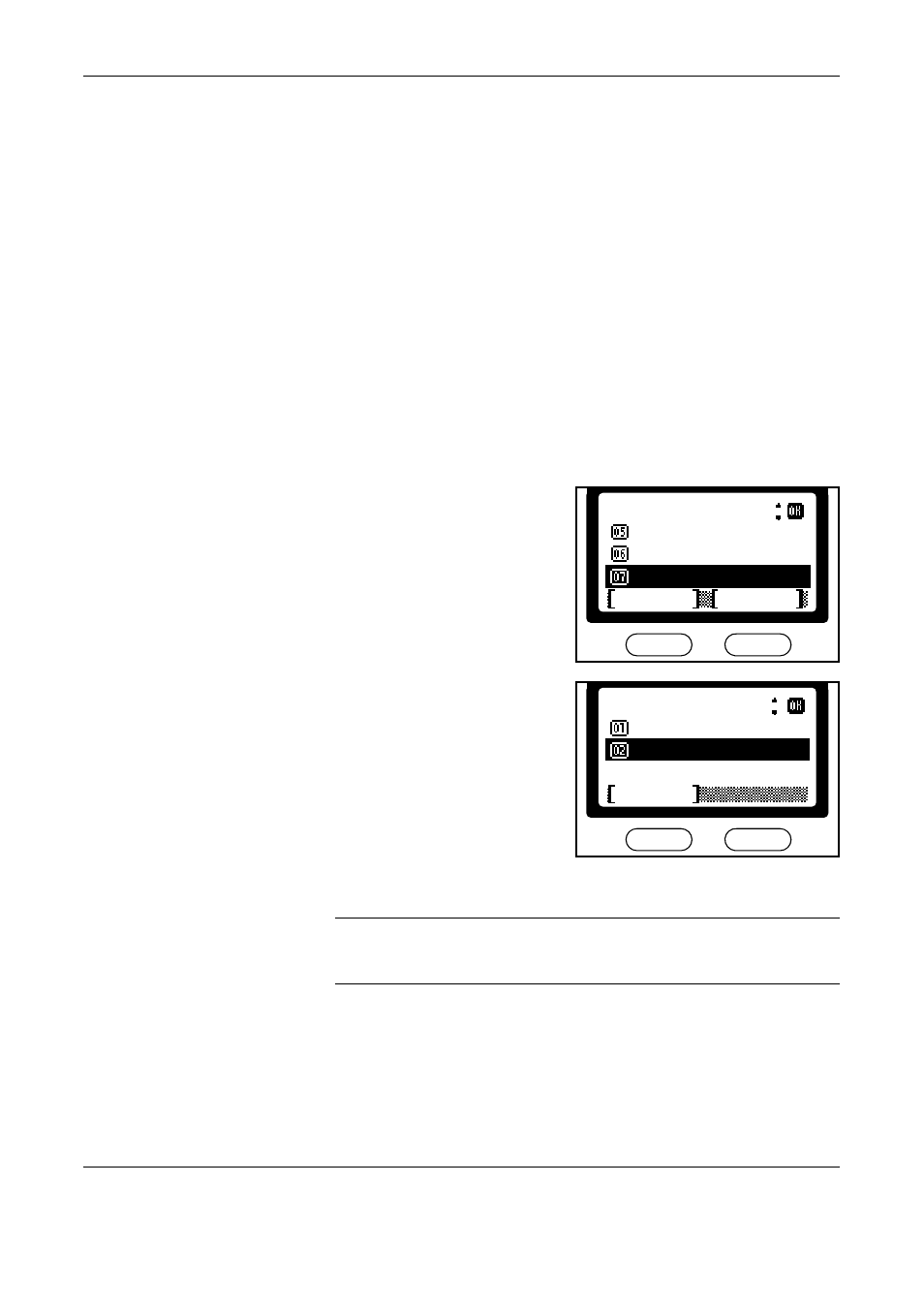
Basic Functions
OPERATION GUIDE
4-23
Programs
Stores combinations of frequently used destinations and functions as
programs. Up to eight programs can be stored; up to four of these can
incorporate fax or scanning functions.
One-touch keys can be used to recall destinations or programs. For more
information, refer to Setting Up One-Touch Keys on page 4-15.
Registering Programs
Perform the following procedure to register programs.
1
Set up the combination of destinations and functions to store as a program.
2
Press System Menu/Counter.
3
Press S or T to select Program Setting. Press Enter.
4
Press S or T to select an
unassigned number for a program
number. Press Enter. The one-
touch key number is displayed as
---.
5
Press S or T to select Copy or
Send. Press Enter.
6
Press left Select.
NOTE:
If you try to assign the program number that’s already assigned, a
dialogue will ask if you want to overwrite the one already assigned. In this
case, press left Select.
7
Press left Select to return to the basic screen.
Deleting Programs
Perform the following procedure to delete programs.
*
Program Setting
--------------
Program6
Program5
Exit
Menu
:
*
Register
Copy
Send
Cancel
: