TA Triumph-Adler DC 2018 User Manual
Page 195
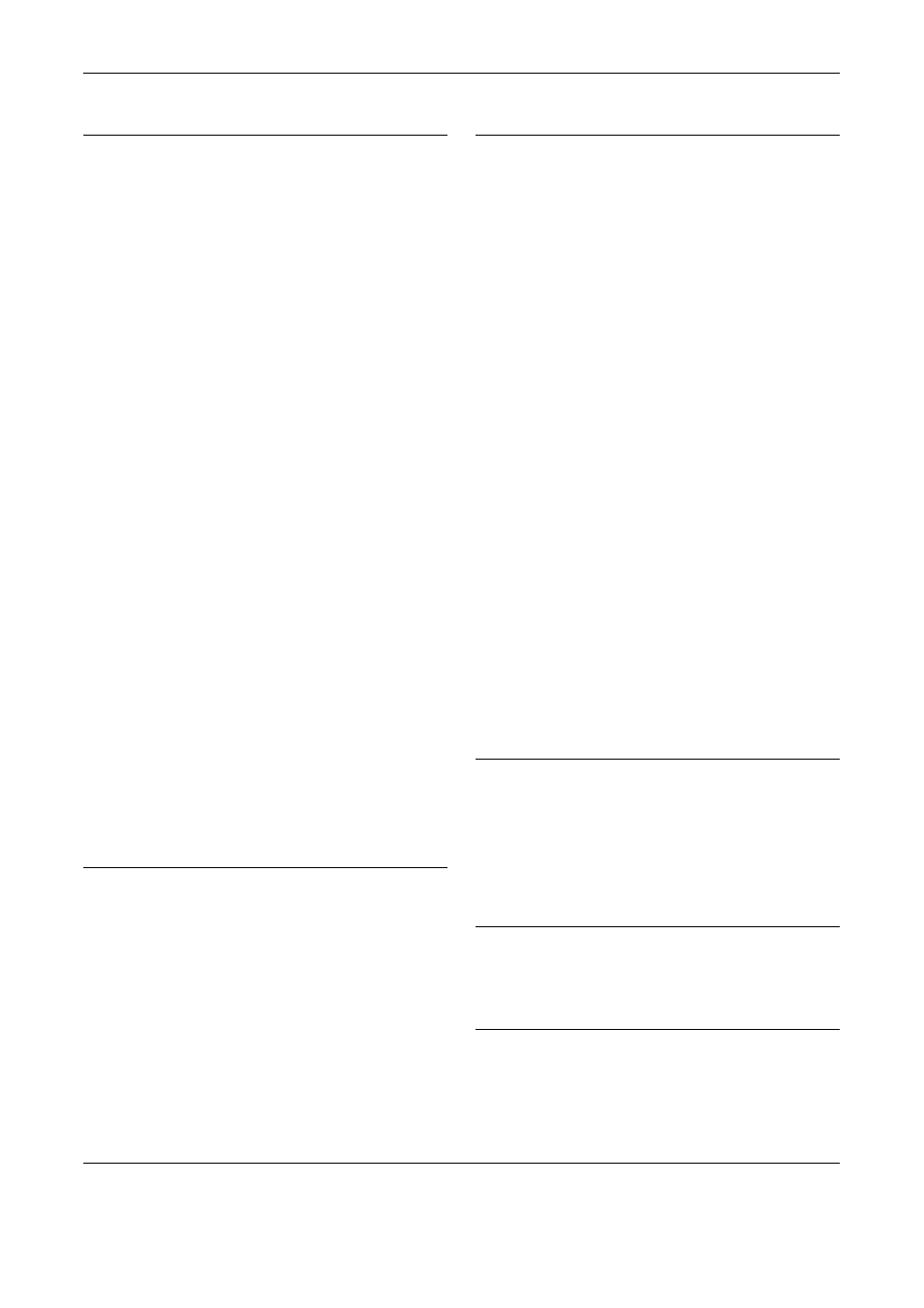
OPERATION GUIDE
Index-3
P
Password-based Communications
Activating Password-based
Communications
Deleting Authorized IDs
Deleting Authorized Telephone Numbers
Modifying Authorized IDs
Modifying Authorized Telephone
Numbers
Registering New Authorized IDs
Registering New Authorized Telephone
Numbers
Polling Communication
Deleting the Documents Stored in Polling
Box
Editing the Documents Stored in Polling
Box
Polling Transmission Settings
Printing the Documents Stored in Polling
Box
Receiving Documents by Polling
Storing Documents for Polling
Printing Reports
Fax RX Report
Fax RX Result
Fax TX Report
Send Result
Programs
Deleting Programs
Recalling Programs
Registering Programs
R
Reception Date and Time
Redial
Remote Diagnosis
Remote Diagnosis ID
Remote Switching
Changing the Remote Switching Number
Receiving Faxes Remotely
S
Scan Resolution Mode
Select the Original Size
Select the Size for Fax
Sending Documents
Setting the communication speed
Specifications
Standby Transmission
Subaddress Communications
Passwords
Subaddresses
Subaddress-based Confidential
Communications
Confidential Fax Using Subaddresses
Deleting Documents from Subaddress
Boxes
Deleting Subaddress Boxes
Editing Documents from Subaddress
Boxes
Modifying Subaddress Boxes
Paper Setting for Printing from Boxes
Printing Documents from Subaddress
Boxes
Printing Lists of Subaddress Boxes
Setting Up Subaddress Boxes
T
TAD Reception
Timer-based Transmission
Troubleshooting
Troubleshooting Table
TTI Setting
U
User Login
User Login Screen
V
Volume
Adjusting Speaker Levels
Adjusting the Monitor Tone Volume