Warning and maintenance messages, Warning and maintenance messages -3 – TA Triumph-Adler DC 2018 User Manual
Page 179
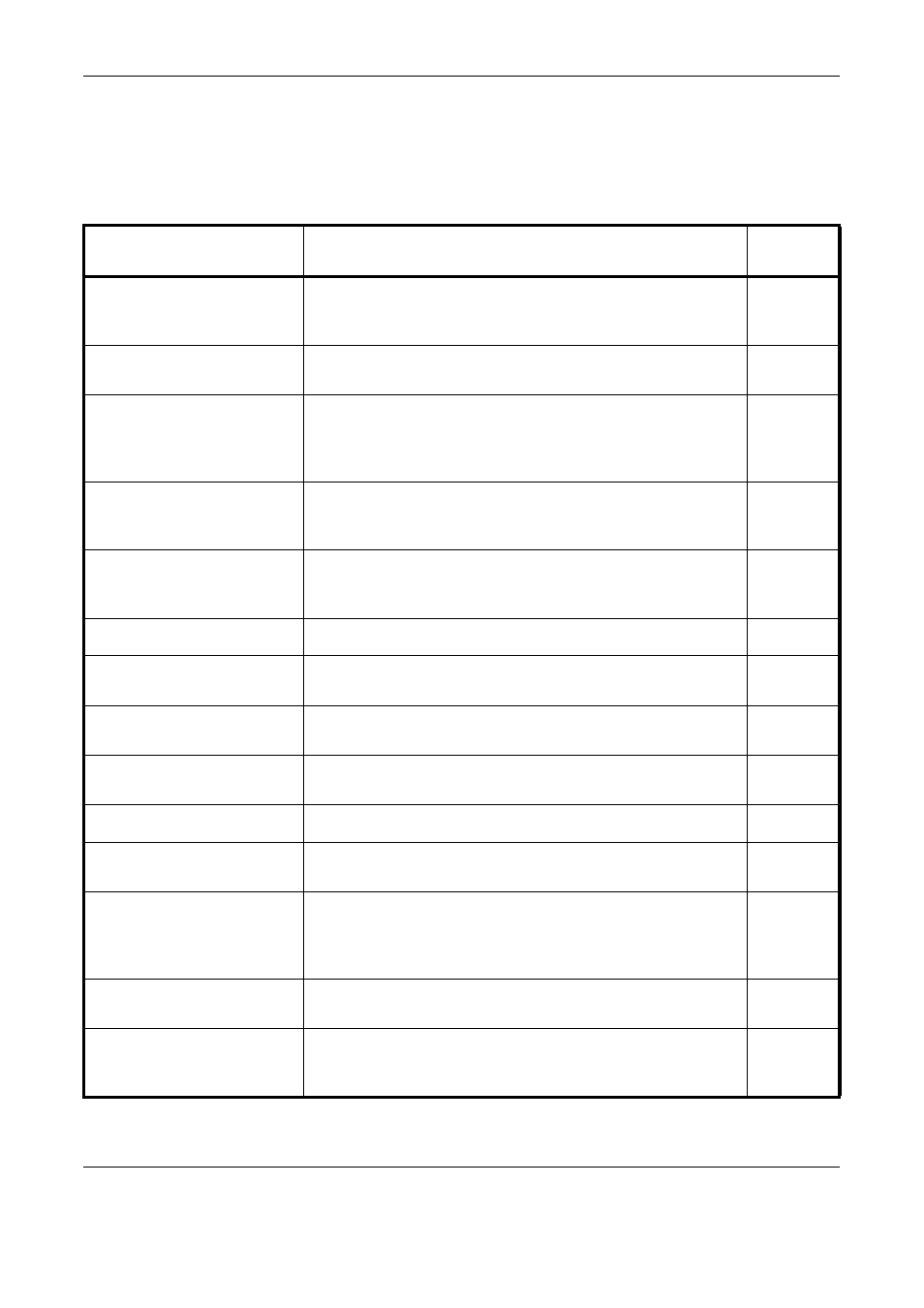
Troubleshooting
OPERATION GUIDE
8-3
Warning and Maintenance Messages
Take the following corrective actions if the message display shows any of
the messages as below. For error messages not listed below, refer to the
Operation Guide.
Message
Description and Corrective Action
Reference
Page
Fax Memory overflow.
The fax memory has been exhausted while sending or
receiving the documents. Press right Select to cancel the job.
Free some memory space, then try again.
—
Send error. ##
A communication error occurred during transmission. Press
right Select to cancel transmission.
—
Send error. 6199
Press right Select to cancel transmission. Specify the correct
size of original document and send it again. This error occurs
if Legal (8
1/2
× 14")/Folio original is scanned when the
document size is selected as Letter (8
1/2
× 11")/A4.
Sub address/Polling box not
stored.
Job is canceled.
The subaddress or polling box for fax is full. Press right Select
to cancel the job.
—
Reservation is full.
Job is canceled.
You have exceeded 50 jobs combined for timer-based,
standby, or interrupt transmission. Press right Select to cancel
the scheduled job.
—
Phone is off hook. Hang up.
The external phone is off the hook. Hang up the receiver.
—
Unable to connect to the
server.
Unable to access the external address book. Press right
Select and check the address book you are trying to access.
—
Enter FAX number.
You have not entered a fax number to dial. Enter the other
party’s fax number.
—
Line is busy.
The other party’s line is busy. Wait and try transmitting again
later.
—
No response.
The other party is not responding. Check the fax number.
—
Communication error.
A communication error has occurred. Check the error details
in the communication results report.
Transmission to this FAX
No.is not permitted.
During password-based communication, the specified
password failed to match the required password. Check the
FAX System settings. Also ask the intended recipient to check
their fax machine settings.
Sub address error.
The subaddresses do not match. Check the settings for
subaddress-based confidential communication.
Cannot select destination
which execute encryption.
The intended recipient’s fax machine is set up for encrypted
communication, but you attempted regular communication.
Make sure you have chosen the correct recipient.
—