1) selecting a destination from the address book – TA Triumph-Adler DC 2018 User Manual
Page 224
Advertising
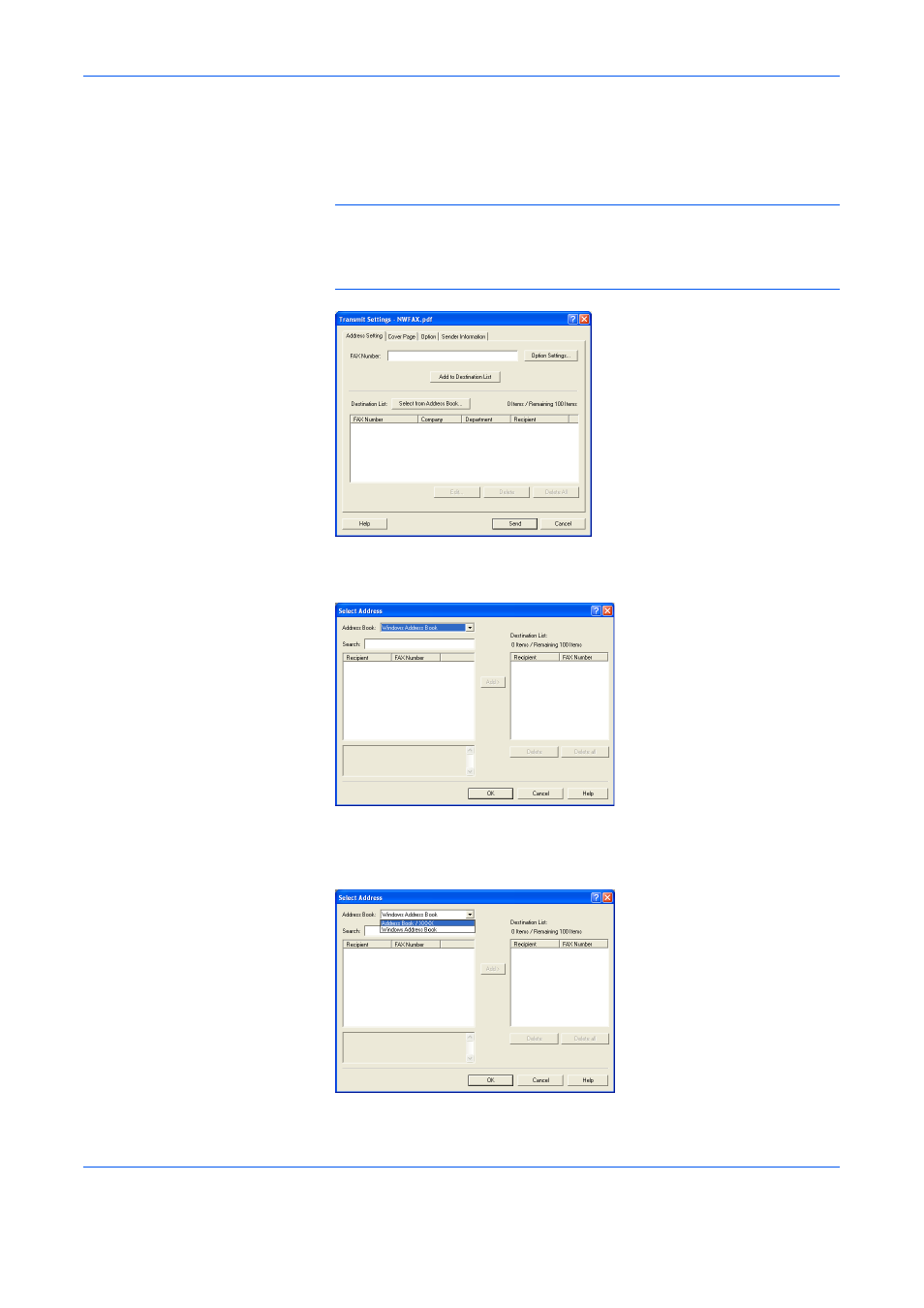
Sending a Fax
2-13
Various Settings in the Transmit Settings Dialogue Box
(1) Selecting a Destination from the Address Book
NOTE:
When you use the Address Book that is stored in the fax machine
to enter a destination, it is necessary for that destination information to
have been registered in the Address Book in advance. Refer to the
operation Guide for the Fax Kit.
1
Click on the Select from Address Book button to access the Address
Selection dialogue box.
2
Select the desired Address Book. To select the Address Book that is stored
in the fax machine, select Address Book / XXXX(model name) from the
drop-down menu.
Advertising