TA Triumph-Adler DC 2018 User Manual
Page 95
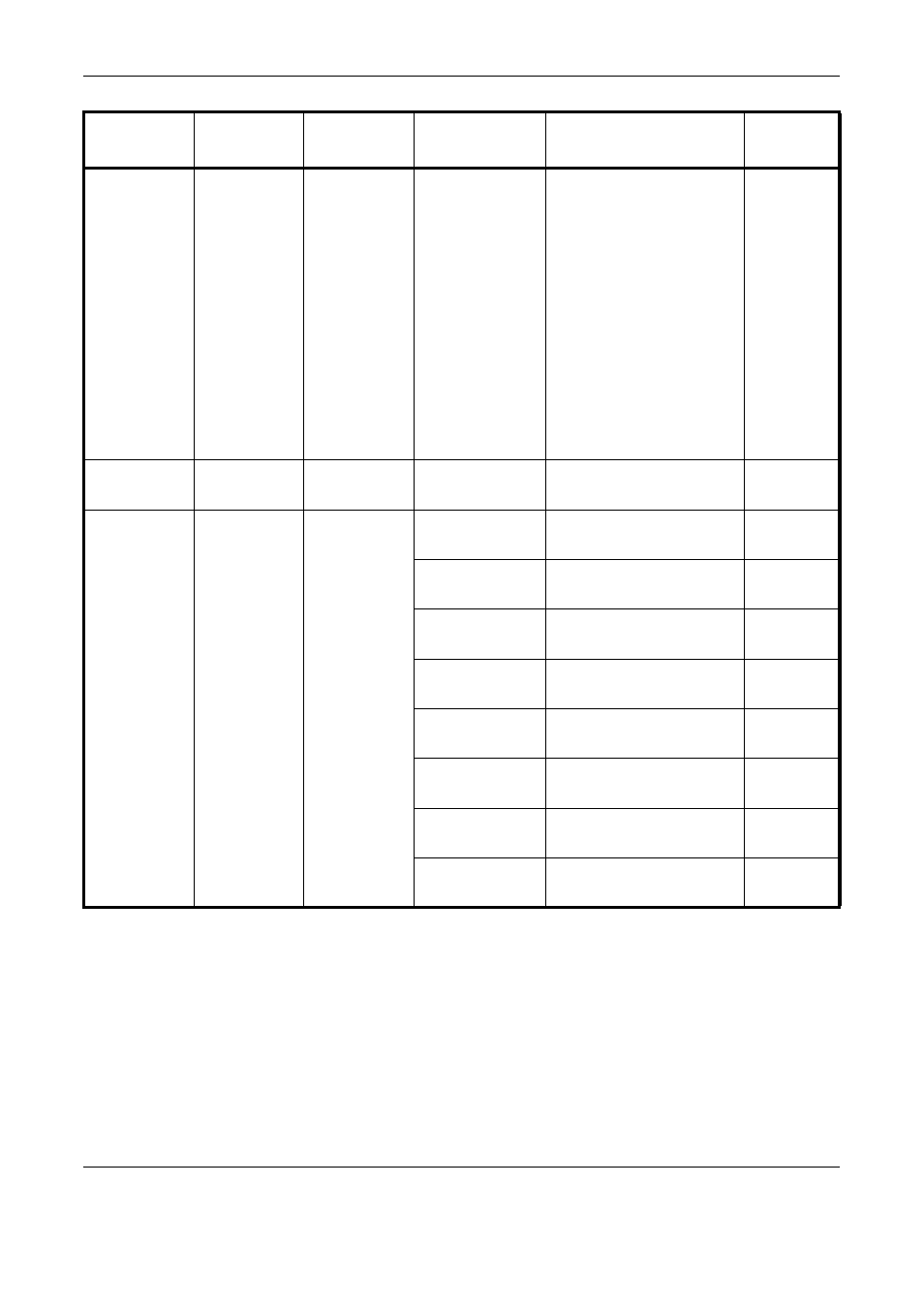
Advanced Functions
OPERATION GUIDE
5-3
Doc. Box
Setting
Box Media
Type
–
All Media Type,
Plain,
Transparency,
Rough, Vellum,
Labels,
Recycled,
Preprinted,
Bond,
Cardstock,
Color,
Prepunched,
Letterhead,
Envelope,
Thick, Custom
1–8
Specify the paper type for
jobs from the subaddress
box.
Report
Report Print
SubAddr Box
List
–
Print subaddress box
lists.
FAX Setting
FAX RX
Setting
Forward
Setting
(Destination
Selection)
Specify forwarding
destinations to store.
(Destination
Selection)
Change stored forwarding
destinations.
All day, Time
Specificat.
Schedule the period for
forwarding.
0:00 – 23:59
Schedule when
forwarding starts.
0:00 – 23:59
Schedule when
forwarding ends.
On, Off
Print from the FAX
System during forwarding.
TIFF, PDF
For designating the file
format to forward.
On, Off
For fax forwarding (On/
Off).
Main Menu
Sub Menu1
Sub Menu2
Options
Description
Reference
Page