4) sender information tab – TA Triumph-Adler DC 2018 User Manual
Page 223
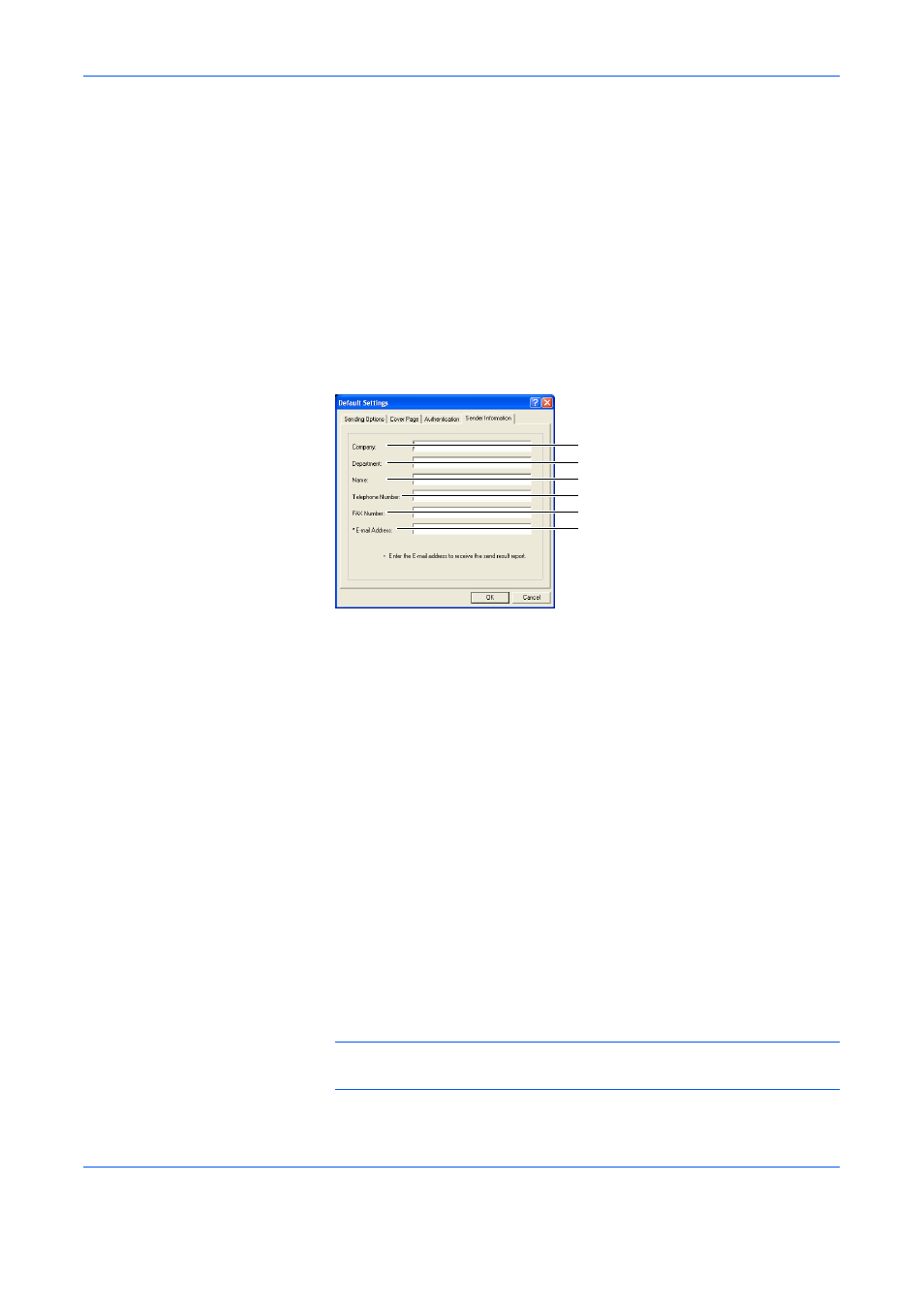
Sending a Fax
2-12
2
Job Accounting checkbox
If Job Accounting is turned ON in the fax machine, check this
checkbox, and then select either the Use Specific Account ID or
Prompt for Account ID option, as desired.
Use Specific Account ID: If this option is selected, you will need
to register your Account ID. This ID will be used automatically for
each successive transmission.
Prompt for Account ID: If this option is selected, you will be
prompted, and will be required, to enter your Account ID every
time you attempt to transmit documents.
(4) Sender Information Tab
Enter your own information into fields 1 – 5 explained below to send a
cover page with your faxes.
1
Company: Your company name can be up to 64 characters long.
2
Department: Your department name can be up to 64 characters
long.
3
Name (user name, etc.): Your name can be up to 32 characters long.
4
Telephone Number: Your telephone number can be up to 20
characters long. [Available characters: 0 - 9, #, *, -, (, ), &, +, and a
blank space]
5
FAX Number: Your fax number can be up to 20 characters long.
[Available characters: 0 - 9, #, *, -, (, ), &, +, and a blank space]
6
E-Mail Address: Your e-mail address can be up to 126 characters
long.
Available characters:
Symbols ( !, #, $, %, &, ’, *, +, -, ., /, =, @, [, ], ^, _, `, {, }, and a
blank space)
Alphanumerics (0 – 9, A – Z and a – z)
NOTE:
If you register your e-mail address, a Network FAX Transmission
Report will be sent to that address.
1
2
3
4
5
6