Accessing the printing preferences dialogue box – TA Triumph-Adler DC 2018 User Manual
Page 218
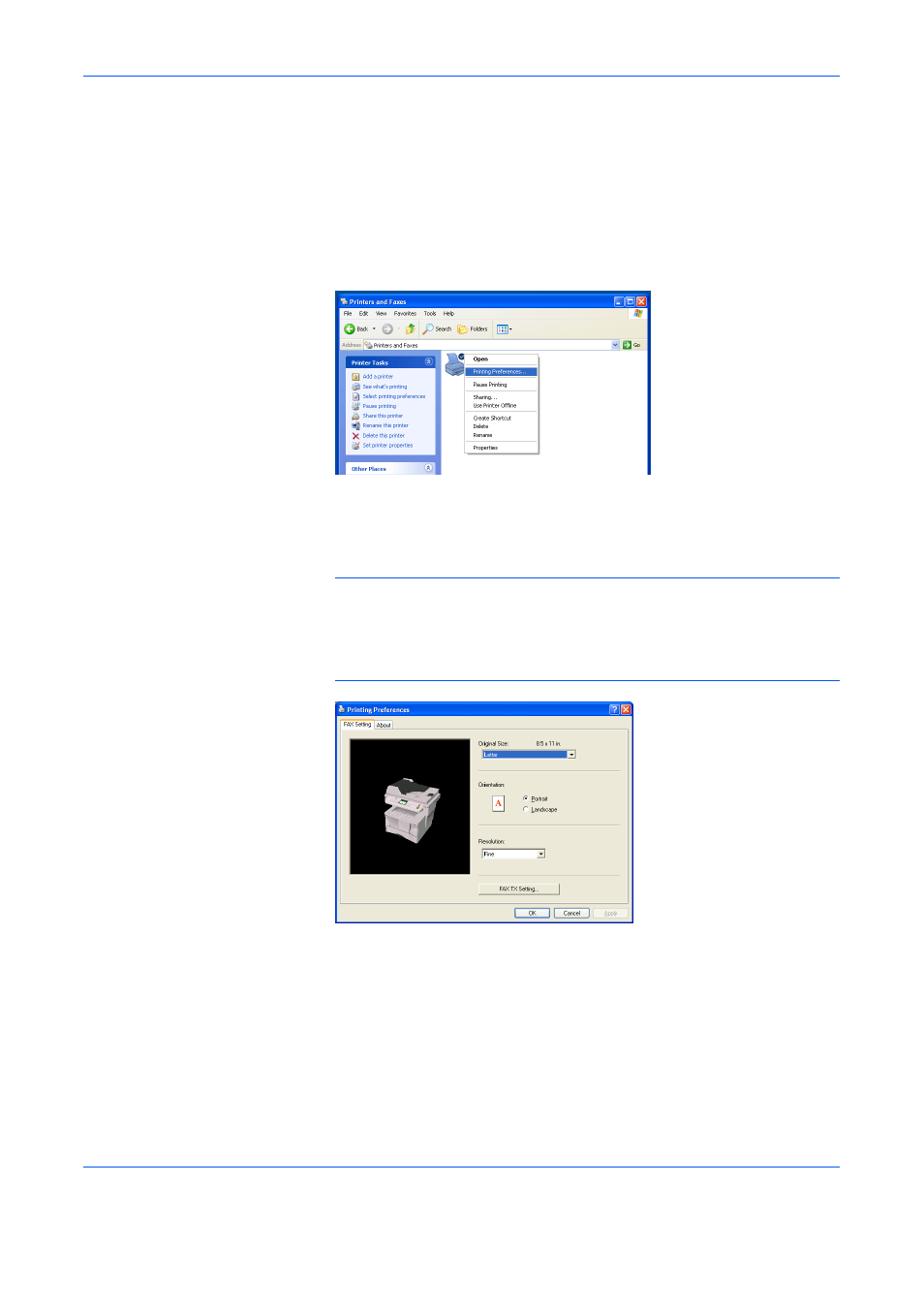
Sending a Fax
2-7
Accessing the Printing Preferences Dialogue Box
Perform the following procedure to display the Printing Preferences
dialogue box and perform Network FAX related settings.
1
Click on Start in the Task Bar and then select Control Panel. Select
Printer and other Hardware and then Printers and Faxes in that order
from the successive menus to access the Printers and Faxes dialogue
box.
2
Right-click on the name of the machine to be used as the Network FAX and
select Printing Preferences... from the resulting drop-down menu. The
Printing Preferences dialogue box will appear.
NOTE:
To open the Properties dialogue box under Windows 98 and so
on, click on Start in the Windows Task Bar and then select Settings and
Printers. Right-click on the name of machine to be used as the Network
FAX and select Properties from the drop-down menu. Click on the FAX
Setting tab in order to display its contents.