2) subaddress-based communication – TA Triumph-Adler DC 2018 User Manual
Page 225
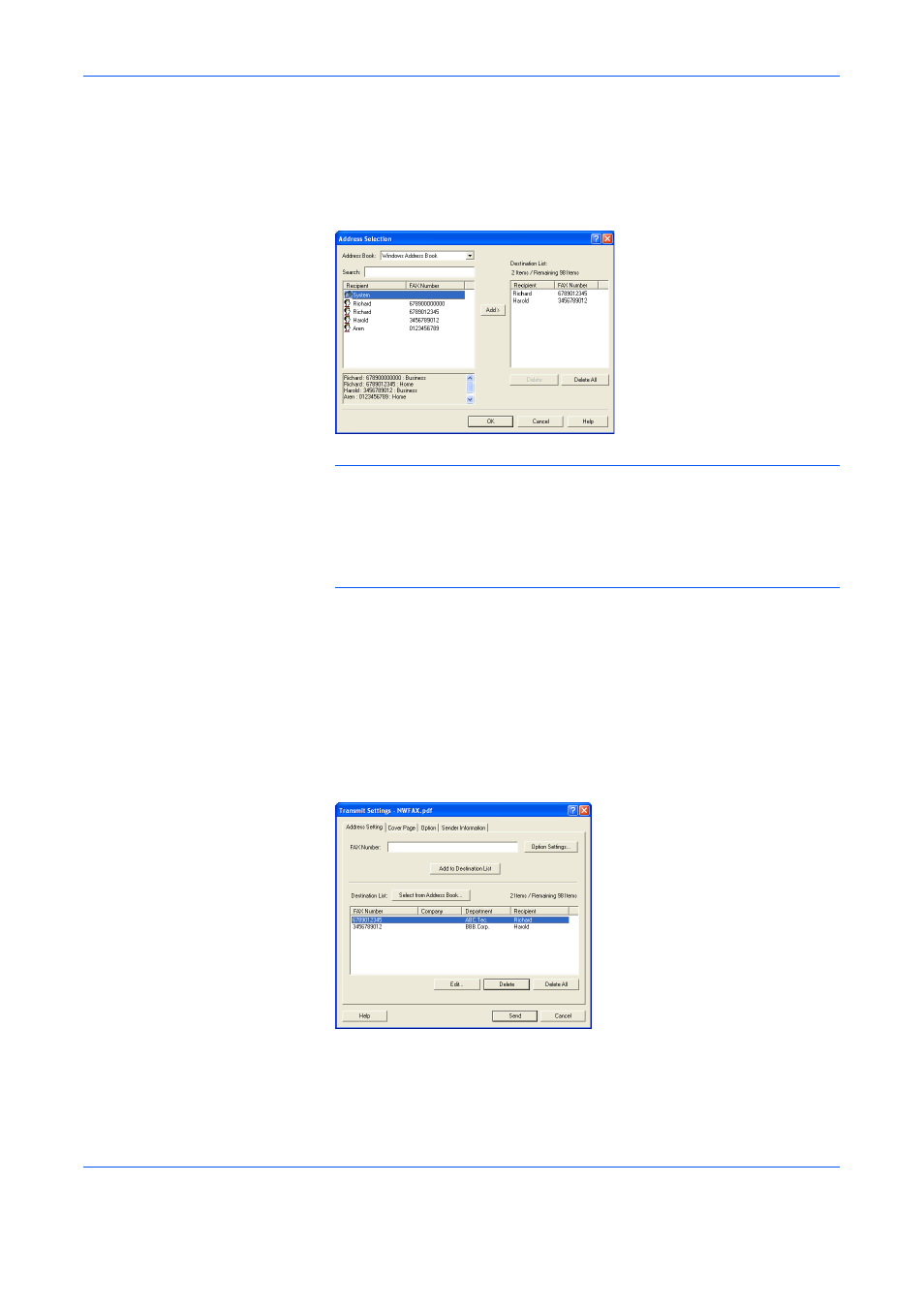
Sending a Fax
2-14
3
The registered destinations will be displayed in the list to the left of the
dialogue box. To search the desired destination, enter the information that
you want to search for in the Search field.
4
Select the desired destination and click on the Add> button. The selected
destination will be added to the Destination List (right side).
NOTE:
Once you select a destination in the list to the left of the dialogue
box, the information registered for that destination will be displayed in the
field below the list. If you select a group, the registered members of that
group will be displayed in that field. When you click on the Add> button, if
multiple fax numbers are registered for any member of the group, a
window will appear enabling you to select the desired number(s).
To delete any of the destinations from the Destination List, select that
destination and then click on the Delete button. To delete all of the
destinations from the Destination List, click on the Delete all button.
5
Click on the OK button. The Transmit Settings dialogue box will be
displayed once again.
(2) Subaddress-Based Communication