TA Triumph-Adler DC 2018 User Manual
Page 226
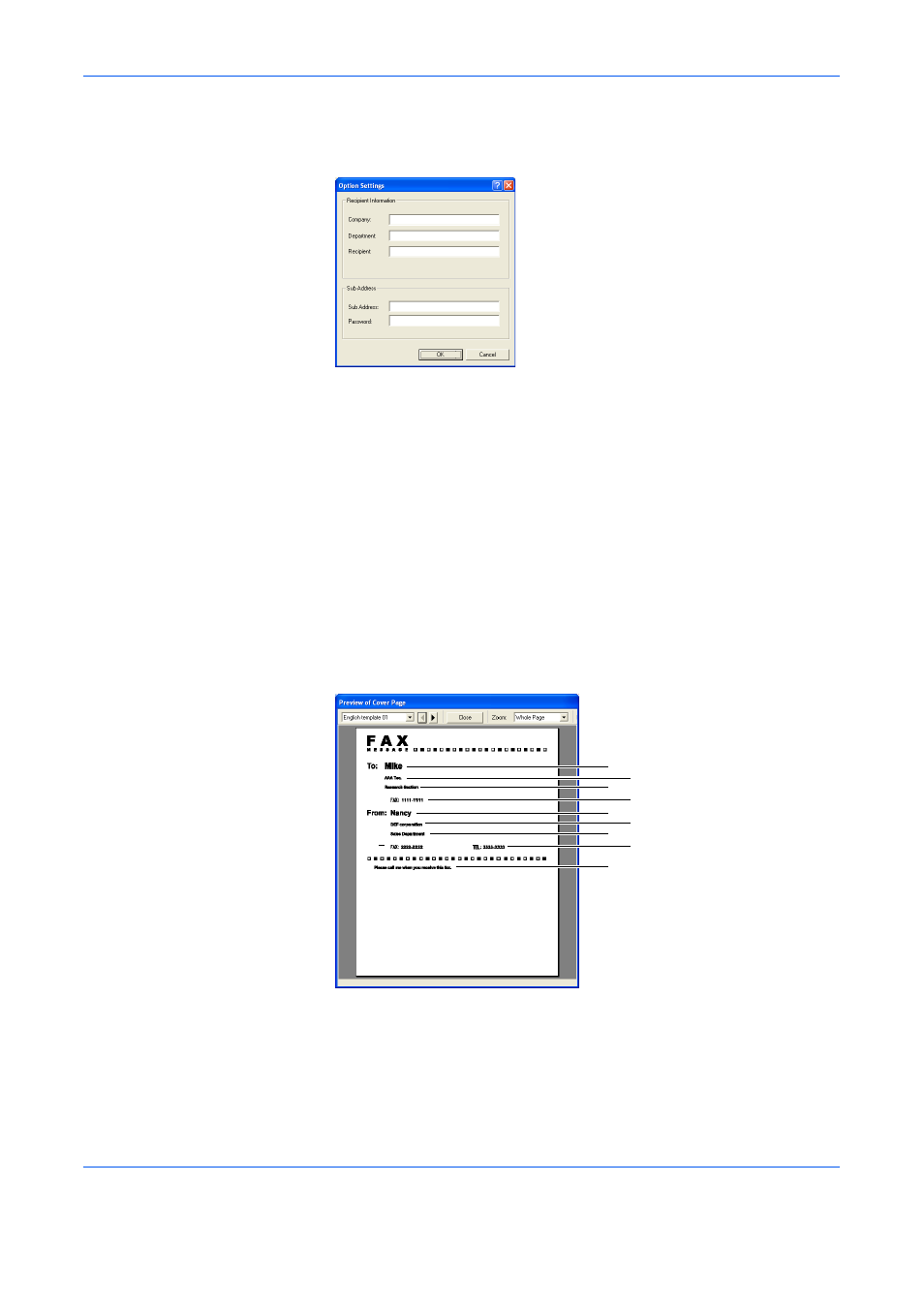
Sending a Fax
2-15
1
Click on the Option Settings button in the Address Setting tab of the
Transmit Settings dialogue box. The Option Settings dialogue box will
be displayed.
2
Enter the sub-address and password as it is registered in the destination
fax.
•
Maximum number of characters that can be entered: 20
•
Characters that can be entered: 0 – 9, #, *, and a space (a space can
NOT be entered as the first character)
3
Click on the OK button. The Transmit Settings dialogue box will be
displayed once again.
(3) Registering the Destination Information to be Added to the Cover Page
The type of cover page can be selected from among different templates.
Destination information such as that shown below can be added on the
cover page.
Sample of English template 01
1
Recipient Name
2
Destination Company Name
3
Destination Department Name
4
Destination Fax Number
1
2
3
4
5
6
7
9
8
10