TA Triumph-Adler DC 2018 User Manual
Page 88
Advertising
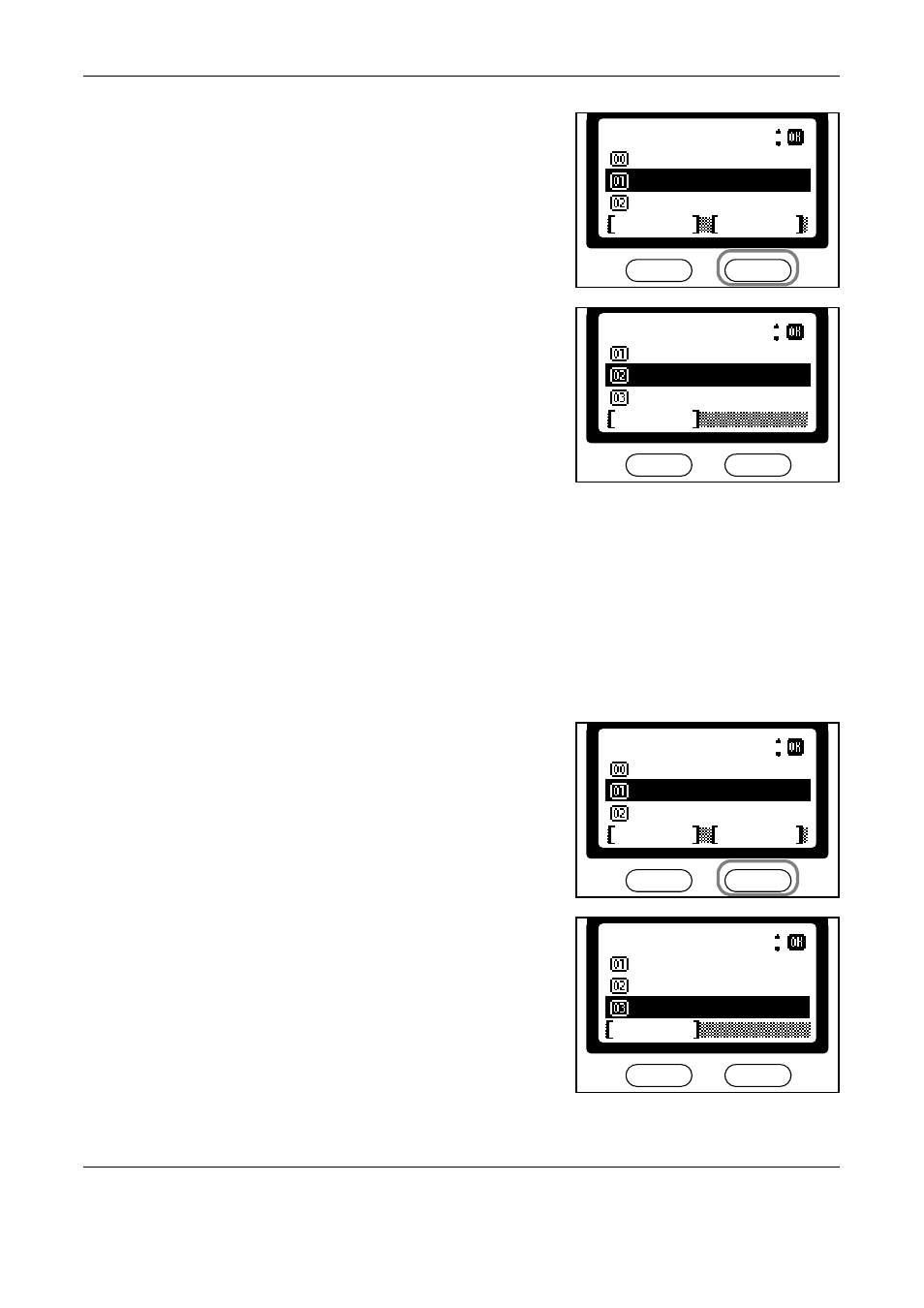
Basic Functions
4-20
OPERATION GUIDE
2
Press S or T to select the one-
touch key to check (1-8). Press
right Select.
3
Press S or T to select Detail.
Press Enter.
4
Press Enter.
5
Press left Select to return to the basic screen.
Clearing Assigned Keys
Perform the following procedure to clear numbers assigned for chain
dialing with one-touch keys.
1
Follow steps 1 to 3 in Assigning Chain Dial on page 4-18.
2
Press S or T to select the one-
touch key to clear (1-8). Press
right Select.
3
Press S or T to select Delete.
Press Enter.
*
One Touch Keys
Key2
Key1
Back
Exit
Menu
:
*
Menu
Cancel
Delete
Register
Detail
:
*
One Touch Keys
Key2
Key1
Back
Exit
Menu
:
Menu
Detail
Register
Cancel
Delete
:
Advertising