TA Triumph-Adler DC 2018 User Manual
Page 221
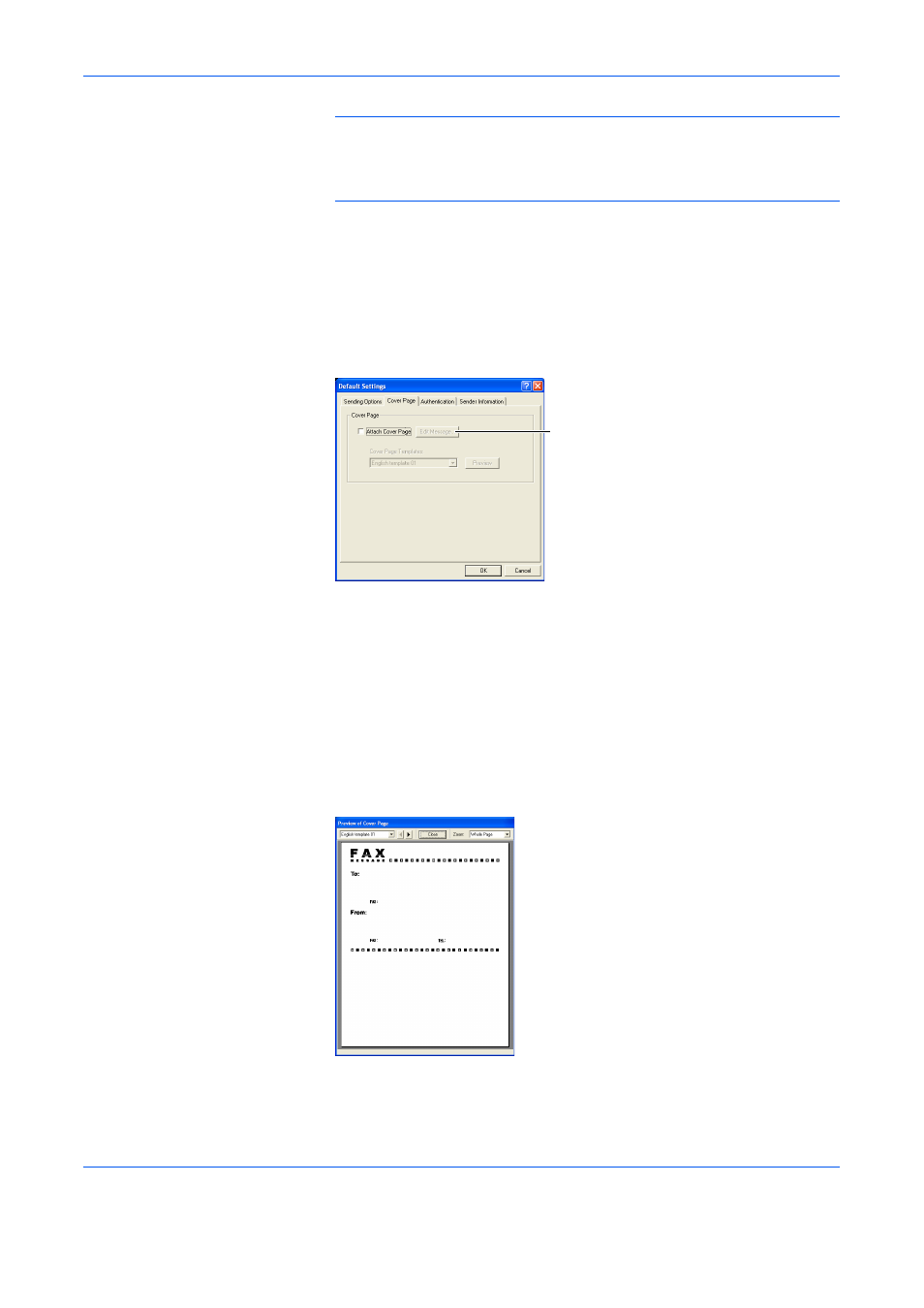
Sending a Fax
2-10
NOTE:
If you designate a time that is earlier in the day than the time that
is actually displayed in the fax machine itself, the transmission operation
will be carried out the following day at that time. Be sure to confirm the
time setting in the fax machine itself before making this setting.
2
Transmit and Print checkbox
Check the checkbox when you want to print out the documents at
the fax machine same time as you send them by fax.
(2) Cover Page Tab
1
Attach Cover Page checkbox
Check the checkbox when you want to add a cover page to your
transmission.
Perform the following procedure to select the settings for the cover page.
1
Select the desired template for the cover page from the Cover Page
Templates drop-down menu.
2
To check the format of the template, click on the Preview button. The
format for the currently selected template will be displayed.
1