3 address editor – TA Triumph-Adler DC 2025 User Manual
Page 112
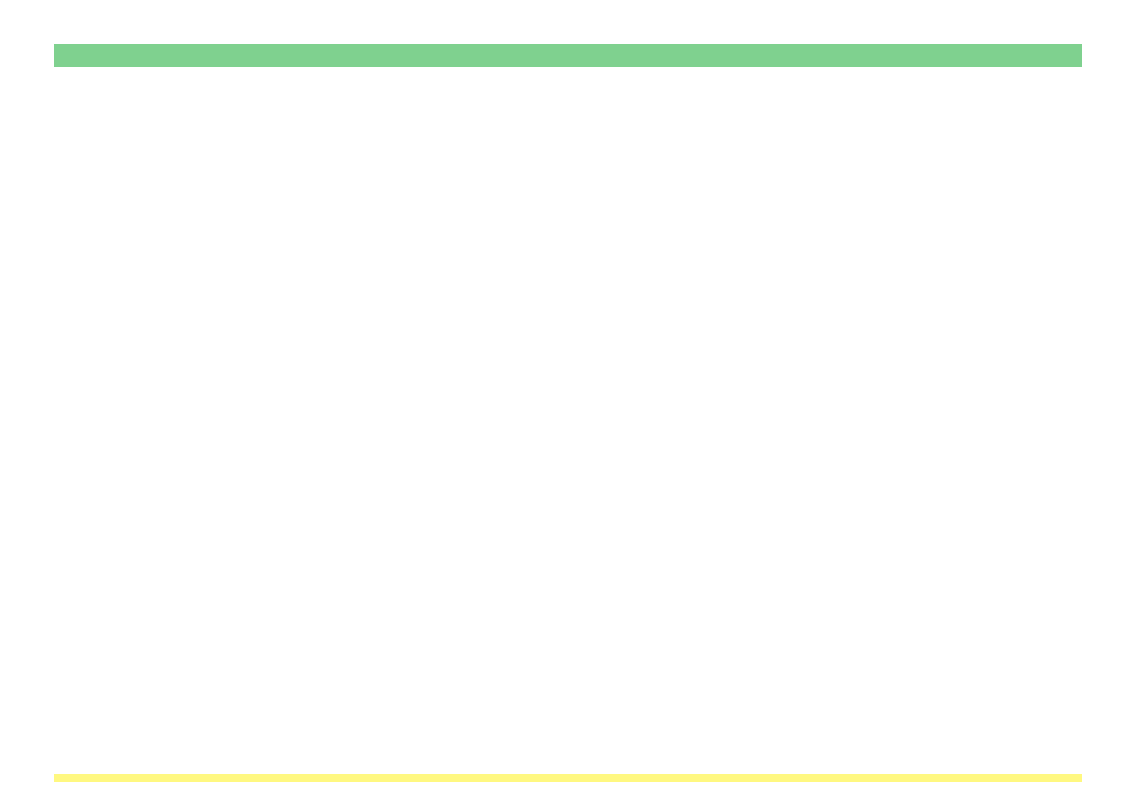
Page 3-39
3-3 Address Editor
<Black and White mode>
1. Resolution ..................... You can select from among the following 4 scanning resolutions: 200 dpi,
300 dpi, 400 dpi and 600 dpi
2. File Type ........................ Sets the file format at which scanned data will be saved: TIFF or PDF
3. Orig. image quality ....... You can select from among the following 4 original types in order to suit the
originals that are being scanned: Photo, Text, Text+Photo and OCR
<Color/Monochrome (Gray) mode>
4. Resolution ..................... You can select from among the following 4 scanning resolutions: 200 dpi,
300 dpi, 400 dpi and 600 dpi
5. File Type ........................ Sets the file format at which scanned data will be saved: JPEG, TIFF or PDF
6. JPEG image quality ...... You can select the quality level of the JPEG file that will be created from the
scanned data.
* The higher the image quality is, the larger the resulting file size (data
volume) will become.
7. Output color type .......... You can select between the following 2 types of color data: RGB and sRGB
* If you select “sRGB” it is possible to match the color space of different
sRGB-compatible machines.
<Universal mode>
8. Continuous Scan .......... You can select whether to turn the continuous scanning function “ON” or
“OFF”.
9. File Name ....................... Sets the file name for saving scanned data.
* The file name can be up to 16 single-byte characters in length.