1) scanner utilities, Scanner utilities -5, 2 using the scanner utilities cd-rom – TA Triumph-Adler DC 2025 User Manual
Page 22
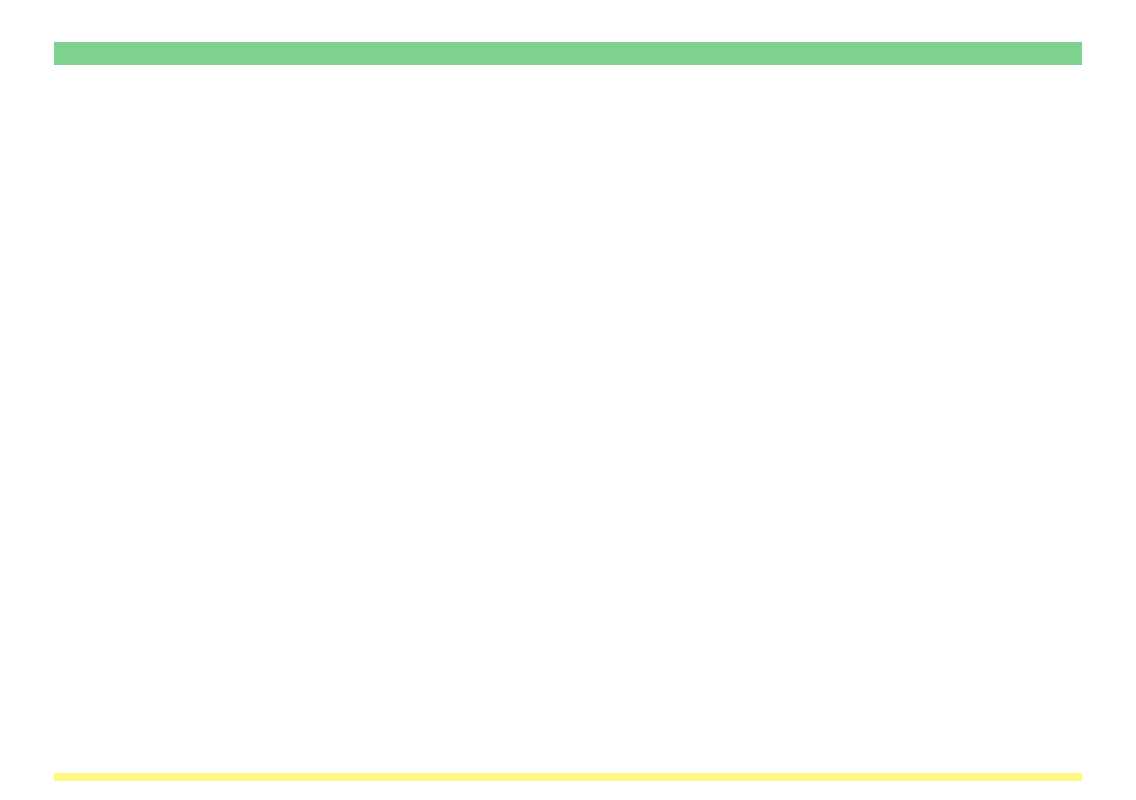
Page 1-5
1-2 Using the Scanner Utilities CD-ROM
The following offers a basic outline of each of these available items. Click on the desired item to access it.
(1) Scanner Utilities
• Address Editor
This item installs the “Address Editor” in the computer. Using this utility enables you to register or edit the
contents of the scanner’s Address Book (shared Address Book). This utility is used by the administrator in
order to manage that Address Book. If there are multiple scanners accessing the Address Editor, the same
destination list can be easily registered into all of these scanners. Network settings as well as scanner
default settings can also be made using the Address Editor utility. This utility should be installed in one
computer on the same network as the scanner. (Refer to page 3-22.)
• Scanner File Utility
This item installs the “Scanner File Utility” in the computer. Using this utility enables you to have scanned
image data sent from the scanner to a network computer, with the resulting file then compressed and
saved into the designated folder on that computer. If there are going to be multiple destination computers
designated for reception of such data, this utility should be installed in each of those computer. (Refer to
page 3-4.)
• Address Book
This item installs the “Address Book” in the computer. Using this utility enables you to create and use your
own personal destination list. By selecting the [Private book] tab on the scanner’s operation panel, the
personal Address Book that you are allowed to use will be displayed and you will be able to select the
desired destinations from that data. This utility should be installed in each computer on the same network
that will use the scanner. (Refer to page 3-63.)