TA Triumph-Adler DC 2025 User Manual
Page 15
Advertising
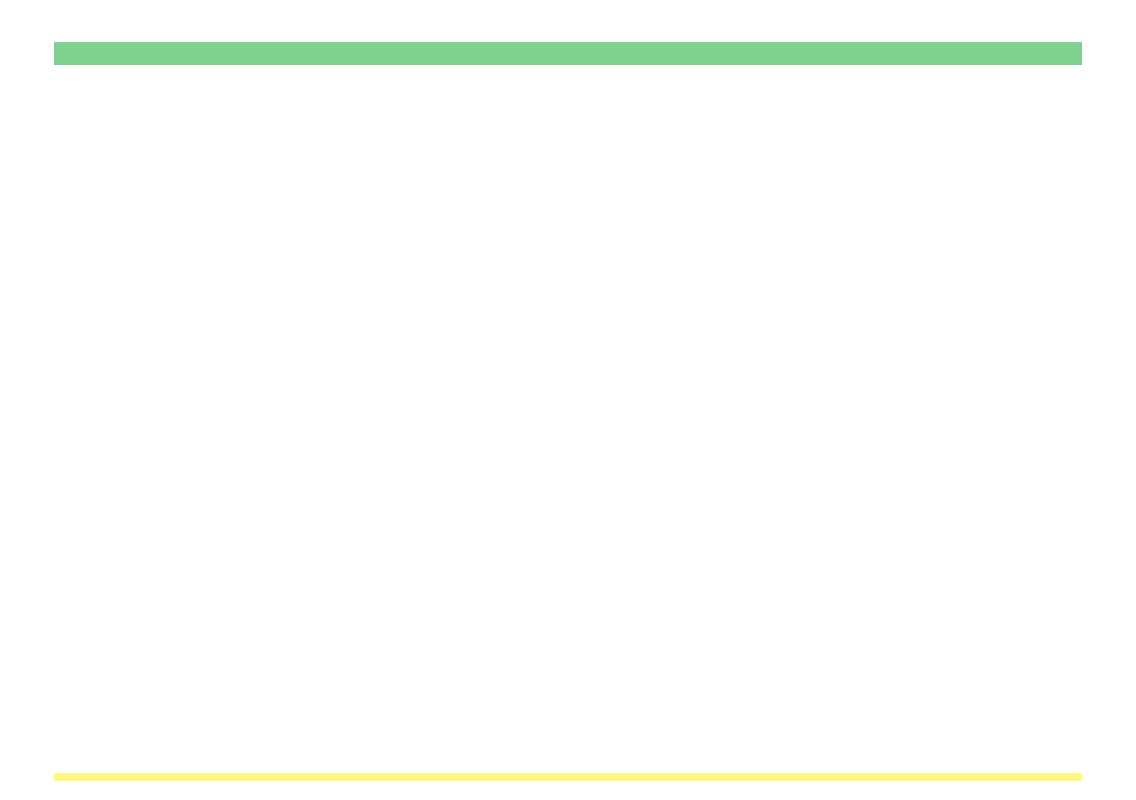
xiii
Installing the Address Book ............................................................ 3-65
Uninstalling the Address Book ........................................................ 3-66
Initial Dialogue Box for the Address Book ............................................... 3-67
(1)
Accessing the Initial Dialogue Box for the Address Book ............... 3-67
Contents of the initial dialogue box for the Address Book .............. 3-68
Contents of the Address Book Dialogue Box .................................. 3-69
Destination List for the Send E-mail function .................................. 3-71
Destination List for the Scan to PC function ................................... 3-79
Advertising
This manual is related to the following products: